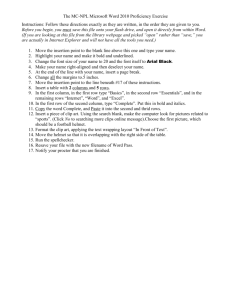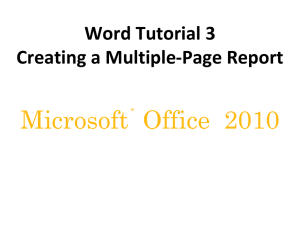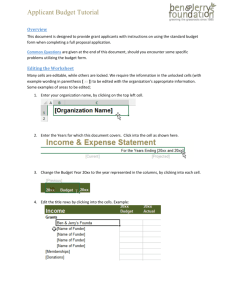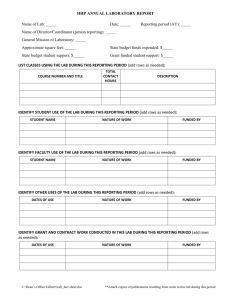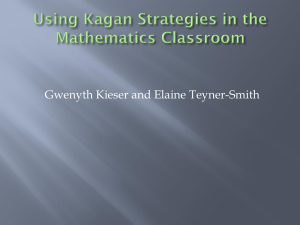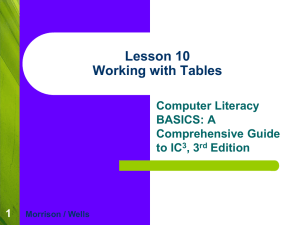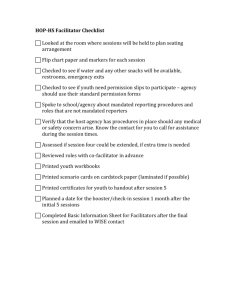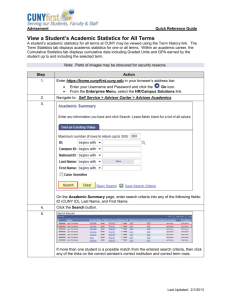Tips for Using the Pediatric Initial / Yearly Assessment Template
advertisement
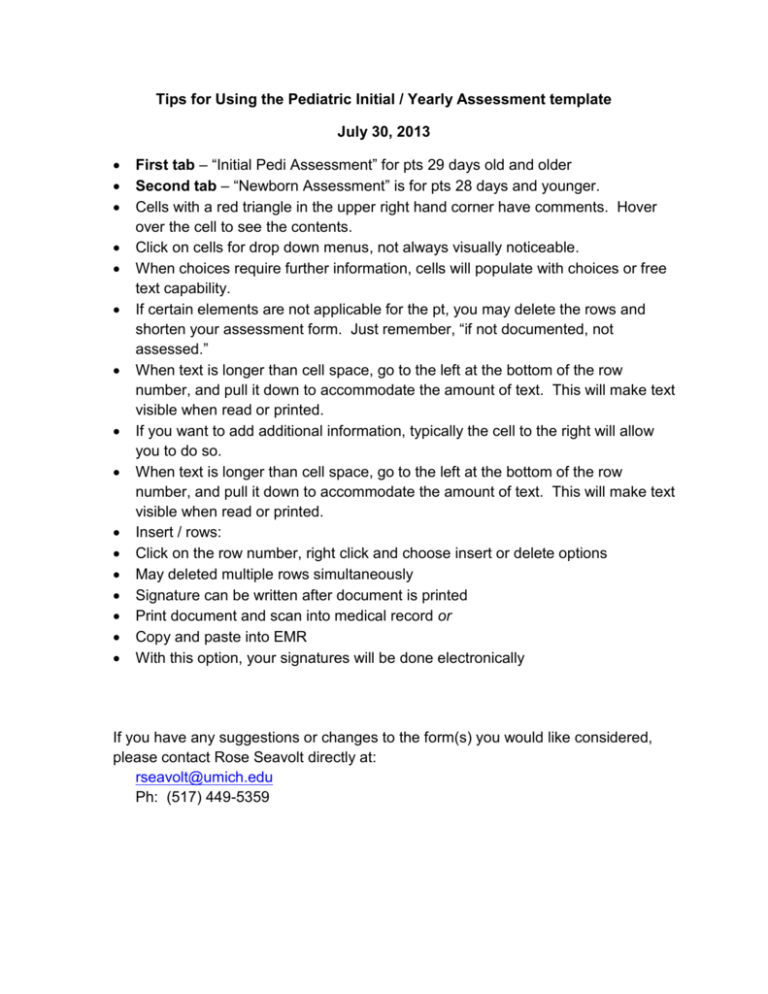
Tips for Using the Pediatric Initial / Yearly Assessment template July 30, 2013 First tab – “Initial Pedi Assessment” for pts 29 days old and older Second tab – “Newborn Assessment” is for pts 28 days and younger. Cells with a red triangle in the upper right hand corner have comments. Hover over the cell to see the contents. Click on cells for drop down menus, not always visually noticeable. When choices require further information, cells will populate with choices or free text capability. If certain elements are not applicable for the pt, you may delete the rows and shorten your assessment form. Just remember, “if not documented, not assessed.” When text is longer than cell space, go to the left at the bottom of the row number, and pull it down to accommodate the amount of text. This will make text visible when read or printed. If you want to add additional information, typically the cell to the right will allow you to do so. When text is longer than cell space, go to the left at the bottom of the row number, and pull it down to accommodate the amount of text. This will make text visible when read or printed. Insert / rows: Click on the row number, right click and choose insert or delete options May deleted multiple rows simultaneously Signature can be written after document is printed Print document and scan into medical record or Copy and paste into EMR With this option, your signatures will be done electronically If you have any suggestions or changes to the form(s) you would like considered, please contact Rose Seavolt directly at: rseavolt@umich.edu Ph: (517) 449-5359