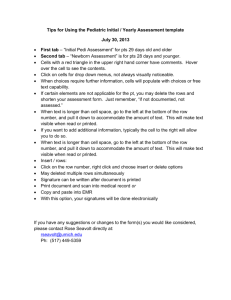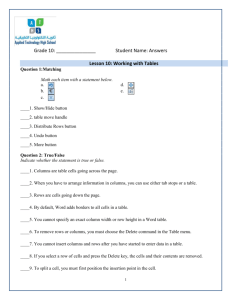CIT-G9-LC3-Word E-Revision-Week 8-SaharEljamal - ICT-IAT
advertisement
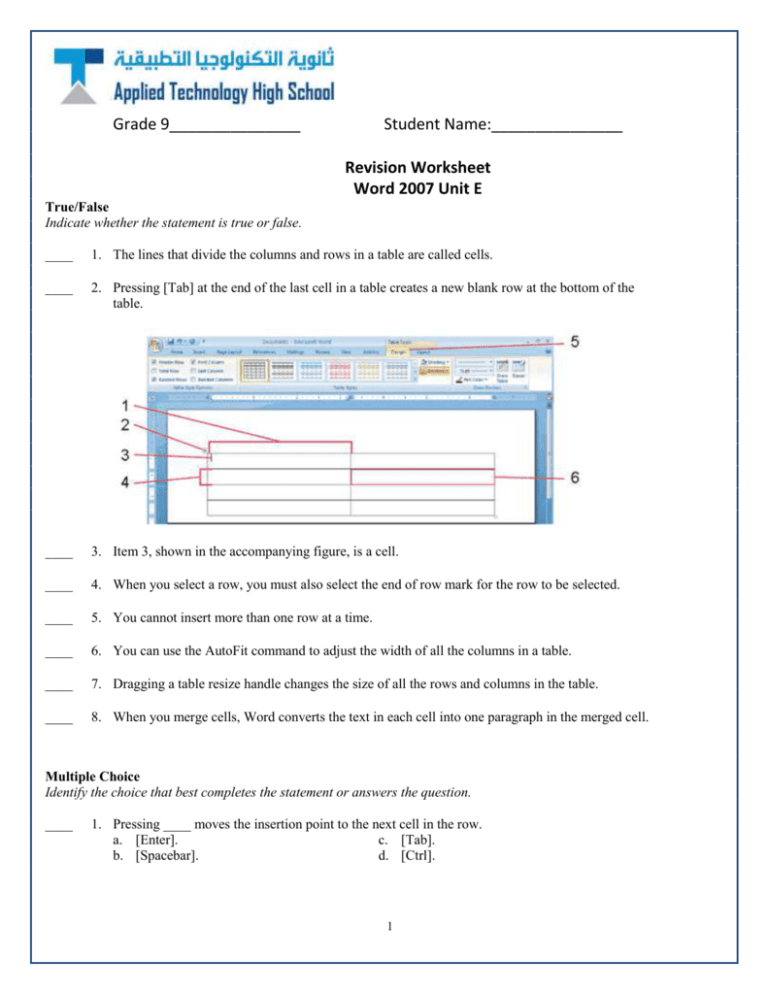
Grade 9_______________ Student Name:_______________ Revision Worksheet Word 2007 Unit E True/False Indicate whether the statement is true or false. ____ 1. The lines that divide the columns and rows in a table are called cells. ____ 2. Pressing [Tab] at the end of the last cell in a table creates a new blank row at the bottom of the table. ____ 3. Item 3, shown in the accompanying figure, is a cell. ____ 4. When you select a row, you must also select the end of row mark for the row to be selected. ____ 5. You cannot insert more than one row at a time. ____ 6. You can use the AutoFit command to adjust the width of all the columns in a table. ____ 7. Dragging a table resize handle changes the size of all the rows and columns in the table. ____ 8. When you merge cells, Word converts the text in each cell into one paragraph in the merged cell. Multiple Choice Identify the choice that best completes the statement or answers the question. ____ 1. Pressing ____ moves the insertion point to the next cell in the row. a. [Enter]. c. [Tab]. b. [Spacebar]. d. [Ctrl]. 1 ____ 2. When the insertion point is located in the last cell in a table, what happens when you press [Tab]? a. A new row is created at the bottom of the table. b. The insertion point moves to the beginning of the row. c. The insertion point moves to the beginning of the table. d. The insertion point moves to the end of the cell. ____ 3. Which command is used to create a table? a. Table command on the Insert group. b. Insert Table command on the Tables group. c. New Table command on the Tables group. d. Table command on the Tables group. ____ 4. The ____ command creates a complex table by drawing the table columns and rows. a. Insert Table c. Quick Table b. Draw Table d. Design Table ____ 5. Item ____, shown in the accompanying figure, is used to move the table. a. 1 c. 3 b. 2 d. 4 ____ 6. Item ____, shown in the accompanying figure, is a row. a. 2 c. 4 b. 3 d. 5 ____ 7. Item ____, shown in the accompanying figure, is a column. a. 1 c. 4 b. 2 d. 5 ____ 8. You can delete a row or column by selecting it and pressing ____. a. [Delete] c. [Ctrl][D]. b. [Shift][Delete] d. [Ctrl][Delete] ____ 9. You can use the ____ keys to move the insertion point from cell to cell. a. function c. Page Up and Page Down b. arrow d. scroll 2 ____ 10. Which of the following is NOT a way to delete a row? a. Select the row, then press [Shift][Delete]. b. Select the row, right-click, then click Delete Rows on the shortcut menu. c. Select the row, then press [Delete]. d. Select the row and use the appropriate command in the Rows & Columns group on the Table Tools Layout tab. ____ 11. Which dialog box can be used to change the width of a column in a table? a. Table Properties c. AutoFit b. Cell Size d. Table Tools Layout ____ 12. What happens when you double-click a border between two columns in a table. a. The column becomes hidden. b. The column automatically resizes to fit the text. c. The column to the right is selected. d. The column to the left is selected. ____ 13. What happens when you click a table move handle? a. The table moves. b. The table automatically resizes to fit the text. c. The pointer changes to the Move pointer. d. The table is selected. ____ 14. If you want to quickly make all the rows in a table the same height, which command do you use? a. AutoFit to Contents c. Distribute Rows b. AutoFit to Window d. Distribute Columns ____ 15. After selecting a table, you can use the Align Center Left button in the ____ group to center the text vertically in each table cell. a. Data c. Distribute b. Table d. Alignment ____ 16. Which tab in the Table Properties dialog box allows you to change the alignment of a table on a page? a. Table c. Column b. Row d. Cell ____ 17. The Split Cells command appears in the ____ group on the Table Tools Layout tab. a. Table c. Split b. Layout d. Merge ____ 18. When you ____ a cell, you divide an existing cell into multiple cells. a. split c. divide b. merge d. break ____ 19. By default, table cells have ____ left and right cell margins with no spacing between the cells. a. .03” c. .08” b. .05” d. .10” 3 Matching Math each item with a statement below. a. b. d. e. c. ____ 1. Show/Hide button ____ 2. table move handle ____ 3. Distribute Rows button ____ 4. Undo button ____ 5. More button 4