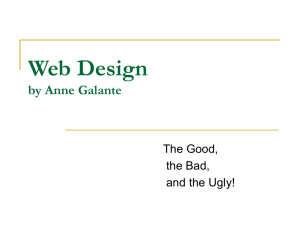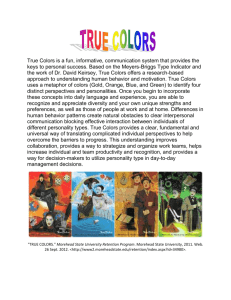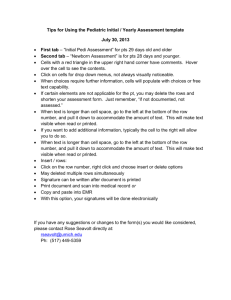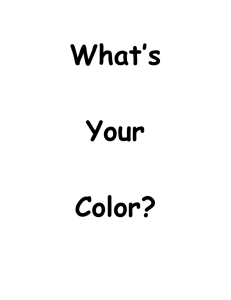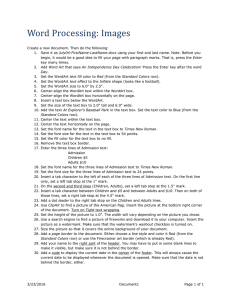Voyager Cataloging Module - Princeton University Library
advertisement
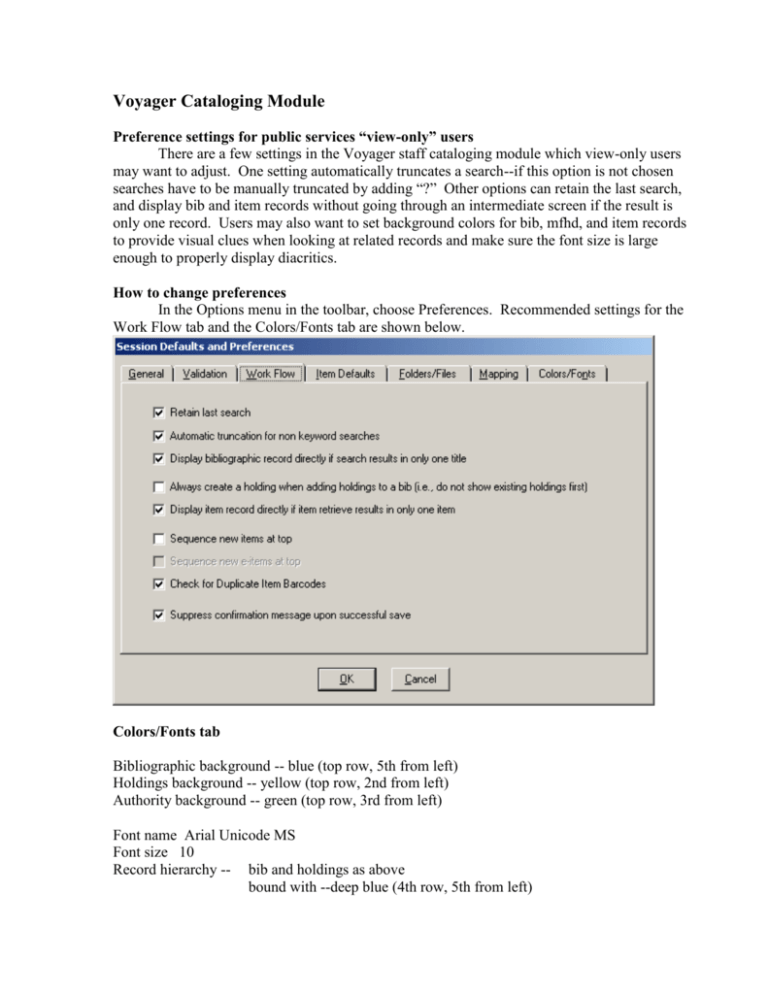
Voyager Cataloging Module Preference settings for public services “view-only” users There are a few settings in the Voyager staff cataloging module which view-only users may want to adjust. One setting automatically truncates a search--if this option is not chosen searches have to be manually truncated by adding “?” Other options can retain the last search, and display bib and item records without going through an intermediate screen if the result is only one record. Users may also want to set background colors for bib, mfhd, and item records to provide visual clues when looking at related records and make sure the font size is large enough to properly display diacritics. How to change preferences In the Options menu in the toolbar, choose Preferences. Recommended settings for the Work Flow tab and the Colors/Fonts tab are shown below. Colors/Fonts tab Bibliographic background -- blue (top row, 5th from left) Holdings background -- yellow (top row, 2nd from left) Authority background -- green (top row, 3rd from left) Font name Arial Unicode MS Font size 10 Record hierarchy -- bib and holdings as above bound with --deep blue (4th row, 5th from left)