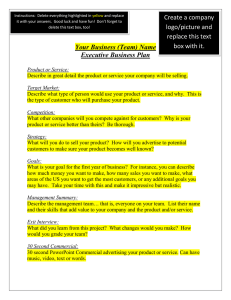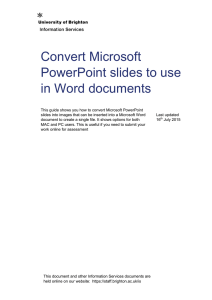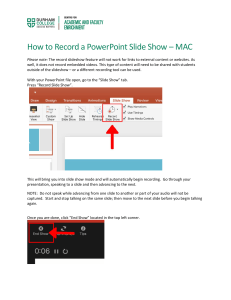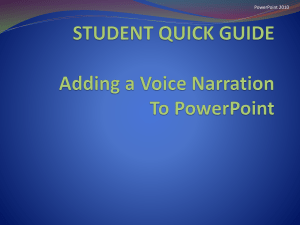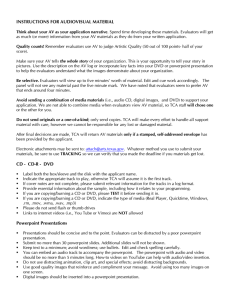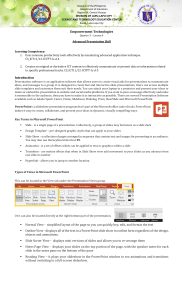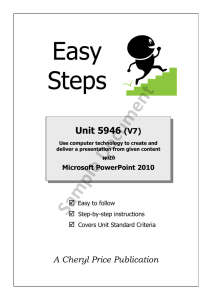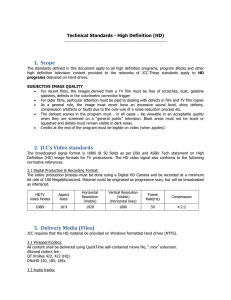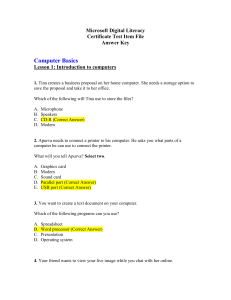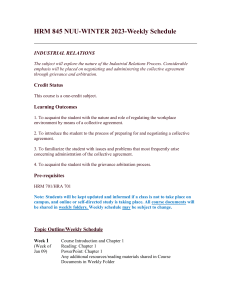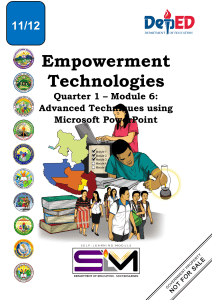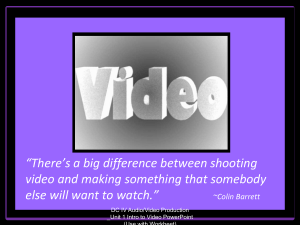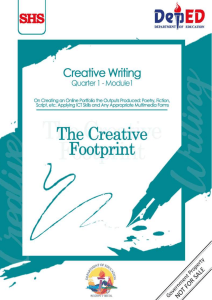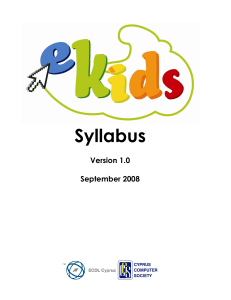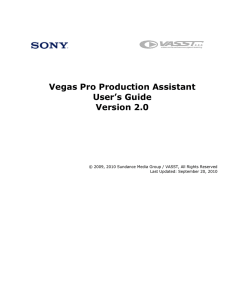Type “general” here and then click enter Open PowerPoint – it is one
advertisement
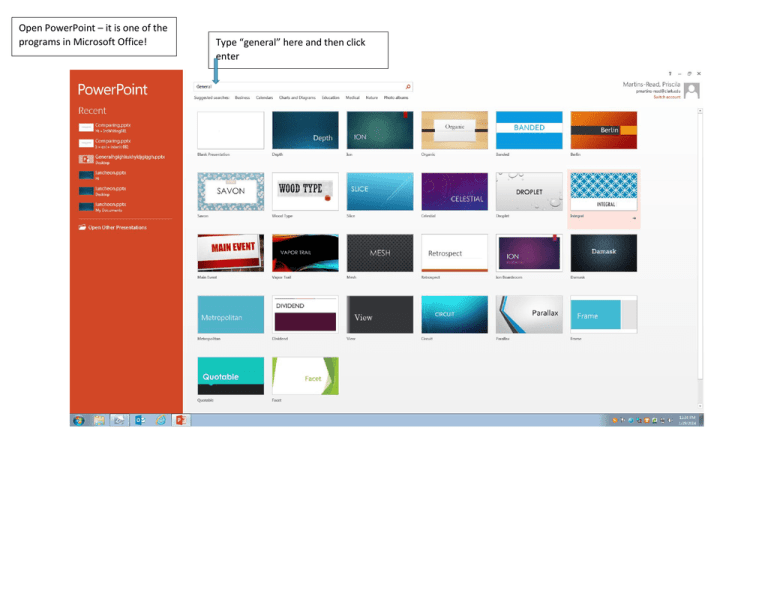
Open PowerPoint – it is one of the programs in Microsoft Office! Type “general” here and then click enter Click on the General Presentation Icon and press “enter” When the presentation box opens, click on “create” You will see a presentation with guidelines for the appropriate order of the information used in most English speaking presentations. Notice that each slide has suggestions for what to say and when to explain your points. To make it easier for you to see your whole presentation, change the view to”outline.” First click on “View” Then click on “Outline View” Now you have a summary of all of the important information you will need to cover. You can delete the slides you don’t need to use – for example, delete slides 7 and 9. Use slide 8 for the conclusion! If you want to change the look of your presentation, click on “design” Important Note!! To add pictures, click on “insert,” then click on “pictures” or on “video”, or on “audio” When using video or audio, make sure that the file gets placed in the same folder where you save your PowerPoint presentation!!!