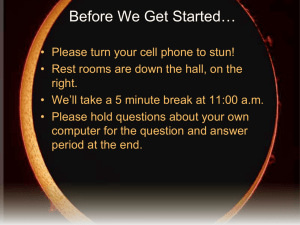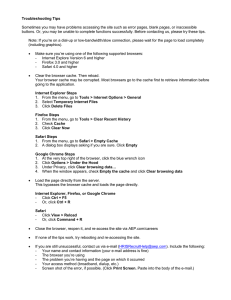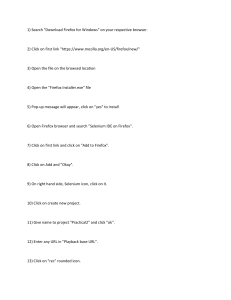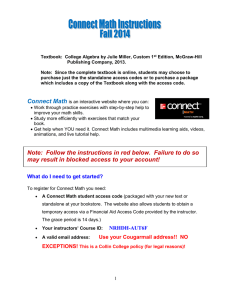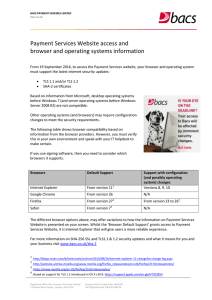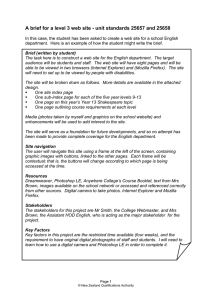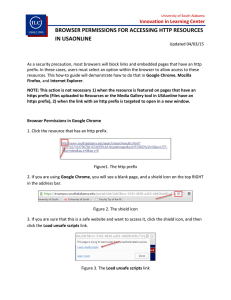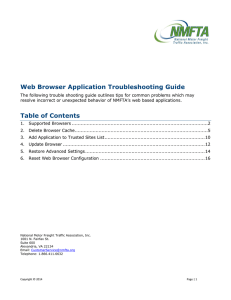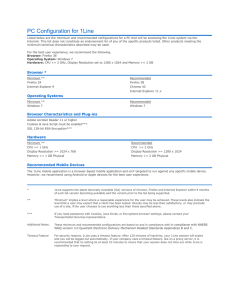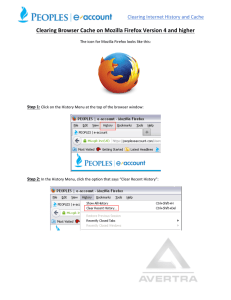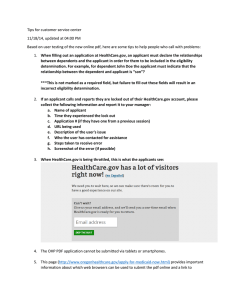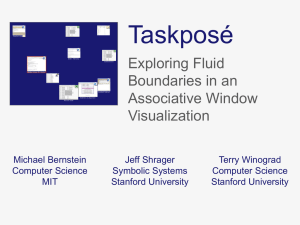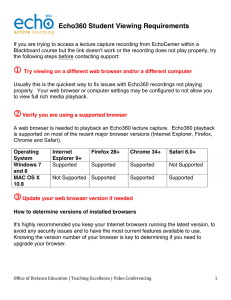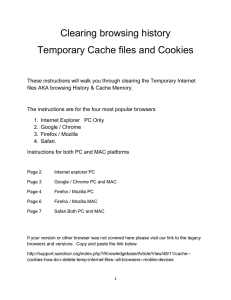Setting your browser to clear temporary files and cache when closed
advertisement
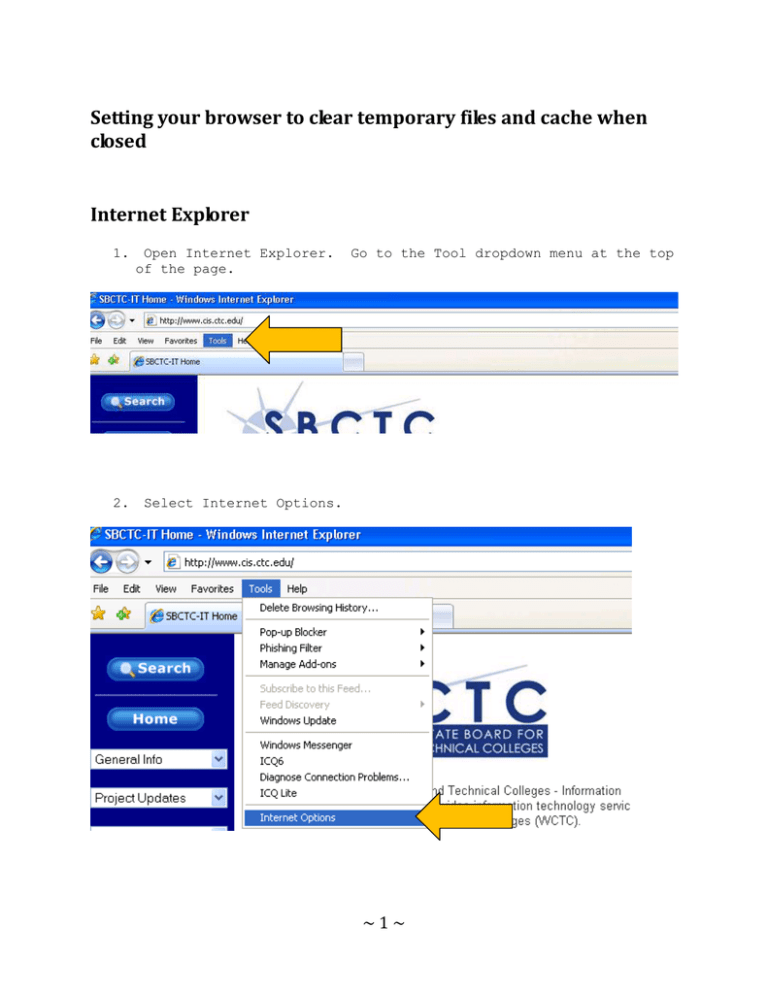
Setting your browser to clear temporary files and cache when closed Internet Explorer 1. 2. Open Internet Explorer. of the page. Go to the Tool dropdown menu at the top Select Internet Options. ~1~ 3. Click on the Advanced Tab. 4. Scroll down to the Security Section. ~2~ 5. 6. Check the box next to “Empty Temporary Internet Files folder when browser is closed”. Click OK. ~3~ Firefox 1. Open Firefox and click on the Tools menu at the top of the page. ~4~ 2. Select Options. 3. Select the Privacy panel. ~5~ 4. Note: want. 5. In the Private Data section at the bottom, check the box next to “Always clear my private data when I close Firefox”. you can select “Ask me before clearing private data” if you However, you will be prompted each time you close the browser. Click OK. ~6~ ~7~