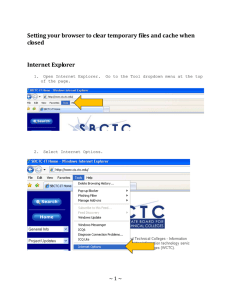PC Configuration for 1Line - Gulfstream Natural Gas System
advertisement
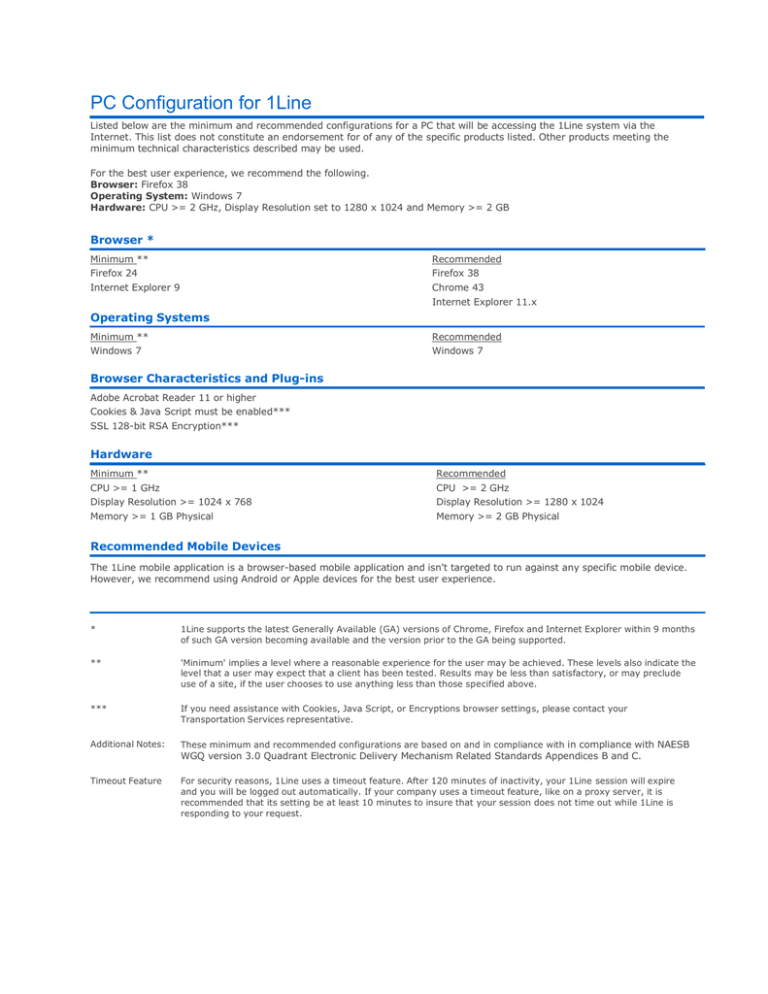
PC Configuration for 1Line Listed below are the minimum and recommended configurations for a PC that will be accessing the 1Line system via the Internet. This list does not constitute an endorsement for of any of the specific products listed. Other products meeting the minimum technical characteristics described may be used. For the best user experience, we recommend the following. Browser: Firefox 38 Operating System: Windows 7 Hardware: CPU >= 2 GHz, Display Resolution set to 1280 x 1024 and Memory >= 2 GB Browser * Minimum ** Firefox 24 Internet Explorer 9 Recommended Firefox 38 Chrome 43 Internet Explorer 11.x Operating Systems Minimum ** Windows 7 Recommended Windows 7 Browser Characteristics and Plug-ins Adobe Acrobat Reader 11 or higher Cookies & Java Script must be enabled*** SSL 128-bit RSA Encryption*** Hardware Minimum ** Recommended CPU >= 1 GHz Display Resolution >= 1024 x 768 Memory >= 1 GB Physical CPU >= 2 GHz Display Resolution >= 1280 x 1024 Memory >= 2 GB Physical Recommended Mobile Devices The 1Line mobile application is a browser-based mobile application and isn't targeted to run against any specific mobile device. However, we recommend using Android or Apple devices for the best user experience. * 1Line supports the latest Generally Available (GA) versions of Chrome, Firefox and Internet Explorer within 9 months of such GA version becoming available and the version prior to the GA being supported. ** 'Minimum' implies a level where a reasonable experience for the user may be achieved. These levels also indicate the level that a user may expect that a client has been tested. Results may be less than satisfactory, or may preclude use of a site, if the user chooses to use anything less than those specified above. *** If you need assistance with Cookies, Java Script, or Encryptions browser settings, please contact your Transportation Services representative. Additional Notes: These minimum and recommended configurations are based on and in compliance with in compliance with NAESB WGQ version 3.0 Quadrant Electronic Delivery Mechanism Related Standards Appendices B and C. Timeout Feature For security reasons, 1Line uses a timeout feature. After 120 minutes of inactivity, your 1Line session will expire and you will be logged out automatically. If your company uses a timeout feature, like on a proxy server, it is recommended that its setting be at least 10 minutes to insure that your session does not time out while 1Line is responding to your request.