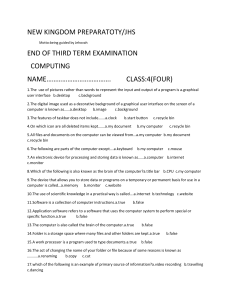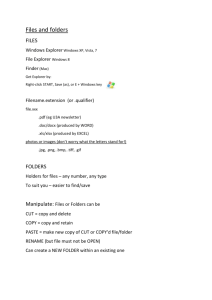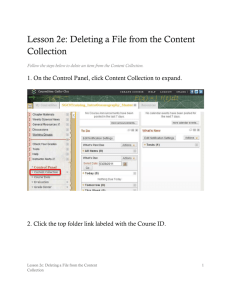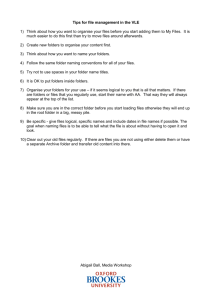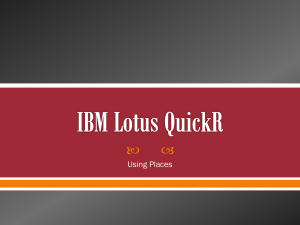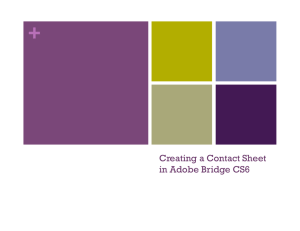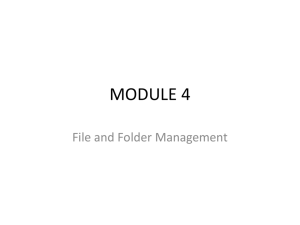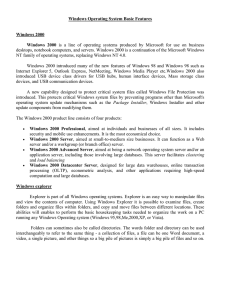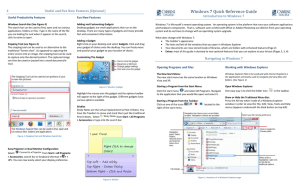CSCI 235 –MICRO-COMPUTER APPLICATIONS – SAMPLE EXAM
advertisement
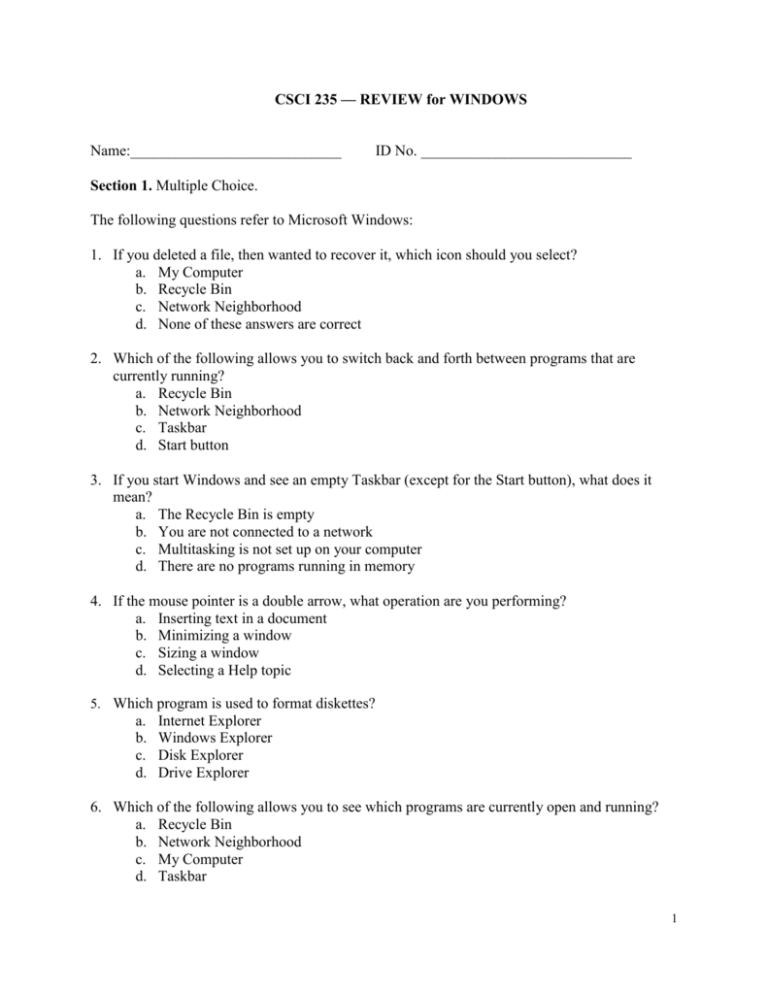
CSCI 235 –– REVIEW for WINDOWS Name:____________________________ ID No. ____________________________ Section 1. Multiple Choice. The following questions refer to Microsoft Windows: 1. If you deleted a file, then wanted to recover it, which icon should you select? a. My Computer b. Recycle Bin c. Network Neighborhood d. None of these answers are correct 2. Which of the following allows you to switch back and forth between programs that are currently running? a. Recycle Bin b. Network Neighborhood c. Taskbar d. Start button 3. If you start Windows and see an empty Taskbar (except for the Start button), what does it mean? a. The Recycle Bin is empty b. You are not connected to a network c. Multitasking is not set up on your computer d. There are no programs running in memory 4. If the mouse pointer is a double arrow, what operation are you performing? a. Inserting text in a document b. Minimizing a window c. Sizing a window d. Selecting a Help topic 5. Which program is used to format diskettes? a. b. c. d. Internet Explorer Windows Explorer Disk Explorer Drive Explorer 6. Which of the following allows you to see which programs are currently open and running? a. Recycle Bin b. Network Neighborhood c. My Computer d. Taskbar 1 7. Where are the Maximize, Minimize, and Close buttons found? a. on the Toolbar b. on the Taskbar c. on the Title bar d. on the Menu bar 8. What does it indicate when a folder in Windows Explorer displays neither a minus nor a plus sign? a. the folder has already been expanded to show its additional folders b. the folder has been collapsed and its folders are not currently visible c. the folder does not have any additional folders in it d. the folder is on a write-protected disk Section 2. True/False. 1. A dimmed command indicates that additional information is required to execute the command. 2. Check boxes indicate mutually exclusive options. 3. Even when there are multiple windows open, only one window is active at any time. 4. The Windows desktop will be exactly the same on every computer. 5. Dragging the corner of a window will change both dimensions, height and width, at the same time. 6. Windows NT and Windows 2000 are geared for the home user. Section 3. Short Answer. 1. What is an operating system and what are its functions? Name two operating systems 2. Explain what is Freeware, Public Domain, Shareware, and Open-Source software 3. List the components of the CPU and explain the purpose of each 4. Transform 47 (base 10) to base 2 and transform 10001001 to a decimal number. 5. What is a pixel, what does screen resolution refer to? 6. Explain what is Multiprocessing, Multiprogramming, and Time Sharing. 7. Explain what the Storage Device Hierarchy refers to. What is a cache? 8. How does a computer represent and store data and instructions? What is ASCII? 2 9. What is the difference between a High-Level Language and Machine Language? What are the advantages (if any) of using a High-Level Language instead of Machine Language for programming a computer? What is the purpose of a compiler? 10. Why do we need Audio and Video Digitizers? 11. What is the purpose/functionality of a modem? 12. What is a protocol? How many layers in TCP/IP and OSI protocol suites? What are they? 13. What is cookies, firewall, computer virus, how many types of viruses? 14. 141.109.36.88 is class A, B or C type of IP address? 15. List some different network topologies? 16. What is the difference between WAN and LAN? 17. Explain the difference between client-server and Peer-2-peer network model. 18. What is email POP protocol and what is email IMAP protocol? 19. List some popular internet search engines? 20. What is URL, what is http? 3