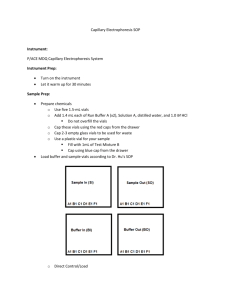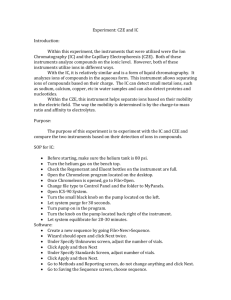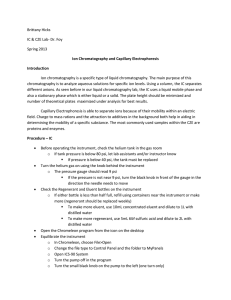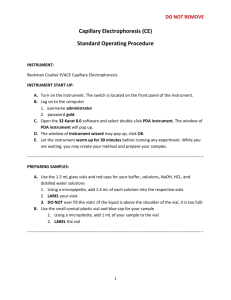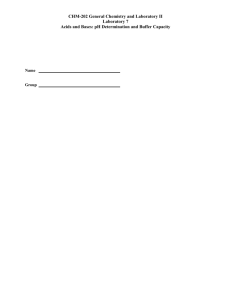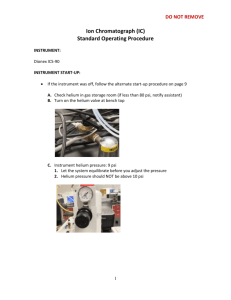CE/IC
advertisement
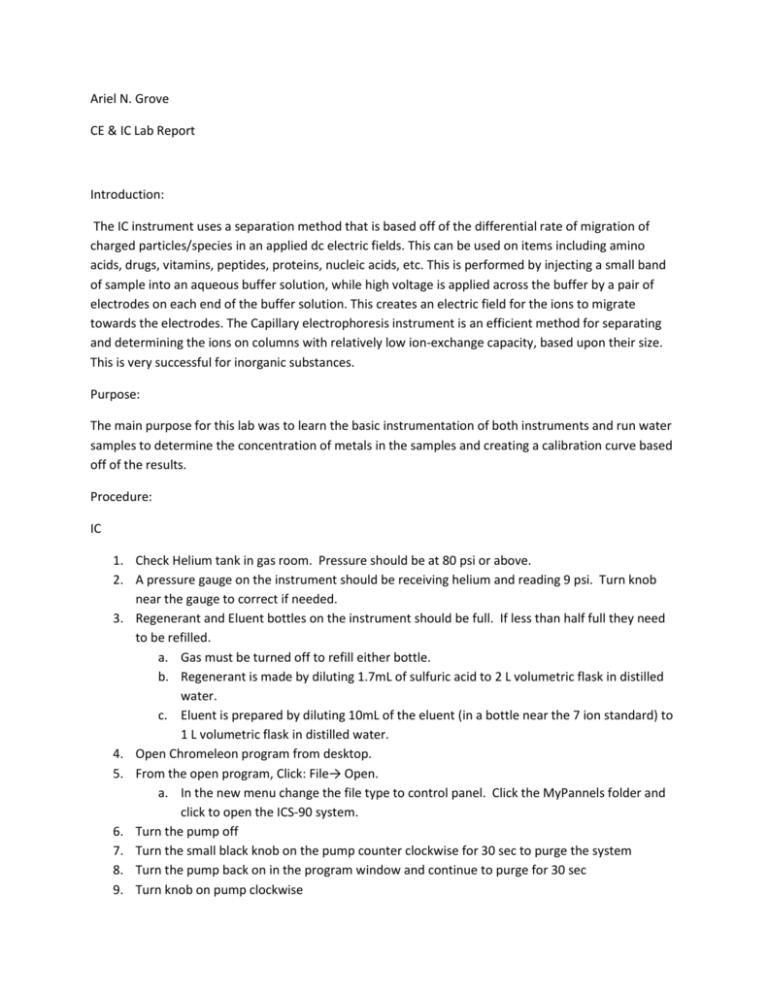
Ariel N. Grove CE & IC Lab Report Introduction: The IC instrument uses a separation method that is based off of the differential rate of migration of charged particles/species in an applied dc electric fields. This can be used on items including amino acids, drugs, vitamins, peptides, proteins, nucleic acids, etc. This is performed by injecting a small band of sample into an aqueous buffer solution, while high voltage is applied across the buffer by a pair of electrodes on each end of the buffer solution. This creates an electric field for the ions to migrate towards the electrodes. The Capillary electrophoresis instrument is an efficient method for separating and determining the ions on columns with relatively low ion-exchange capacity, based upon their size. This is very successful for inorganic substances. Purpose: The main purpose for this lab was to learn the basic instrumentation of both instruments and run water samples to determine the concentration of metals in the samples and creating a calibration curve based off of the results. Procedure: IC 1. Check Helium tank in gas room. Pressure should be at 80 psi or above. 2. A pressure gauge on the instrument should be receiving helium and reading 9 psi. Turn knob near the gauge to correct if needed. 3. Regenerant and Eluent bottles on the instrument should be full. If less than half full they need to be refilled. a. Gas must be turned off to refill either bottle. b. Regenerant is made by diluting 1.7mL of sulfuric acid to 2 L volumetric flask in distilled water. c. Eluent is prepared by diluting 10mL of the eluent (in a bottle near the 7 ion standard) to 1 L volumetric flask in distilled water. 4. Open Chromeleon program from desktop. 5. From the open program, Click: File→ Open. a. In the new menu change the file type to control panel. Click the MyPannels folder and click to open the ICS-90 system. 6. Turn the pump off 7. Turn the small black knob on the pump counter clockwise for 30 sec to purge the system 8. Turn the pump back on in the program window and continue to purge for 30 sec 9. Turn knob on pump clockwise 10. Stop and let the system equilibrate itself for 20 to 30 minutes 11. After the allotted time, check the hoses below. If eluent collects 1 mL over a full minute, proceed with procedures. 12. A new sequence is started by clicking, File→ New→ Sequence. 13. Just click next in the box that appears. 14. Injection parameters: a. Select number of vials to be used b. State the number of injections of each vial c. Start position is 2 d. Injection volume is 10μL e. Click, Apply→ Next f. Name your sequence with initials and click done. 15. Click Batch Menu→ Edit→ add. There should be a list of sequences, find yours and click start. a. A window will appear telling you to inject the sample, do so now till a small amount drips out into a waste beaker 16. Click OK on the window. Each run will take 16 minutes 17. To open the sequence, click: File→ open→ select sequence→ your sequence name (with initials) 18. Double click on the 7 anion standard in a window that has the names of your injections listed. 19. In this new window click on the peak analysis tab a. Double click on the first positive peak b. After a box appears, pull the blue sheet from the drawer below and name the peaks from the sheet. 20. Ensure the instrument has stopped running by opening the batch menu and clicking stop. 21. Leave Chromeleon program running 22. Check eluent and regenerant levels, close the program by clicking the close button at the top right of the program window. CE Turn on the instrument Let it warm up for 30 minutes Read the Dr. Hu’s SOP while the instrument is warming up Prepare chemicals -Use five 1.5-mL vials -Add 1.4 mL each of Run Buffer A (x2), Solution A, distilled water, and 1.0 M HCl Use P1000 micropipette and dispense two quantities of 700 μL for each solution -Do not overfill the vials -Cap these vials using the red caps from the drawer -Cap 2-3 empty glass vials to be used for waste -use a plastic vial for your sample Fill with ~1mL of Test Mixture B Cap using blue cap from the drawer Load buffer and sample vials according to Dr. Hu’s SOP -Direct Control>Load Wait until buffer trays are sent to the front, lift the cover, and insert vials as follows: BI:A1 – 0.1 M NaOH BI:B1 – 1 M HCl BI:C1 – distilled water BI: D1 – Buffer A BO:A1 – Waste BO:B1 – Waste BO:C1 – Buffer A SI:A1 – Test Mix B SO:A1 – Waste Record the position of each vial in your lab notebook Build Method -Use Dr. Hu’s SOP for more details on how to build method -Initial Condition: Leave all defaults -PDA Detector Initial Conditions: Use Channel 1 (check both boxes) at 214 nm, uncheck Acquisition Enabled (top left quadrant) -Time Program: Rinse 1.0 min (20 psi, forward pressure) from 1.0 M HCl to Waste Rinse 1.0 min (20 psi, forward pressure) from distilled water to Waste Rinse 2.0 min (20 psi, forward pressure) from 0.1 M NaOH to Waste Rinse 1.0 min (20 psi, forward pressure) from distilled water to Waste Rinse 2.0 min (20 psi, forward pressure) from Buffer A to Waste Inject (0.5 psi pressure, 10 seconds) from sample vial (Test Mixture B) to Waste Separate at 0.0 min (Duration: 7 min, Voltage: 25 KV, Ramp: 0.17 min) from Run Buffer A (BI) to Run Buffer A (BO) Autozero at time 1.50 min Stop data at 7.0 min Rinse 1.0 min at time 8.0 min (20 psi, forward pressure) from distilled water to Waste -Be sure to use the SO waste for the injection and be sure to use both of the BO waste vials throughout the time program Save and Run Method -Use Dr. Hu’s SOP for more details on how to do this Save and print electropherogram with report , exit the program, remove your vials and turn off the instrument FOR INSTRUMENT SHUT DOWN: Be sure to leave a buffer vial in the buffer inlet and buffer outlet trays Choose to inject the tray Allow the tray to inject, and turn off the instrument This ensures that the capillary will not dry out Data/Results: Refer to notebook* Conclusion: The fountain water had all the ions that were found in the seven ion standard. They matched up almost 100%. The sink water didn’t have a clear peak for fluoride so either it doesn’t contain this particular element or the amount is so little that the instrument didn’t detect it. The CE operation seemed very difficult at first but was fairly simple after the determination of the placement of the correct vials took place. Overall, this experiment was fairly successful. The peaks on the graphs were very nice with a straight line for the seven anion standard with seven correct peaks. The CE had had nice results showing that the ions had separated showing two peaks.