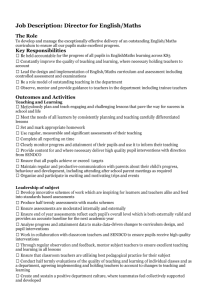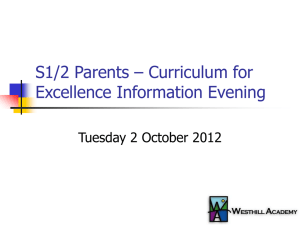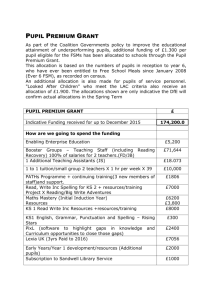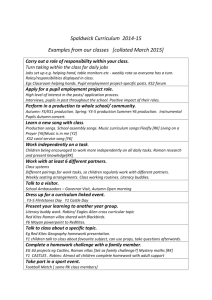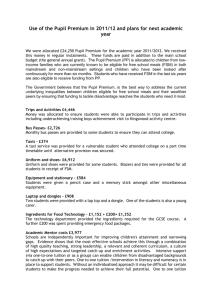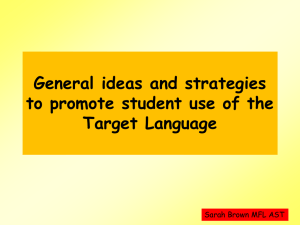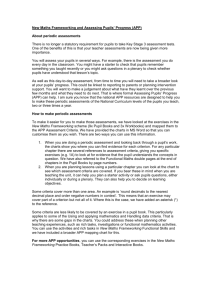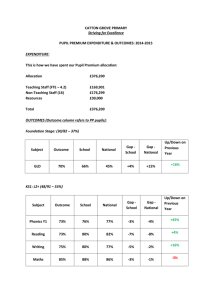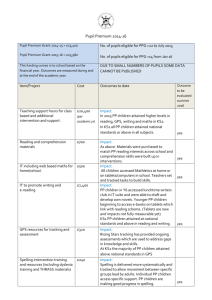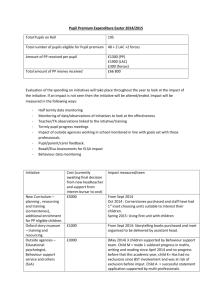What is in the assessment?
advertisement
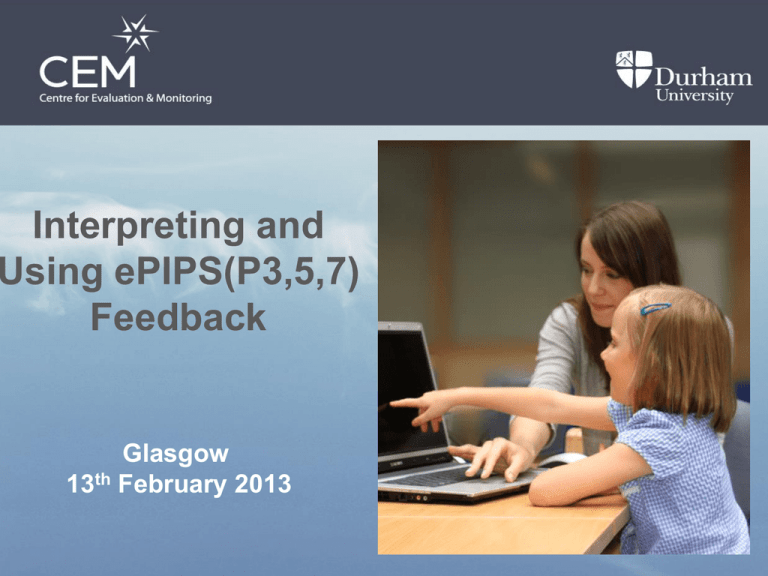
Interpreting and Using ePIPS(P3,5,7) Feedback Glasgow 13th February 2013 Session Overview • ePIPS Assessment in years P3 P5 and P7 - What is in the assessment - Example questions • Assessment Feedback • Making the most of your Feedback Adaptive Assessment • Item difficulty of assessment items is determined in terms of age equivalence • First assessment item is determined by the age of the child minus 2 years • Subsequent assessment items are dependent on the child’s responses ePIPS Assessment Available for P3, P5 and P7 ePIPS • • • • • • • • For children aged 5 to 11 Adaptive Modular Pupils operate their own computer Can be sat by a whole class at once Assessment once a year Assessment at a set time of the year Feedback available within 3 weeks What is in the assessment? • Reading - Word recognition, decoding, comprehension • Maths - Number 1, number 2, measures shapes and space, data handling • Developed Ability - Picture vocabulary, non verbal ability, attitudes Reading Word Recognition – Select the word spoken from a choice of five high or medium frequency words on the screen. Word Decoding - Select the word spoken from a choice of five nonsense or unfamiliar words on the screen. Understanding of the way the English language works e.g. the sound ‘gh’ makes. Comprehension – The pupil reads through a passage and, when given a choice of three words, must select the word that fits into the sentence most appropriately. Maths Numbers 1 – covers counting, informal arithmetic, partitioning and place value, fractions or decimals. Numbers 2 – sorting, patterns, formal arithmetic, problem solving and algebra. Measures, Shape and Space – covers naming and describing common 2d and 3d shapes and their mathematical features. Data – interpreting charts, tables and lists of data. Developed Ability Picture Vocabulary – The pupil hears a word and selects the picture that best represents that word from a choice of five pictures on the screen. Non-verbal ability – A pattern appears on the left hand side of the screen and the pupil must then find the corresponding pattern within a larger pattern on the right hand side of the screen. The pattern may have been translated in position but will not have been rotated or reflected. Attitudes towards School, Reading and Maths. Session timings • Reading • General Maths • Developed Ability (20 - 25 minutes) (20 - 25 minutes) (20 - 25 minutes) Feedback from ePIPS Assessment Mean of 50 ePIPS Scores Table Context score is a weighted average of the picture vocab and non verbal ability scores giving an independent measure of a child's ability Prior is the previous Pips score. An established measure of ability. Grades National Grades Grade Percentage A 10% B 15% C 50% D 15% E 10% Value-added Scatter Plot 100 k m Positive value added n Reading 80 g 60 h b 40 20 0 20 i c e a f l Negative value added j d 30 40 50 Start of P1Score Score Context 60 70 80 Value Added – Are a pupil’s scores good bad or neither? Negative (- or --) • Child has made less progress than expected Average (0) • Child has made progress comparable with other children of that age and ability Positive (+ or ++) • Child has made more progress than expected Scatter Graph using Context score Maths Score Have pupils achieved in line with their developed ability? Context Score Value added Percentage ++ 10% + 15% 0 50% - 15% -- 10% Scatter Graph using Prior score Have pupils progressed in line with other pupils who have taken another Pips test? Pupils who have made MORE progress. Pupils who have made LESS progress than others who have done the test again. Attitudes IDEAS + Free Excel based software to help you make more of your feedback IDEAS + Group Grids Designed to help you explore the relationship between prior and concurrent value-added and how they can be used together to give more information about each pupil Probably on track before. Making excellent progress and are now further ahead Group Grids IDEAS + Longitudinal Tracking Tracks the average score for a cohort or pupil over a number of years Averages can be shown for: • Year Groups • Boys/Girls • Custom Groups Single points can be plotted for • Individual pupils Latitudinal Tracking Tracks the average score for a year group over several years