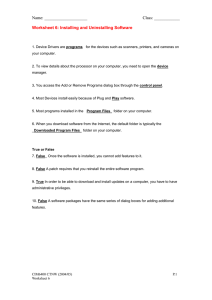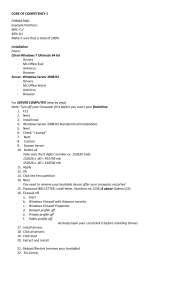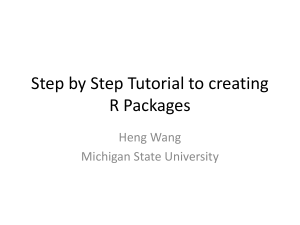Name: ____________________ Class: ____________ Worksheet 6: Installing and Uninstalling Software
advertisement
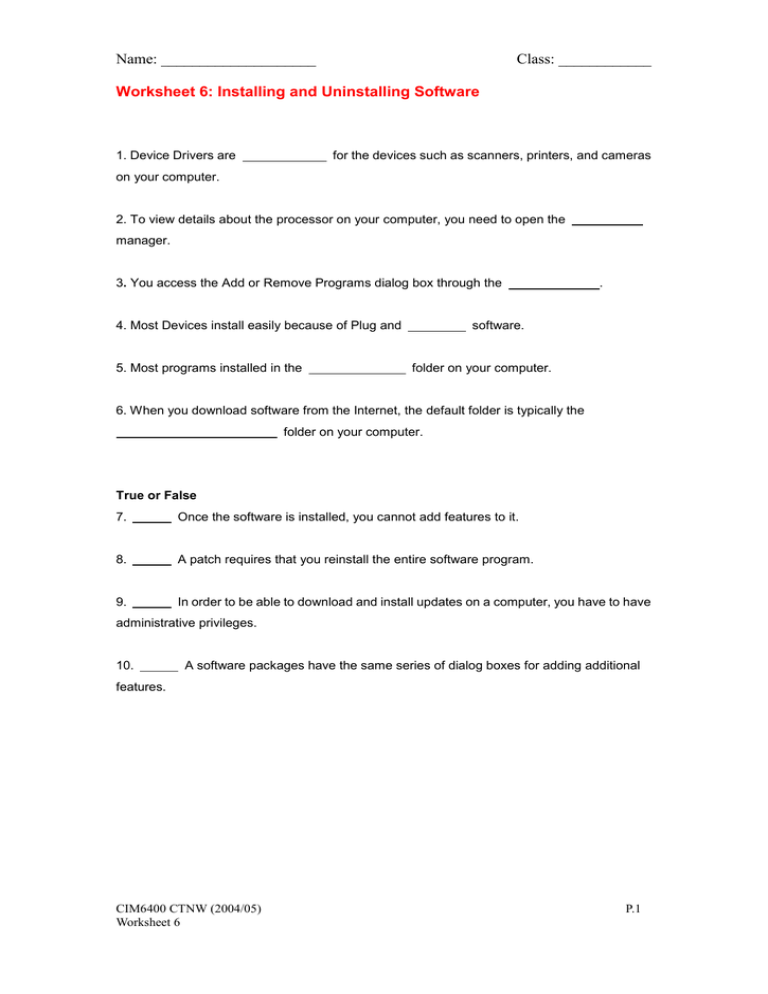
Name: ____________________ Class: ____________ Worksheet 6: Installing and Uninstalling Software 1. Device Drivers are for the devices such as scanners, printers, and cameras on your computer. 2. To view details about the processor on your computer, you need to open the manager. 3. You access the Add or Remove Programs dialog box through the 4. Most Devices install easily because of Plug and 5. Most programs installed in the . software. folder on your computer. 6. When you download software from the Internet, the default folder is typically the folder on your computer. True or False 7. Once the software is installed, you cannot add features to it. 8. A patch requires that you reinstall the entire software program. 9. In order to be able to download and install updates on a computer, you have to have administrative privileges. 10. A software packages have the same series of dialog boxes for adding additional features. CIM6400 CTNW (2004/05) Worksheet 6 P.1