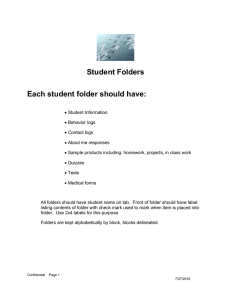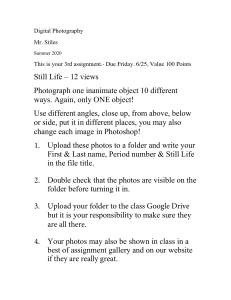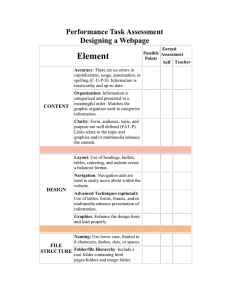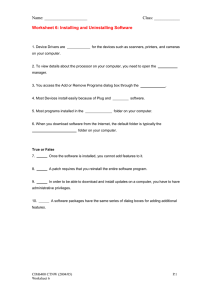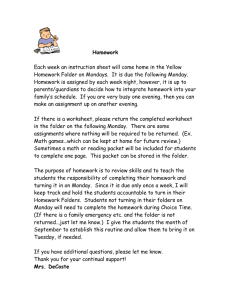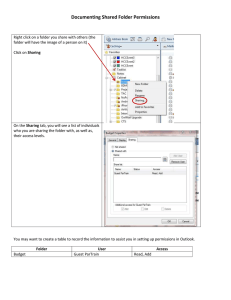Develop Worksheet 16 Name ________________________ Period______ Directory Structure
advertisement
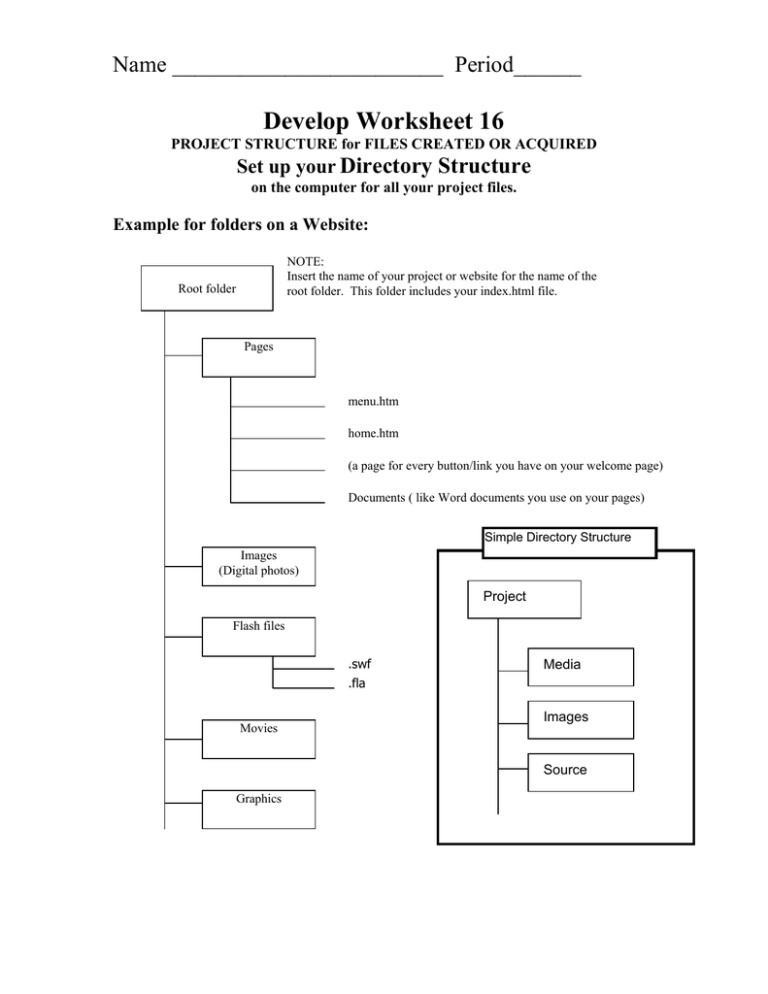
Name ________________________ Period______ Develop Worksheet 16 PROJECT STRUCTURE for FILES CREATED OR ACQUIRED Set up your Directory Structure on the computer for all your project files. Example for folders on a Website: NOTE: Insert the name of your project or website for the name of the root folder. This folder includes your index.html file. Root folder Pages menu.htm home.htm (a page for every button/link you have on your welcome page) Documents ( like Word documents you use on your pages) Simple Directory Structure Images (Digital photos) Project Flash files .swf Media .fla Movies Images Source Graphics Project Log to Track Media and Text Files Production List Project Name: ______________________ Path to Project ______________________ Location 1 2 3 4 5 6 7 8 9 10 11 12 13 14 15 16 17 18 19 20 21 22 23 24 25 26 27 28 29 30 31 32 33 34 35 36 37 38 39 40 Description of Media & Text Files File Name