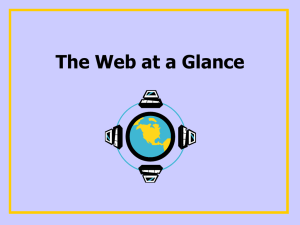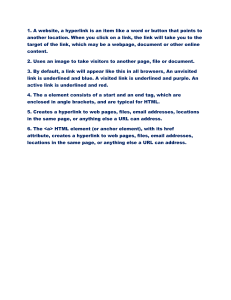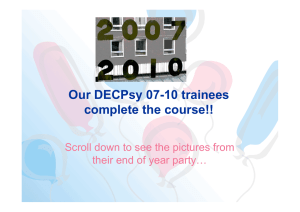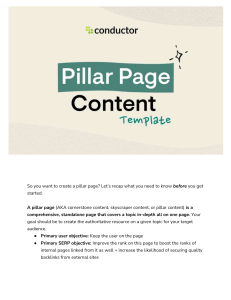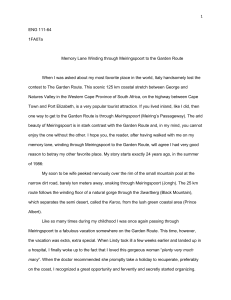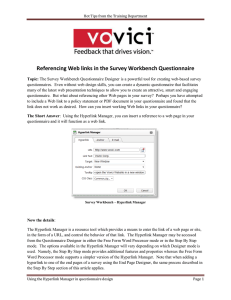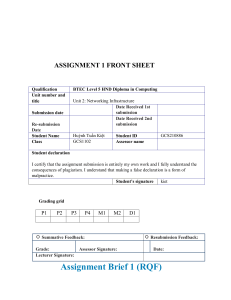Create a Hyperlink to a Website Step 1
advertisement
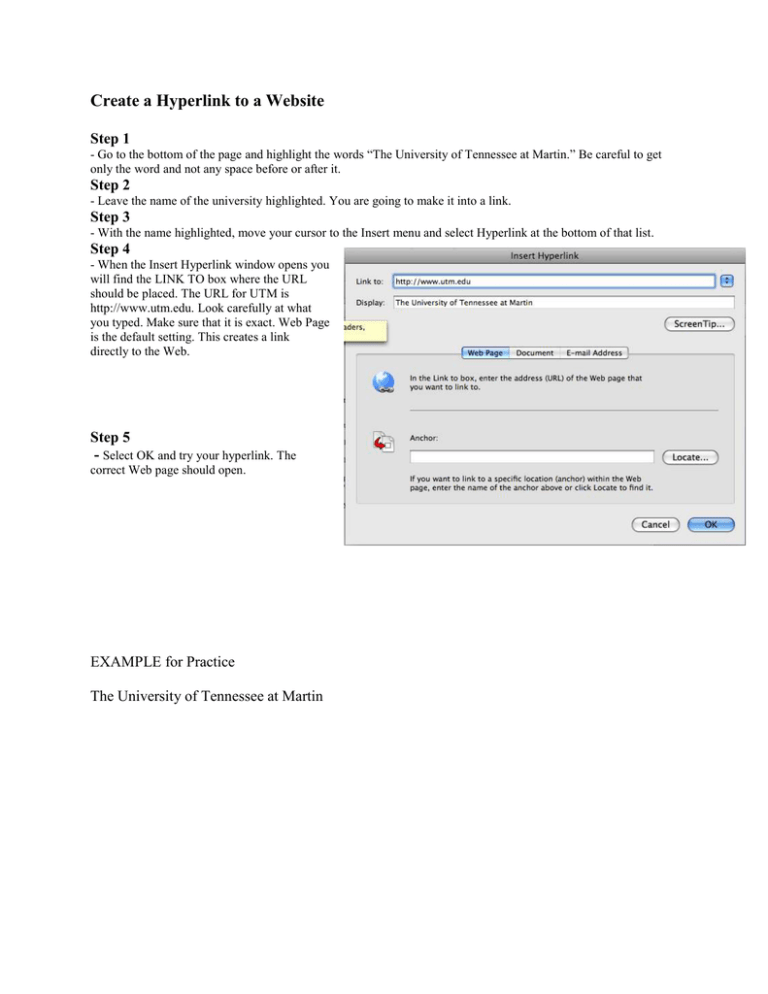
Create a Hyperlink to a Website Step 1 - Go to the bottom of the page and highlight the words “The University of Tennessee at Martin.” Be careful to get only the word and not any space before or after it. Step 2 - Leave the name of the university highlighted. You are going to make it into a link. Step 3 - With the name highlighted, move your cursor to the Insert menu and select Hyperlink at the bottom of that list. Step 4 - When the Insert Hyperlink window opens you will find the LINK TO box where the URL should be placed. The URL for UTM is http://www.utm.edu. Look carefully at what you typed. Make sure that it is exact. Web Page is the default setting. This creates a link directly to the Web. Step 5 - Select OK and try your hyperlink. The correct Web page should open. EXAMPLE for Practice The University of Tennessee at Martin