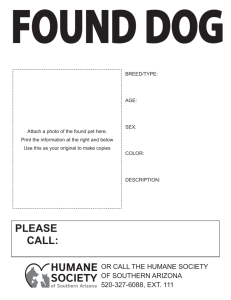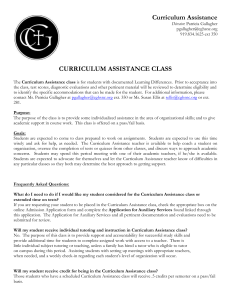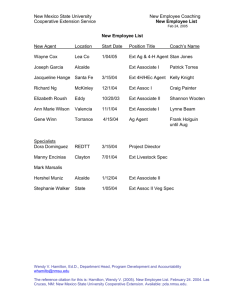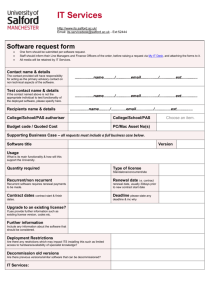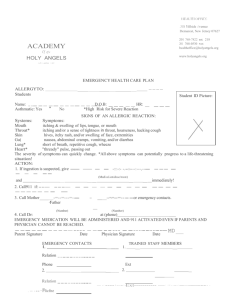Telephone Use - Quick Reference Guide
advertisement
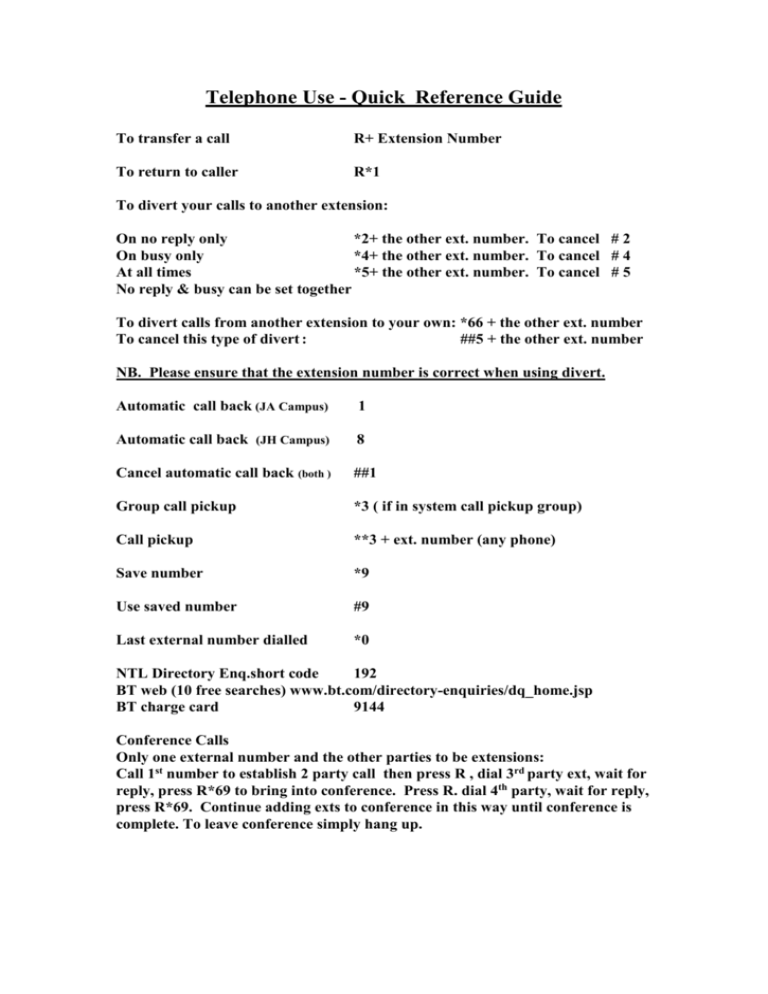
Telephone Use - Quick Reference Guide To transfer a call R+ Extension Number To return to caller R*1 To divert your calls to another extension: On no reply only *2+ the other ext. number. To cancel # 2 On busy only *4+ the other ext. number. To cancel # 4 At all times *5+ the other ext. number. To cancel # 5 No reply & busy can be set together To divert calls from another extension to your own: *66 + the other ext. number To cancel this type of divert : ##5 + the other ext. number NB. Please ensure that the extension number is correct when using divert. Automatic call back (JA Campus) 1 Automatic call back (JH Campus) 8 Cancel automatic call back (both ) ##1 Group call pickup *3 ( if in system call pickup group) Call pickup **3 + ext. number (any phone) Save number *9 Use saved number #9 Last external number dialled *0 NTL Directory Enq.short code 192 BT web (10 free searches) www.bt.com/directory-enquiries/dq_home.jsp BT charge card 9144 Conference Calls Only one external number and the other parties to be extensions: Call 1st number to establish 2 party call then press R , dial 3rd party ext, wait for reply, press R*69 to bring into conference. Press R. dial 4th party, wait for reply, press R*69. Continue adding exts to conference in this way until conference is complete. To leave conference simply hang up.