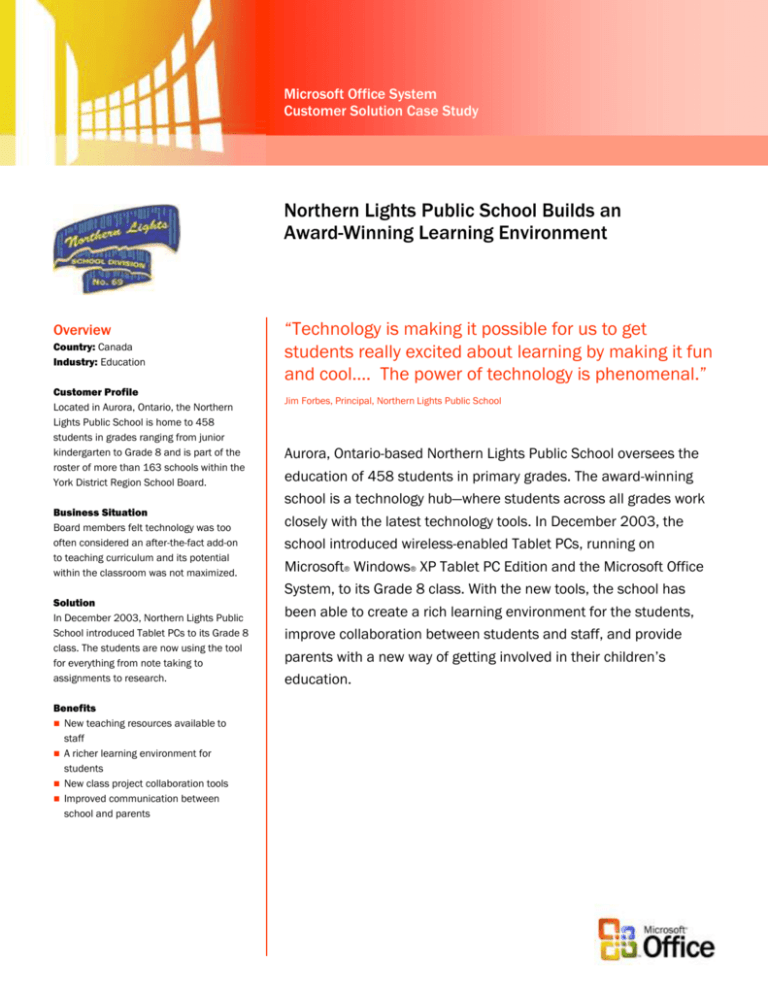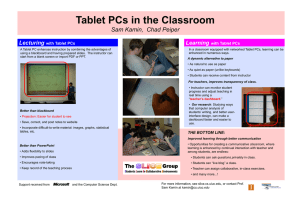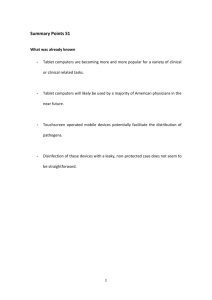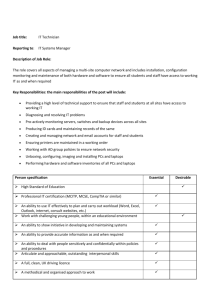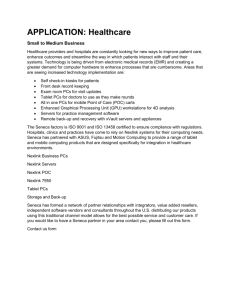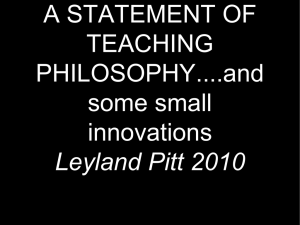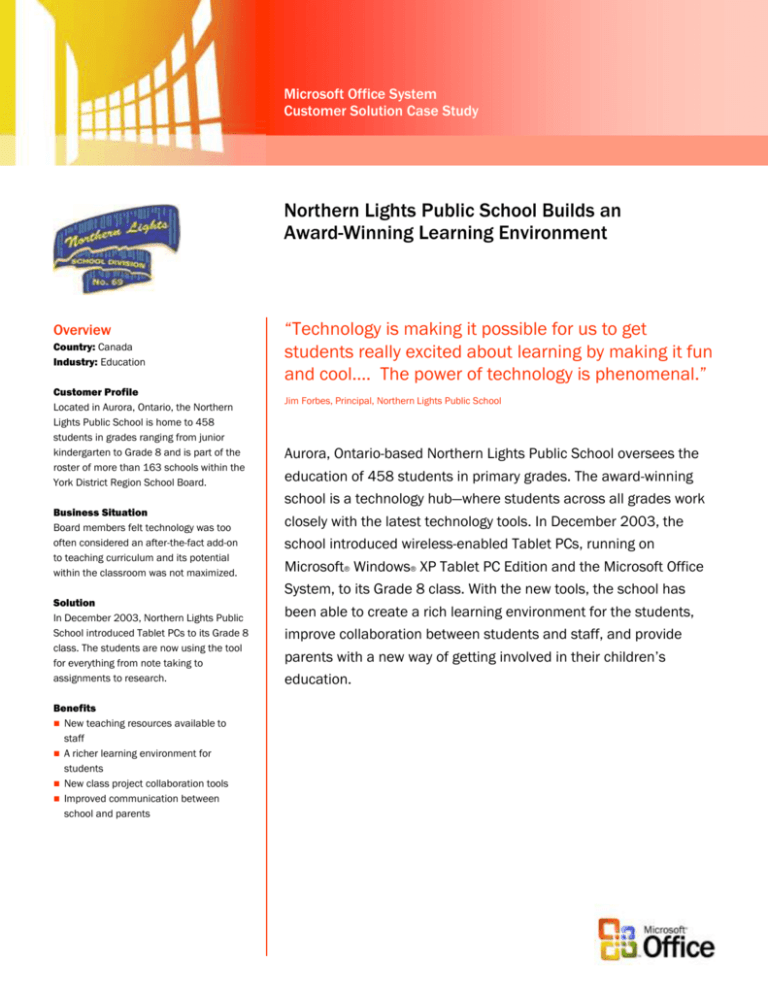
Microsoft Office System
Customer Solution Case Study
Northern Lights Public School Builds an
Award-Winning Learning Environment
Overview
Country: Canada
Industry: Education
Customer Profile
Located in Aurora, Ontario, the Northern
Lights Public School is home to 458
students in grades ranging from junior
kindergarten to Grade 8 and is part of the
roster of more than 163 schools within the
York District Region School Board.
Business Situation
Board members felt technology was too
often considered an after-the-fact add-on
to teaching curriculum and its potential
within the classroom was not maximized.
Solution
In December 2003, Northern Lights Public
School introduced Tablet PCs to its Grade 8
class. The students are now using the tool
for everything from note taking to
assignments to research.
Benefits
New teaching resources available to
staff
A richer learning environment for
students
New class project collaboration tools
Improved communication between
school and parents
“Technology is making it possible for us to get
students really excited about learning by making it fun
and cool…. The power of technology is phenomenal.”
Jim Forbes, Principal, Northern Lights Public School
Aurora, Ontario-based Northern Lights Public School oversees the
education of 458 students in primary grades. The award-winning
school is a technology hub—where students across all grades work
closely with the latest technology tools. In December 2003, the
school introduced wireless-enabled Tablet PCs, running on
Microsoft® Windows® XP Tablet PC Edition and the Microsoft Office
System, to its Grade 8 class. With the new tools, the school has
been able to create a rich learning environment for the students,
improve collaboration between students and staff, and provide
parents with a new way of getting involved in their children’s
education.
“The teachers have
really benefited from the
personal productivity
and teaching tools they
can access through the
Tablet PC. We’re also
receiving great feedback
from them….”
Jim Forbes, Principal, Northern Lights Public
School
Situation
Located in Aurora, Ontario, the Northern
Lights Public School is home to 458 students
in grades ranging from junior kindergarten to
Grade 8. The school is part of the roster of
more than 163 schools overseen by the York
Region District School Board, which employs
8,500 staff members to oversee the
education of 100,000 students. The school
has made technology use a priority—with
students across all grades using technology
extensively within the classroom and while
doing independent research and studies.
Mobile technology is used heavily throughout
the school—with both students and teachers
being able to work anywhere within the
school—by making use of the wireless
network covering the whole building. The
innovative use of technology within the
school has been widely recognized, with the
York Region District School Board winning the
2004 Public Sector CATA Alliance Canadian
Innovation Award and the Learning
Partnership Award for Innovation for the work
it is doing at the school.
The Northern Lights Public School is an
example of an instruction-focused school
where technology plays a key role in the
student learning experience. The school also
serves as a test bed for the philosophy
behind technology adoption within the York
Region District School Board: technology in
the classroom should be sustainable and
replicable.
Members of the York Region District School
Board conducted research into challenges
with integrating technology into the
classroom. The problem board members
identified and outlined in a document titled
Technology and the Learner is that
technology tools are not typically taken into
account during curriculum planning, but are
added on later. This often results in an
awkward fit of technology and lesson plan,
making teachers reluctant to turn to
technology tools. The research also identified
a lack of systematic and organized sharing of
technology expertise between different
schools within a school board. Technology
and the Learner research found that often a
single school within an area may have a
number of technology-savvy staff and may
make more comprehensive use of technology
tools, but the expertise often remains only
within that particular school.
"Traditionally, technology was superimposed
on the curriculum with select teachers using
particular applications, but it was
disconnected from the rest of the learning
tools. We would see teachers conduct class
using traditional teaching methods and then
perhaps allow for some time at the end of
class for students to work on the computer,"
says Todd Wright, Curriculum Coordinator—
Information Communication Technology,
eLearning and Learning Resource Center for
the York Region District School Board. "We
feel, however, that computers are part of the
instructional tools teachers bring to the class
and should be better integrated into the rest
of the curriculum."
The school is also actively involved in
professional development programs including
video exemplars shared with other York
Region schools. Northern Lights also hosts
teachers and their students from other
schools so that those individuals can get
hands-on training and demonstrations of
possible ways to make better use of
technology in the classroom.
"Northern Lights gave us an opportunity to
create an environment where we can build
technological expertise with the teachers and
share that expe r t i s e w i t h o u r s y s t e m
p a r t n e r s and our corporate partners, as well
as the school community at large," says
Wright. "We put the school's staff on a three-,
four-, or five-year rotation so that after they
leave Northern Lights, they will move on to
other schools, taking their knowledge with
them and becoming a resource for the rest of
the schools in the York Region."
A key objective for the York Region District
School Board with the Northern Lights project
was to address student learning challenges
through technology. Board members believed
that if tools that help with information
gathering can be provided to students, they
will help the students accelerate their speed
of learning. Technology was also seen as a
way of enriching the learning experience for
students by making use of online tools and
reference information available on the
Internet.
“Technology is making it possible for us to get
students really excited about learning by
making it fun and cool,” says Jim Forbes,
Principal of Northern Lights Public School.
“Think about the interactivity of something
like a [Microsoft®] Xbox® [video game system]
and how that could be combined with
learning. Where you could, for example, walk
into the water cycle and actually see what is
occurring from inside the process. Even a
simple animated flash of the water cycle can
build a student’s enthusiasm for learning
more than a static drawing. The power of
technology is phenomenal.”
Solution
In December 2003, after curriculum
consultants within the school board
successfully completed a pilot project testing
the use of Tablet PCs, Northern Lights Public
School introduced Tablet PCs to its teachers
and the Grade 8 class. Grade 8 students at
the school are now using Acer Tablet PCs,
running the Microsoft Windows® XP Tablet PC
Edition operating system for everything from
taking handwritten notes, to reading, to
creating artwork and presentations. Teachers
throughout the school are also using wireless
Acer TravelMate C110 Series Tablet PC
computers for recording classroom
assessments of student performance,
compiling marks, preparing lessons, and
communicating with parents. Through
wireless Internet access, the school has been
able to extend the use of the technology
beyond the school building, allowing students
and parents to access the school’s network
from home.
Staff and students at Northern Lights take
advantage of Tablet PC-specific tools within
Windows XP Tablet PC Edition. A superset of
the Microsoft Windows XP Professional
operating system, Tablet PC Edition has all
the capabilities of Windows XP plus additional
features that allow users to handwrite and
draw directly onto the Tablet PC screen. This
allows them to interact with the PC in a more
natural way by incorporating the convenient
and intuitive aspects of pen and paper into
the computing experience.
The advanced digital ink technology within
Windows XP Tablet PC Edition makes writing
on the Tablet PC a natural experience for the
students. A product of years of research done
by Microsoft, the digital ink is stored as a
compressed file, allowing it to have a small
file size and facilitating efficient storage.
Writing on the Tablet PC is also made easier
by the Tablet PCs screen, which has been
designed to operate with an electromagnetic
digitizer instead of a resistive-touch screen,
such as those typically found in personal
digital assistants (PDAs). Unlike a PDA
screen, which is touch sensitive, users can
rest their hands on the Tablet PC screen the
same way they do with a pen on paper,
enhancing the writing experience. The
Microsoft Office OneNote® 2003 digital notetaking program also helps the students to
electronically capture, organize, and reuse
notes on a laptop, desktop, or Tablet PC.
OneNote 2003 provides students with a
single place to collect and customize notes,
allowing them to capture lesson notes or
“This technology is
allowing us to tailor the
way we teach to the
needs of each student.
…[T]he students can
move through classroom
activities at their own
pace….”
Jim Forbes, Principal, Northern Lights Public
School
research information in multiple ways and
organize it according to their needs.
date instructional information is effectively
maintained within the school.
The note-taking technology treats the
information students input using the Tablet
PC’s digital pen as regular text, allowing them
to convert handwritten notes into typed text.
Students within Northern Lights are,
therefore, able to handwrite homework
assignments and presentations and convert
them to a typed Microsoft Word−based
format when handing them in to be marked.
OneNote 2003 also includes tools that make
research easier to manage. The software
allows students to date stamp screen
captures of online research material and
automatically stores the Web address of the
information.
“[Windows] SharePoint Services have been a
big hit with the students. They use the space
to carry on discussions about school work,
share research, and work on assignments
together,” says Rice. “[Windows] SharePoint
Services have also proven very useful to the
class instructor who can post notices about
upcoming activities or assignments onto the
site. Since parents can log on to our network
from home using their child’s Tablet PC, the
sites have become a primary way of
communicating with the parents. We even
post our school newsletter to the site now.”
“OneNote [2003] is very effective at
capturing student handwriting and drawing.
The software quickly showed us its ability to
allow the students to search their
handwritten notes for a specific word or
phrase or convert their handwriting to text.
The program is now the tool students turn to
most,” says Kevin Rice, Manager of
Integrated Solutions Information Technology
Services for the York Region District School
Board.
Collaboration, whether it is on IT initiatives for
the school’s technology staff or on group
assignment projects the students work on, is
facilitated with Microsoft Windows
SharePoint® Services based on the Microsoft
Windows Server™ 2003 operating system,
part of Microsoft Windows Server System™
integrated server software. The solution
allows the staff and students at Northern
Lights to work on projects through Web-based
team sites. The version control tools
contained within the software allow the
students to ensure they are working on the
most recent version of research projects and
homework assignments, while staff members
at Northern Lights are able to ensure up-to-
The school ensures that the network the
students rely on is more secure by using
Microsoft Software Update Services. The free
update management software automates the
update management process and allows the
Northern Lights IT team to help reduce the
amount of time, effort, cost, and risk
associated with the process.
“We can effectively prevent our network
resources from being compromised with the
help of Microsoft Software Update Services,”
say Rice. “The service automatically
downloads any security or other software
updates we may need as soon as the
students or staff log on to our network. This is
especially helpful with ensuring the security
of the student Tablet PCs and making sure
they have all of the necessary updates.”
Benefits
The introduction of the Tablet PCs to the
Northern Lights school has had a positive
impact on the learning environment the
school has been able to create for its
students. With the mobile technology used
within the school, Northern Lights staff has
been able to create a richer, more interactive
curriculum, which makes it easier for staff to
engage students in learning. The school has
also been able to find a new and effective
way of including parents in the learning
process. Most importantly, the Northern
Lights project has provided the York Region
District School Board with a knowledge base
on which it will be able to build many other
positive learning environments.
Teacher’s Pet
Teachers at the Northern Lights school have
been able to use the combined mobility of the
Tablet PC and the powerful Windows XP
operating system to turn Tablet PCs into a
mobile teaching resource center, allowing
them to track student performance, mark
assignments, and prepare lesson plans using
a single tool.
Northern Lights has also been able to
develop a database that tracks the
performance of each student within the
school. Teachers can access this database
using their Tablet PCs, allowing them to
better provide support for children in the
areas with which they need the most help.
Northern Lights staff can also access some of
the online teaching resources through their
Tablet PCs, including curriculum aids and
software provided by the Province of Ontario,
allowing them to present learning material in
a richer, more interactive format that will
more likely make students enthusiastic.
“All of our teachers have Tablet PCs, and we
could not wrestle them back if we tried at this
point,” says Forbes. “The teachers have really
benefited from the personal productivity and
teaching tools they can access through the
Tablet PC. We’re also receiving great
feedback from them about the potential they
see in the collaboration tools within the
Microsoft Office System.”
Connecting Parents to the Classroom
The remote access capabilities the school
provides its students have also allowed
parents to find a new way of getting involved
with their children’s education.
With the use of the Tablet PCs, parents are
able to log on to the Web-based sites using
Windows SharePoint Services that the Grade
8 students are using to get updates on the
projects their children have been assigned,
find out the schedule of upcoming tests or
exams, and communicate with teachers at
the school.
“Children in Grades 7 or 8 can be a bit
reluctant to share school documents with
parents, but our parents know that if they use
the Tablet PC and log on to the site, they can
have access to the children's work,” says
Wright. “We’ve heard great feedback from
parents who are excited to have an easy way
to stay on top of their children’s progress.”
The Web-based communication environment
that the Northern Lights school has created is
also allowing parents to ensure their children
stay up-to-date with school work should they
fall ill and have to miss school. Parents can
log on to the network, download the day’s
learning material and work together with their
children to ensure they are up-to-date on
their assignments upon returning to class.
The Cool Factor of Learning
The school has noticed marked
improvements in the way students in
Northern Light’s Grade 8 class are
responding to school work since the
introduction of the Tablet PC. Information
presented to the children in a new way has
captured their attention and imagination. The
teachers are helped along in their teaching
efforts by the “cool factor” of technology.
Students are responding much more
enthusiastically to learning with a Tablet PC,
and the technology is proving to be an
effective way of engaging even the most
difficult-to-reach students in the learning
process. Northern Lights staff has noticed
that students who have trouble reading and
would typically have a difficult time retaining
information are overcoming those challenges,
helped along by a curriculum that includes
video, sound, and animation.
Giving students access to the wirelessenabled Tablet PCs has also allowed the
Grade 8 class to undertake some more
challenging course work. For example,
students are using their Tablets PCs to design
robotic assistive devices for people with
disabilities. Using their Tablet PCs during
class and at home, students are conducting
research on a particular disability to create a
plan for a robot. Students will then build that
robot with their designated requirements.
“This technology is allowing us to tailor the
way we teach to the needs of each student.
By having the information they need right in
front of them, the students can move through
classroom activities at their own pace, while
still ensuring they understand the learning
material. We could not do that with traditional
teaching tools. At best you could have groups
of students moving at their own speed,” says
Forbes. “Because of the new way the
students are interacting with the learning
material, we are also noticing a change in the
role of the teacher. The teacher now
becomes more of a learning facilitator.”
Looking Forward to the Future
Although already noted as a leader in the
work to enrich the learning process with
technology tools, the Northern Lights staff is
already looking ahead to future projects
making use of technology to improve
teaching and learning.
The school is planning to integrate the
student performance database with Windows
SharePoint Services, allowing for better
information sharing and collaboration among
teachers within the school. The school is also
planning to integrate the Microsoft Office
InfoPath® 2003 information-gathering
program into its administrative systems,
allowing its staff to spend less time filling out
administrative information and more time
focusing on doing what they love—teaching.
For More Information
Microsoft Office System
For more information about Microsoft
products and services, call the Microsoft
Sales Information Center at (800) 4269400. In Canada, call the Microsoft
Canada Information Center at (877) 5682495. Customers who are deaf or hard-ofhearing can reach Microsoft text telephone
(TTY/TDD) services at (800) 892-5234 in
the United States or (905) 568-9641 in
Canada. Outside the 50 United States and
Canada, please contact your local
Microsoft subsidiary. To access information
using the World Wide Web, go to:
www.microsoft.com
The Microsoft Office System is the business
world’s chosen environment for information
work, providing the programs, servers, and
services that help you succeed by
transforming information into impact.
For more information about the Microsoft
Office System, go to:
www.microsoft.com/office
For more information about Northern
Lights Public School products and services,
call (905) 727-1170 or visit the Web site
at: www.nlsd.ab.ca
Software and Services
Hardware
Products
− Microsoft Office OneNote 2003
− Microsoft Windows XP Tablet PC
Edition
Technologies
− Microsoft Software Update Services
− Microsoft Windows SharePoint
Services
© 2005 Microsoft Corporation. All rights reserved. This case
study is for informational purposes only. MICROSOFT MAKES NO
WARRANTIES, EXPRESS OR IMPLIED, IN THIS SUMMARY.
Microsoft, OneNote, InfoPath, the Office logo, SharePoint,
Windows, Windows Server, Windows Server System, and Xbox
are either registered trademarks or trademarks of Microsoft
Corporation in the United States and/or other countries. All
other trademarks are property of their respective owners.
Document published January 2006
Acer Tablet PCs
Acer TravelMate C110 Series Tablet PCs