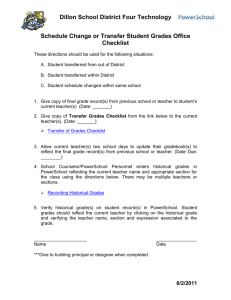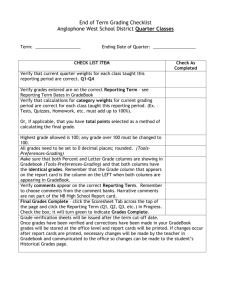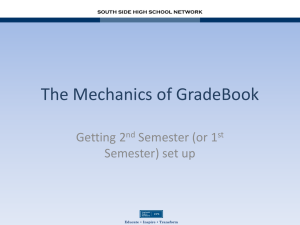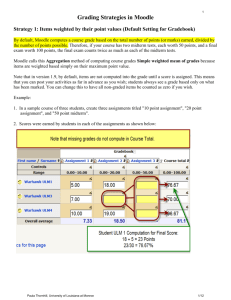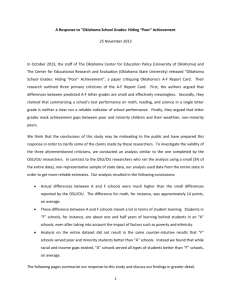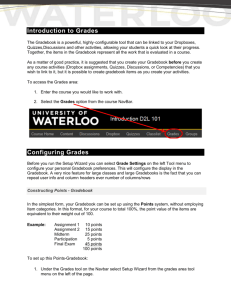Moving grades for a student that transferred from one of your classes
advertisement
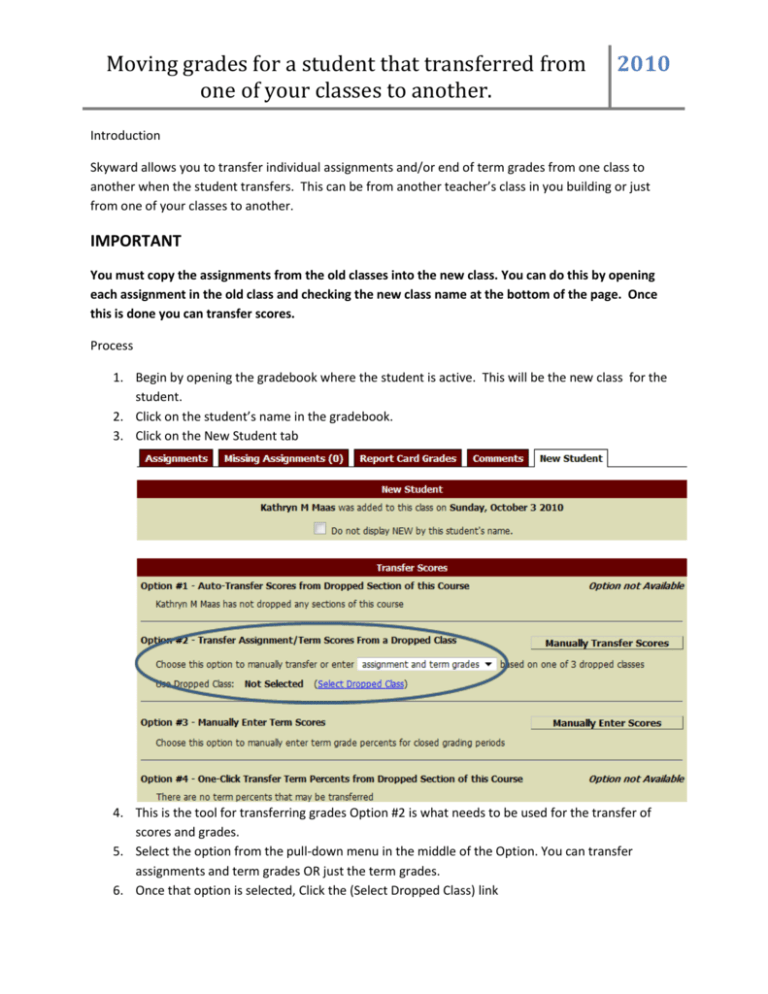
Moving grades for a student that transferred from one of your classes to another. 2010 Introduction Skyward allows you to transfer individual assignments and/or end of term grades from one class to another when the student transfers. This can be from another teacher’s class in you building or just from one of your classes to another. IMPORTANT You must copy the assignments from the old classes into the new class. You can do this by opening each assignment in the old class and checking the new class name at the bottom of the page. Once this is done you can transfer scores. Process 1. Begin by opening the gradebook where the student is active. This will be the new class for the student. 2. Click on the student’s name in the gradebook. 3. Click on the New Student tab 4. This is the tool for transferring grades Option #2 is what needs to be used for the transfer of scores and grades. 5. Select the option from the pull-down menu in the middle of the Option. You can transfer assignments and term grades OR just the term grades. 6. Once that option is selected, Click the (Select Dropped Class) link Moving grades for a student that transferred from one of your classes to another. 2010 7. Select the appropriate class from the list (there may be more than one class listed). Once the classes is slected , the option window will close, 8. Click on the Manually Transfer Scores button in the Option #2 area. 9. Click the Grade link next to the assignment you want to work on transferring. 10. When you have finished you get a page showing all the transferred assignments and the overall grade for the student. 11. Click the Back button to return to the gradebook. Moving grades for a student that transferred from one of your classes to another. 2010 12. Click on the Transfer link next to the Assignment to transfer. The scores, percentages, grade mark, any special codes and comments will fill in the middle box. 13. Now click the Save. It will return you to the previous page and you can select another assignment to transfer. Repeat until all the grades are transferred.