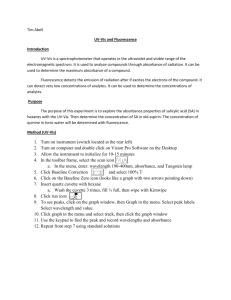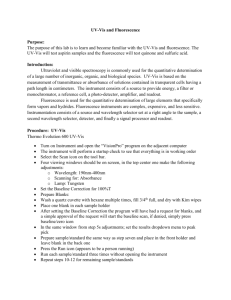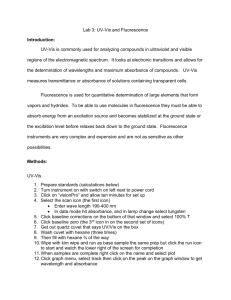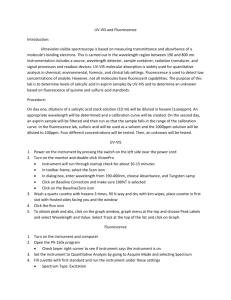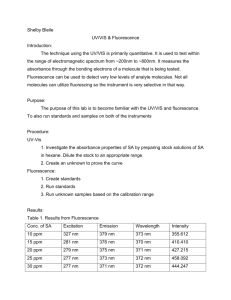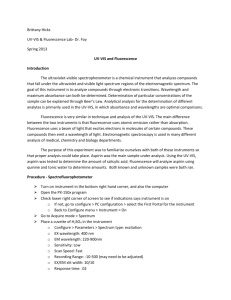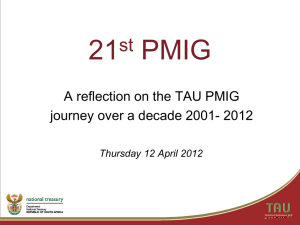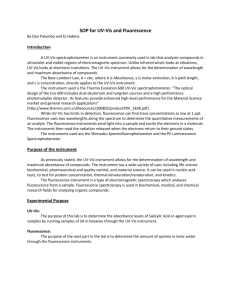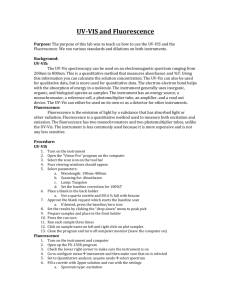UV-Vis and Fluorescence
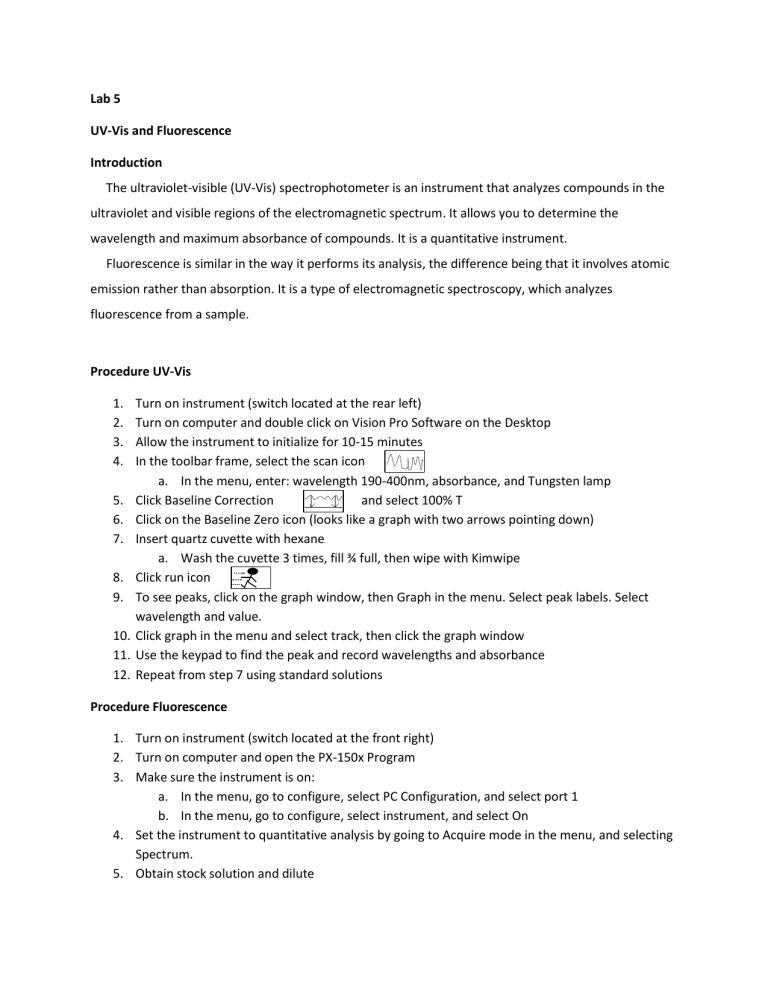
Lab 5
UV-Vis and Fluorescence
Introduction
The ultraviolet-visible (UV-Vis) spectrophotometer is an instrument that analyzes compounds in the ultraviolet and visible regions of the electromagnetic spectrum. It allows you to determine the wavelength and maximum absorbance of compounds. It is a quantitative instrument.
Fluorescence is similar in the way it performs its analysis, the difference being that it involves atomic emission rather than absorption. It is a type of electromagnetic spectroscopy, which analyzes fluorescence from a sample.
Procedure UV-Vis
1.
Turn on instrument (switch located at the rear left)
2.
Turn on computer and double click on Vision Pro Software on the Desktop
3.
Allow the instrument to initialize for 10-15 minutes
4.
In the toolbar frame, select the scan icon a.
In the menu, enter: wavelength 190-400nm, absorbance, and Tungsten lamp
5.
Click Baseline Correction and select 100% T
6.
Click on the Baseline Zero icon (looks like a graph with two arrows pointing down)
7.
Insert quartz cuvette with hexane a.
Wash the cuvette 3 times, fill ¾ full, then wipe with Kimwipe
8.
Click run icon
9.
To see peaks, click on the graph window, then Graph in the menu. Select peak labels. Select wavelength and value.
10.
Click graph in the menu and select track, then click the graph window
11.
Use the keypad to find the peak and record wavelengths and absorbance
12.
Repeat from step 7 using standard solutions
Procedure Fluorescence
1.
Turn on instrument (switch located at the front right)
2.
Turn on computer and open the PX-150x Program
3.
Make sure the instrument is on: a.
In the menu, go to configure, select PC Configuration, and select port 1 b.
In the menu, go to configure, select instrument, and select On
4.
Set the instrument to quantitative analysis by going to Acquire mode in the menu, and selecting
Spectrum.
5.
Obtain stock solution and dilute
a.
Wash a quartz cuvette 3 times with the smallest concentrated solution, and set the following parameters: b.
Select Configure in the menu, and select Parameters i.
Spectrum Type: excitation ii.
EM Wavelength: 400nm iii.
EX Wavelength Range: 200-900nm iv.
Sensitivity: Low v.
Scan Speed: Fast vi.
Recording Range: -10.00 to 500 vii.
EX/EM slit width: 10/10 viii.
Response Time: 0.02
6.
Click run
7.
After this first run, click search (lambda). Set the ranges to the following: a.
EX: 230-450nm b.
EM: 240-650nm
8.
Click Search and note the optimal wavelengths for EX and EM.
9.
Change the parameters by selecting Configure in the menu, and select Parameters a.
Change the spectrum type to emission b.
Change the excitation wavelength to the optimal wavelength found c.
Be sure the emission wavelength range encompasses the optimal EM wavelength found
10.
Run other samples and record the wavelength and intensities of the largest peak a.
To view peaks, click Manipulate in the menu and select peak pick. Expand the window to note peaks.
Data UV-Vis
Figure 1: This is a graph obtained using the uv-vis of all the samples of their wavelengths.
Figure 2: Graph of the 10 ppm standard
Figure 3: 10 ppm standard
Figure 4: 15 ppm standard
Figure 5: 20 ppm standard
Figure 6: 25 ppm standard
Figure 7: Aspirin sample. Shows lower peaks than standards show.
Data Fluorescence
Optimal Wavelength
10 ppm
15 ppm
20 ppm
25 ppm
Excitation
327
281
279
277
Emission
379
376
375
373
30 ppm 277 371
Table 1: This is the data we obtained about the optimal wavelengths for our samples.
10 ppm
15 ppm
20 ppm
Wavelength
373
370
371
Intensity
355.612
410.410
427.215
25 ppm
30 ppm
372
372
458.092
444.247
Table 2: This shows the intensities of our peaks for our samples.
500
450
400
350
300
250
200
150
100
50 y = 4,499x + 329,13
R² = 0,8001
Ряд1
Линейная (Ряд1)
0
0 10 20 30 40
Figure 1: This shows a trend line plotting our concentrations verse the intensity of the peaks produced.
Conclusions
We were able to easily use both instruments and obtained data from both. We made sure that the cuvettes had been wiped off before placing them in the instruments so that would not throw off any results. The R squared value for our calibration curve was not close to 0.9, so we knew some of the measurements could have been off. This was probably due to the concentrations of our sample not being precise enough. We were not sure the exact concentrations we should have been making so we used our best guess when making each sample, knowing that they had to be between 10 and 80 ppm.
We did not have any problems with the programs themselves and they did what they were supposed to by giving us graphs and data. Once our samples were made we were able to run the experiment smoothly and did not run into problems.