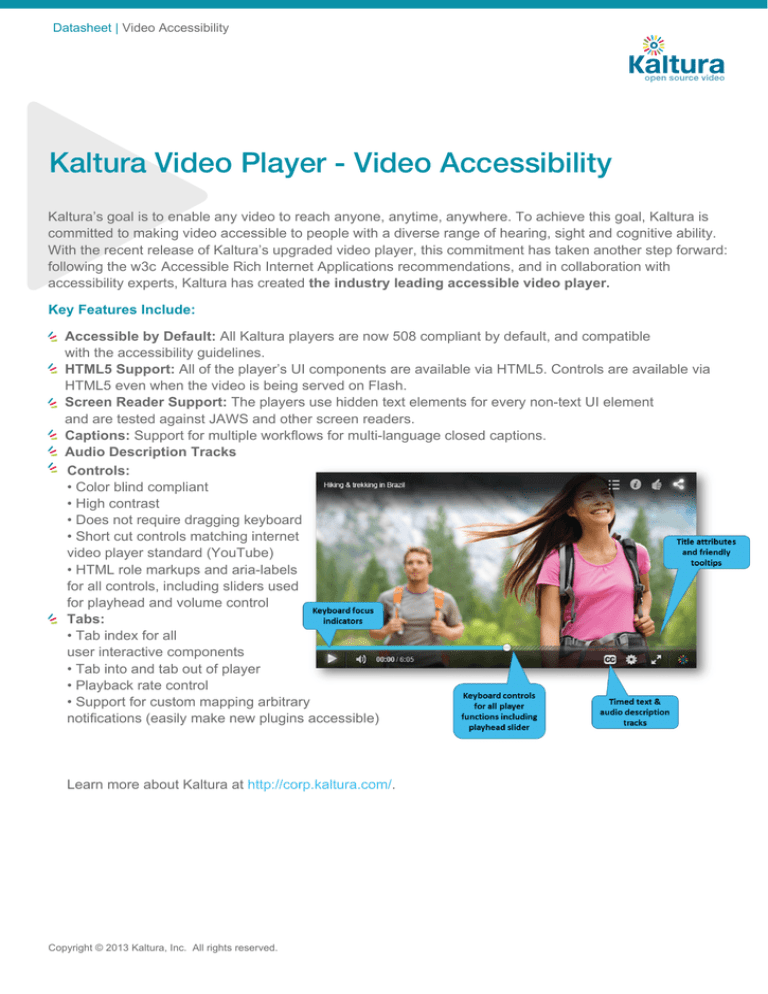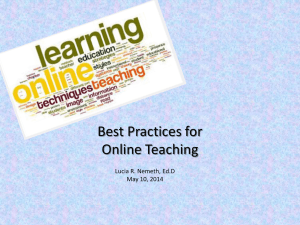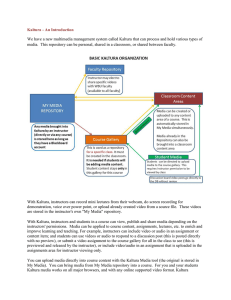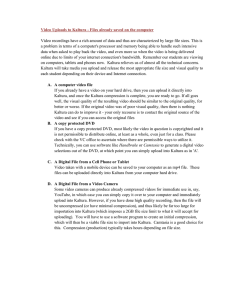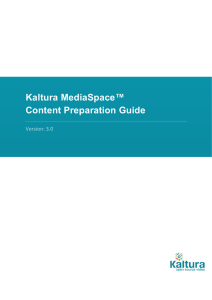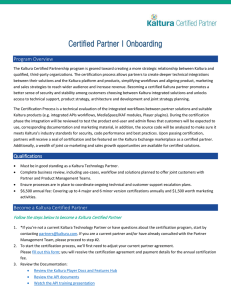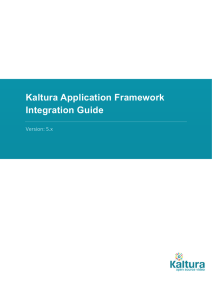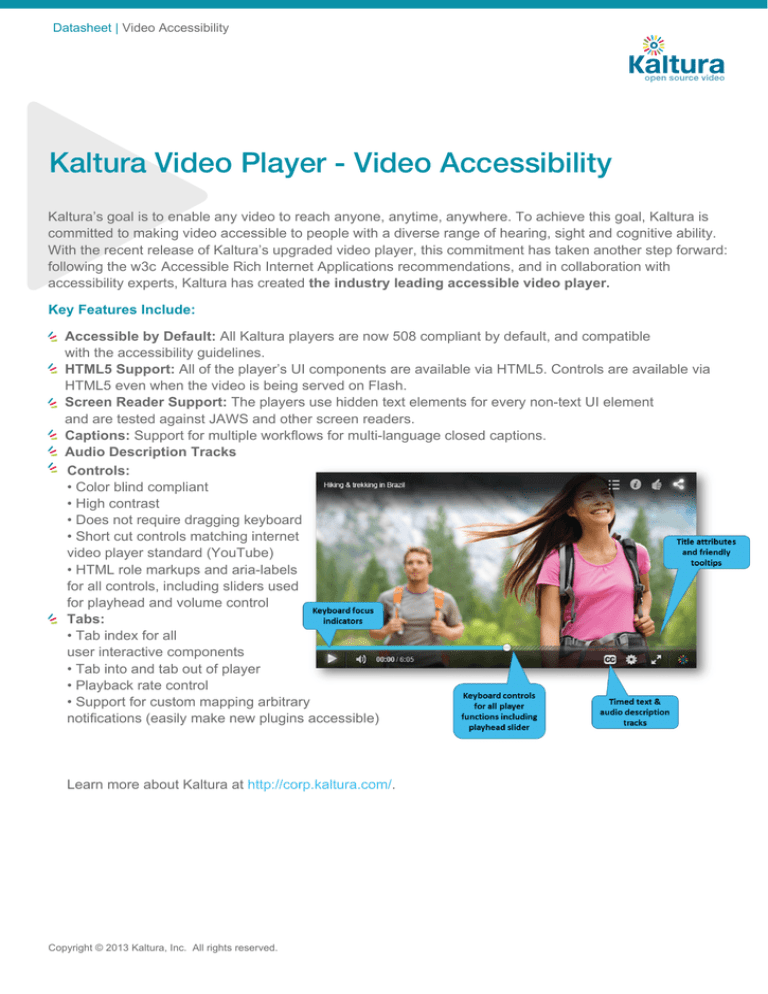
Datasheet | Video Accessibility
Kaltura Video Player - Video Accessibility
Kaltura’s goal is to enable any video to reach anyone, anytime, anywhere. To achieve this goal, Kaltura is
committed to making video accessible to people with a diverse range of hearing, sight and cognitive ability.
With the recent release of Kaltura’s upgraded video player, this commitment has taken another step forward:
following the w3c Accessible Rich Internet Applications recommendations, and in collaboration with
accessibility experts, Kaltura has created the industry leading accessible video player.
Key Features Include:
Accessible by Default: All Kaltura players are now 508 compliant by default, and compatible
with the accessibility guidelines.
HTML5 Support: All of the player’s UI components are available via HTML5. Controls are available via
HTML5 even when the video is being served on Flash.
Screen Reader Support: The players use hidden text elements for every non-text UI element
and are tested against JAWS and other screen readers.
Captions: Support for multiple workflows for multi-language closed captions.
Audio Description Tracks
Controls:
• Color blind compliant
• High contrast
• Does not require dragging keyboard
• Short cut controls matching internet
video player standard (YouTube)
• HTML role markups and aria-labels
for all controls, including sliders used
for playhead and volume control
Tabs:
• Tab index for all
user interactive components
• Tab into and tab out of player
• Playback rate control
• Support for custom mapping arbitrary
notifications (easily make new plugins accessible)
Learn more about Kaltura at http://corp.kaltura.com/.
Copyright © 2013 Kaltura, Inc. All rights reserved.