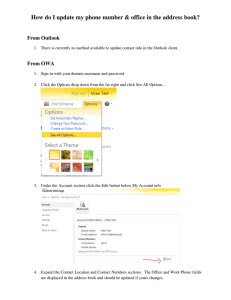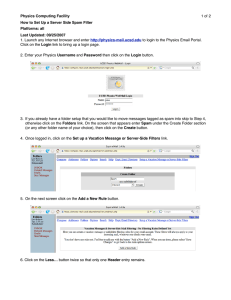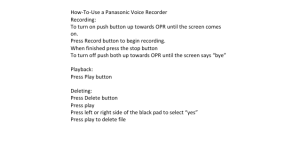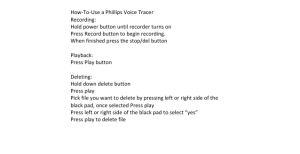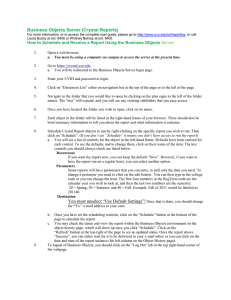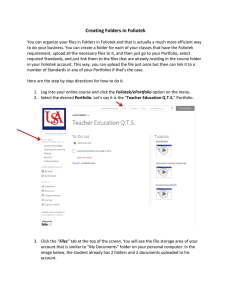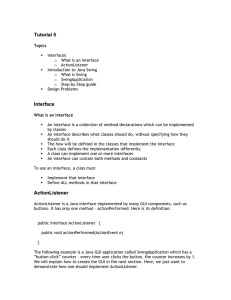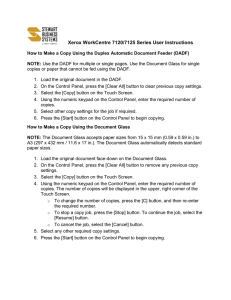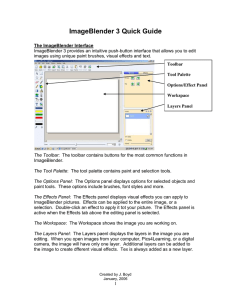Document 10910614
advertisement
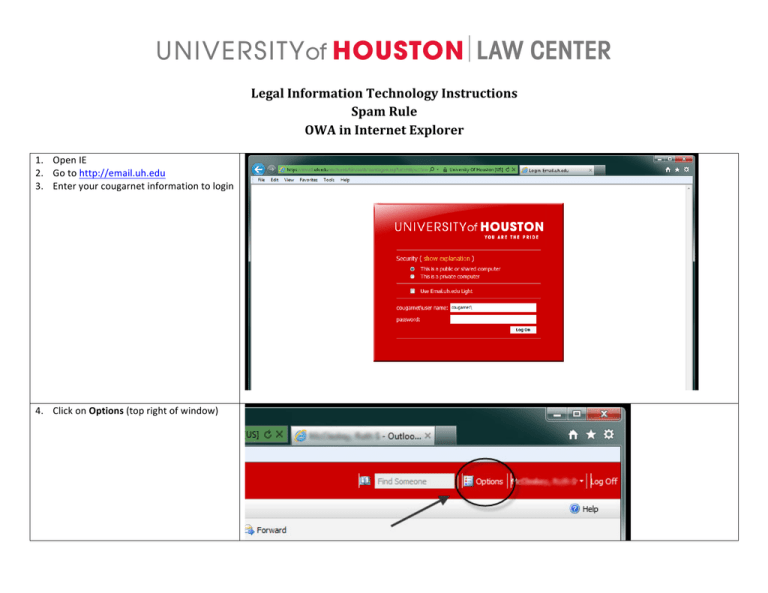
Legal Information Technology Instructions Spam Rule OWA in Internet Explorer 1. Open IE 2. Go to http://email.uh.edu 3. Enter your cougarnet information to login 4. Click on Options (top right of window) 5. Select Rules from the list in the left pane 6. Click on new rule, then choose “Move messages with specific words in the subject to a folder” 7. If you have rules that you use in Outlook that you have disabled, you will not be able to create a rule in OWA. If you are confident that you do not have any rules, click Delete Disabled Rules 8. Click on the link for specific words 9. The Add Words or Phrases box will open 10. Type *****SPAM***** 11. Click the Add button 12. Click the OK button 13. Click the specified link 14. Select the Junk E-­‐mail folder 15. Click the OK button 16. Name your rule in the Name: field 17. Click the Save button 18. Your new rule has been created