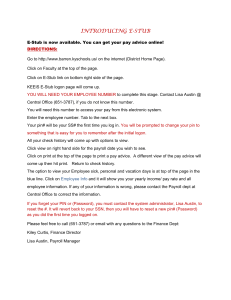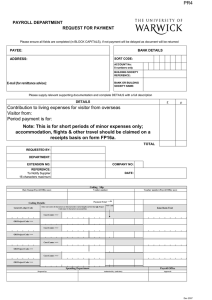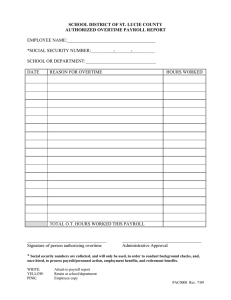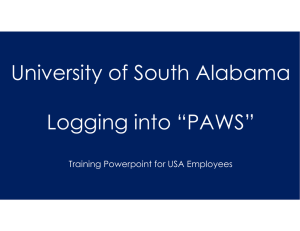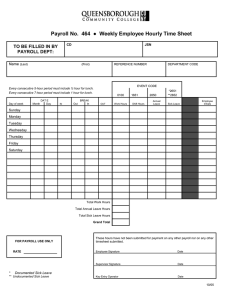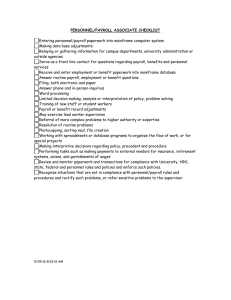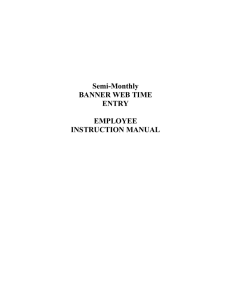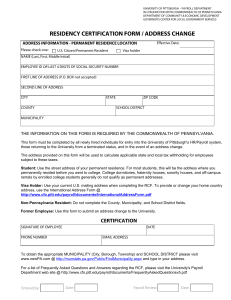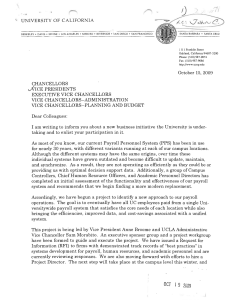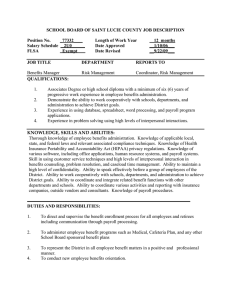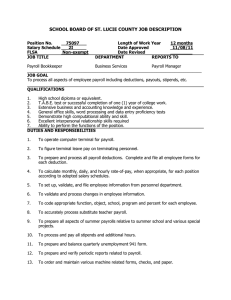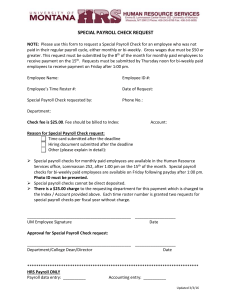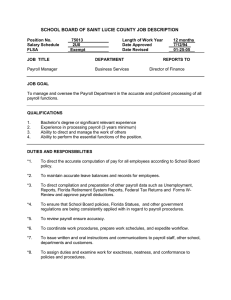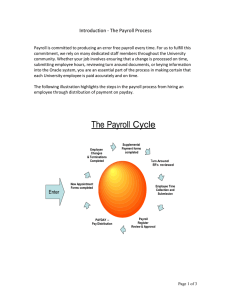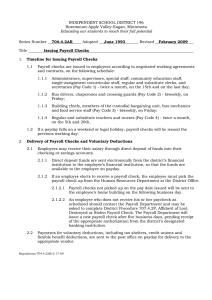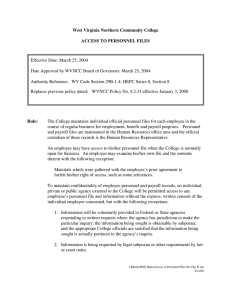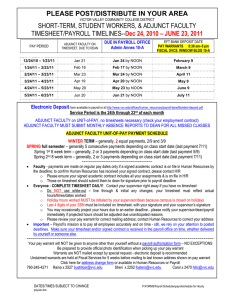Hope College Student Employee Online “Time Sheet” Submission
advertisement
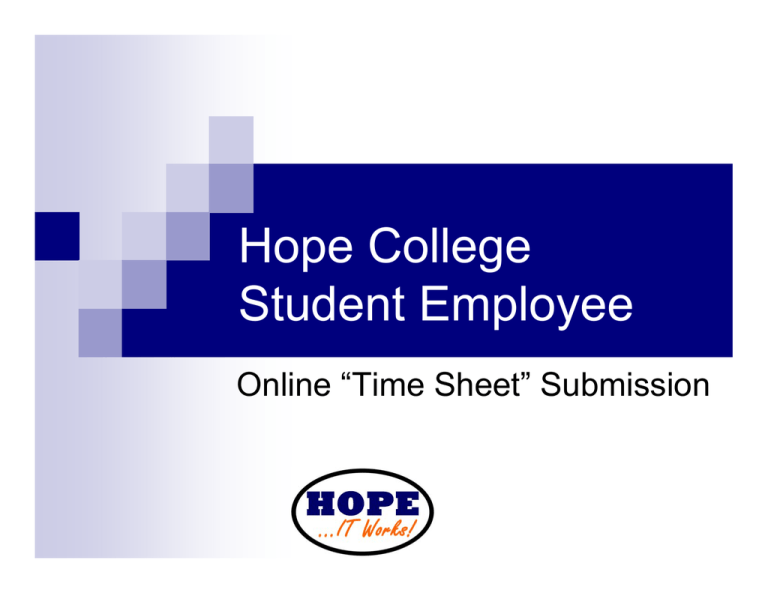
Hope College Student Employee Online “Time Sheet” Submission https://plus.hope.edu Your UserID and PIN are separate from all other accounts & should not be shared with others! Enter your student ID and PIN. Click Login. If you do not have this information, contact CIT at x7670. Click on Employee Click on Time Sheet Select the appropriate position and current time period. Students with more than one job within the same department will choose between them by the suffix number assigned in the order in which the student began the jobs. Select Time Sheet To enter hours, click the link beneath the appropriate date on the Student Earnings row. Click Next to advance to the next week. Enter the start and end time for your selected day. The number of hours will be calculated. Select another day by clicking Timesheet, Previous Day, Next Day or Copy Or, if you have completed your time entry, click Save. To copy your hours select the days you want. Select copy Select Submit for Approval if you have entered all of your time for the time period. Enter your PIN again to confirm that you have submitted an accurate time sheet. Click EXIT when you are done. You can check your Time Sheet status. Time Sheet Deadlines All time sheets must be completed by MIDNIGHT on the Sunday following the pay period. Go to the Payroll web site and click on the Payroll calendar http://www.hope.edu/admin/hr/payroll/index.html If you need more help: Call the payroll office x7811