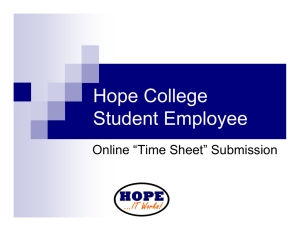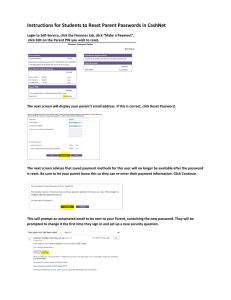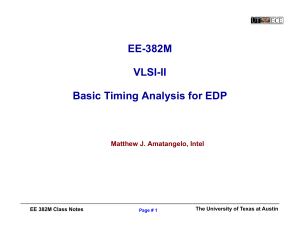INTRODUCING E-STUB
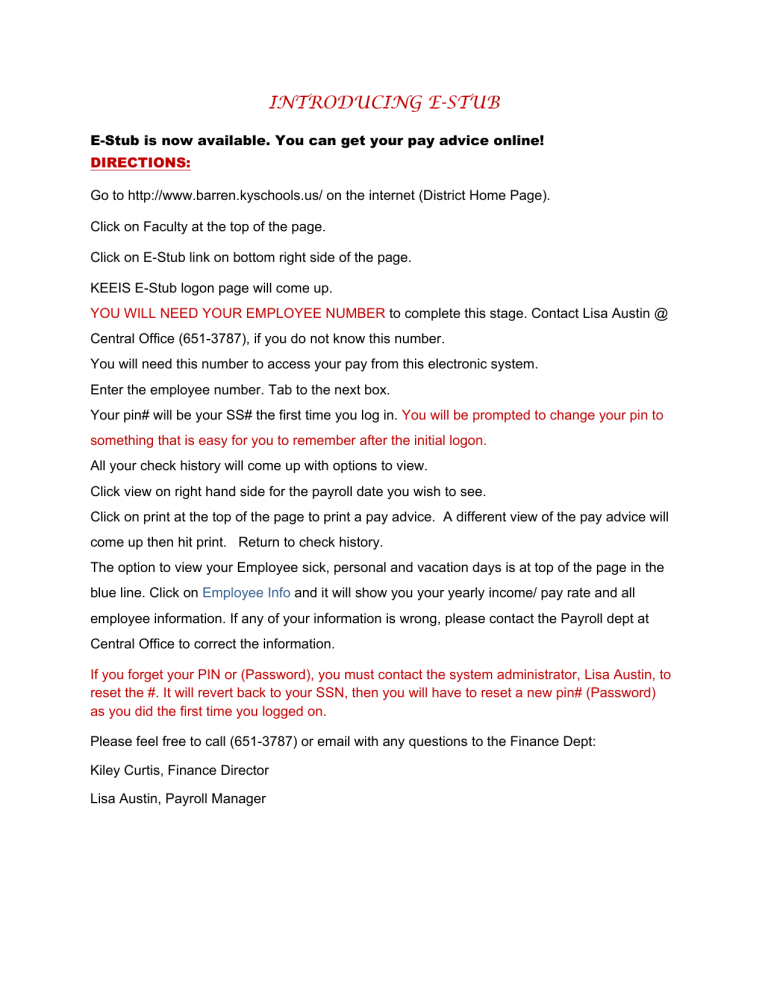
INTRODUCING E-STUB
E-Stub is now available. You can get your pay advice online!
DIRECTIONS:
Go to http://www.barren.kyschools.us/ on the internet (District Home Page).
Click on
Faculty
at the top of the page.
Click on E-Stub link on bottom right side of the page.
KEEIS E-Stub logon page will come up.
YOU WILL NEED YOUR EMPLOYEE NUMBER to complete this stage. Contact
Lisa Austin
@
Central Office (651-3787), if you do not know this number.
You will need this number to access your pay from this electronic system.
Enter the employee number. Tab to the next box.
Your pin# will be your SS# the first time you log in. You will be prompted to change your pin to something that is easy for you to remember after the initial logon.
All your check history will come up with options to view.
Click view on right hand side for the payroll date you wish to see.
Click on print at the top of the page to print a pay advice. A different view of the pay advice will come up then hit print. Return to check history.
The option to view your Employee sick, personal and vacation days is at top of the page in the blue line. Click on Employee Info and it will show you your yearly income/ pay rate and all employee information. If any of your information is wrong, please contact the Payroll dept at
Central Office to correct the information.
If you forget your PIN or (Password), you must contact the system administrator,
Lisa Austin
, to reset the #. It will revert back to your SSN, then you will have to reset a new pin# (Password) as you did the first time you logged on.
Please feel free to call (651-3787) or email with any questions to the Finance Dept:
Kiley Curtis
, Finance Director
Lisa Austin
, Payroll Manager