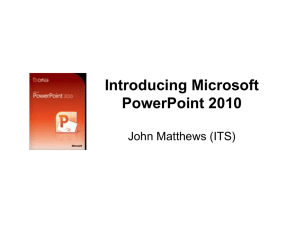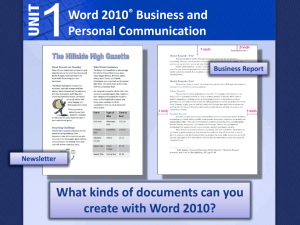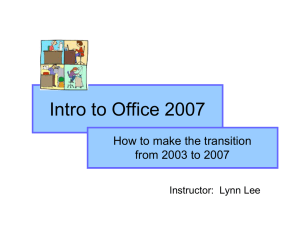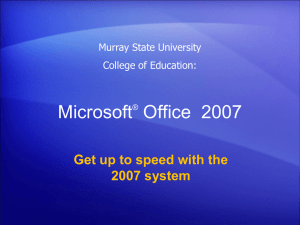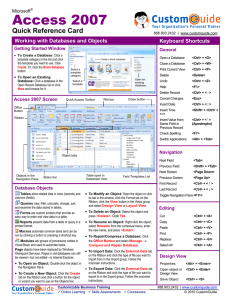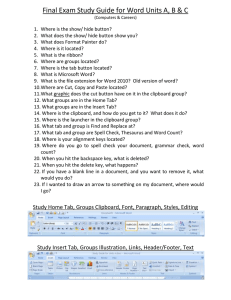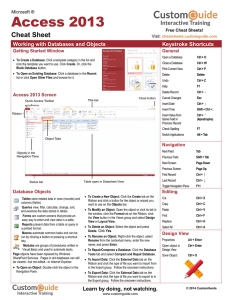PowerPoint 1 Reinforcement
advertisement
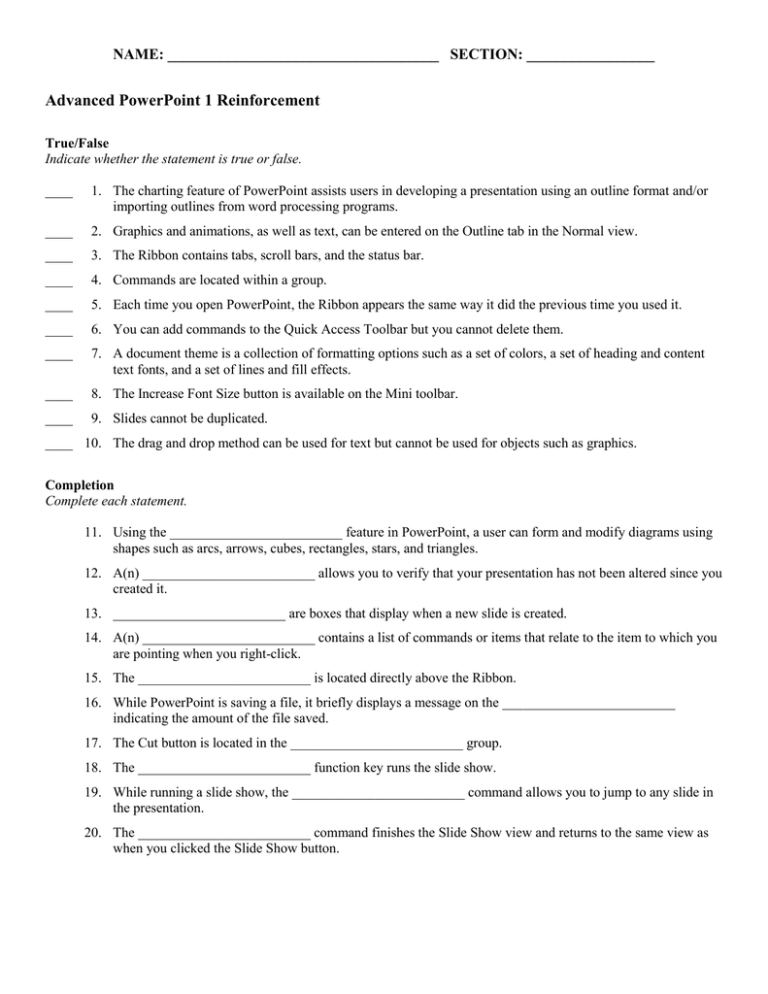
NAME: ____________________________________ SECTION: _________________ Advanced PowerPoint 1 Reinforcement True/False Indicate whether the statement is true or false. ____ 1. The charting feature of PowerPoint assists users in developing a presentation using an outline format and/or importing outlines from word processing programs. ____ 2. Graphics and animations, as well as text, can be entered on the Outline tab in the Normal view. ____ 3. The Ribbon contains tabs, scroll bars, and the status bar. ____ 4. Commands are located within a group. ____ 5. Each time you open PowerPoint, the Ribbon appears the same way it did the previous time you used it. ____ 6. You can add commands to the Quick Access Toolbar but you cannot delete them. ____ 7. A document theme is a collection of formatting options such as a set of colors, a set of heading and content text fonts, and a set of lines and fill effects. ____ 8. The Increase Font Size button is available on the Mini toolbar. ____ 9. Slides cannot be duplicated. ____ 10. The drag and drop method can be used for text but cannot be used for objects such as graphics. Completion Complete each statement. 11. Using the _________________________ feature in PowerPoint, a user can form and modify diagrams using shapes such as arcs, arrows, cubes, rectangles, stars, and triangles. 12. A(n) _________________________ allows you to verify that your presentation has not been altered since you created it. 13. _________________________ are boxes that display when a new slide is created. 14. A(n) _________________________ contains a list of commands or items that relate to the item to which you are pointing when you right-click. 15. The _________________________ is located directly above the Ribbon. 16. While PowerPoint is saving a file, it briefly displays a message on the _________________________ indicating the amount of the file saved. 17. The Cut button is located in the _________________________ group. 18. The _________________________ function key runs the slide show. 19. While running a slide show, the _________________________ command allows you to jump to any slide in the presentation. 20. The _________________________ command finishes the Slide Show view and returns to the same view as when you clicked the Slide Show button. Matching Identify the letter of the choice that best matches the phrase or definition. a. CTRL f. CTRL+X b. F5 g. ALT c. ESC h. ALT or ESC d. CTRL+O i. CTRL+F1 e. TAB j. CRTL+S ____ 21. End a slide show presentation. ____ 22. Run a slide show. ____ 23. Show a Key Tip badge. ____ 24. Select nonadjacent text. ____ 25. Save an existing presentation with same file name. ____ 26. Promote paragraph. ____ 27. Minimize the Ribbon. ____ 28. Remove Key Tip badges from the screen. ____ 29. Access the Office Button. ____ 30. Delete text.