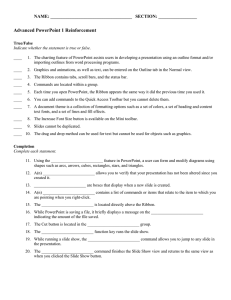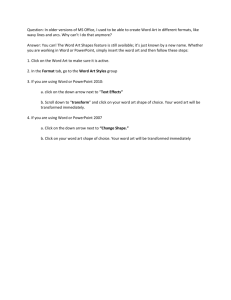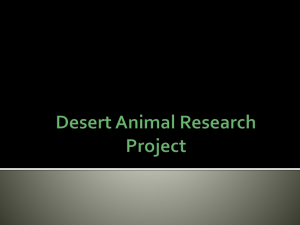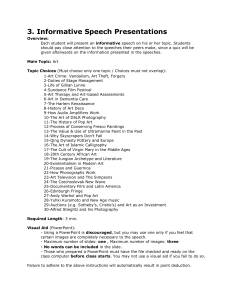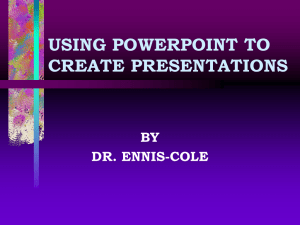Powerpoint Chapter 1
advertisement
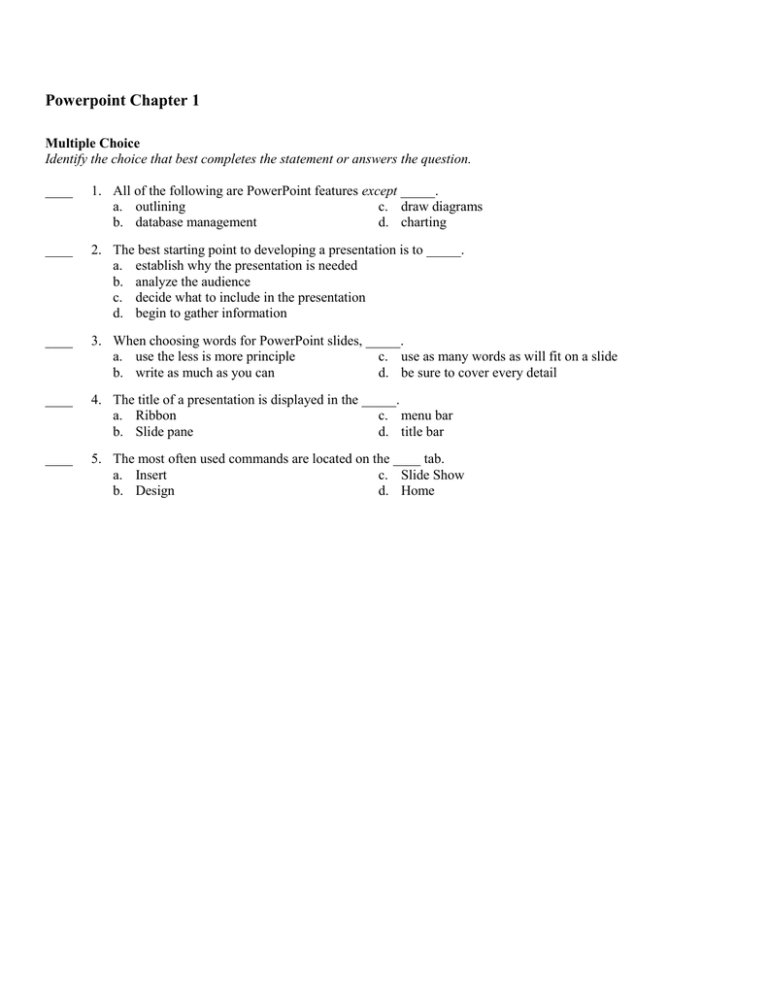
Powerpoint Chapter 1 Multiple Choice Identify the choice that best completes the statement or answers the question. ____ 1. All of the following are PowerPoint features except _____. a. outlining c. draw diagrams b. database management d. charting ____ 2. The best starting point to developing a presentation is to _____. a. establish why the presentation is needed b. analyze the audience c. decide what to include in the presentation d. begin to gather information ____ 3. When choosing words for PowerPoint slides, _____. a. use the less is more principle c. use as many words as will fit on a slide b. write as much as you can d. be sure to cover every detail ____ 4. The title of a presentation is displayed in the _____. a. Ribbon c. menu bar b. Slide pane d. title bar ____ 5. The most often used commands are located on the ____ tab. a. Insert c. Slide Show b. Design d. Home Figure 1-3 ____ 6. In the accompanying figure, what is the circular button in the top-left corner of the PowerPoint window called? a. Office Button c. Help button b. PowerPoint button d. File button ____ 7. How are themes arranged in the Themes gallery? a. in alphabetical order running from left to right b. in numeric order c. in random order d. in lightest background color to darkest order ____ 8. What happens when PowerPoint encounters a proper name, an abbreviation, or a technical term? a. It treats the word as a misspelling and places a red line under it. b. Nothing, these are recognized by PowerPoint. c. It shows as bolded and italicized. d. A green box displays around it. ____ 9. What button is used in the Spelling dialog box after you have selected a word from the list and want to include it in the presentation? a. Change c. Suggest b. Add d. AutoCorrect ____ 10. Generally, the three types of corrections made to text in a presentation are _____. a. insertions, deletions, and copies c. cuts, pastes, and copies b. additions, deletions, and replacements d. deletions, copies, and cuts True/False Indicate whether the statement is true or false. ____ 11. PowerPoint users can insert artwork and multimedia effects, including pictures, photos, sounds, and movies, into a presentation. ____ 12. Graphics and animations, as well as text, can be entered on the Outline tab in the Normal view. ____ 13. Each time you open PowerPoint, the Ribbon appears the same way it did the previous time you used it. ____ 14. A command is a set of graphical choices arranged in a grid or in a list. ____ 15. The SHIFT key can be used instead of the mouse to display a Key Tip badge. ____ 16. The Increase Font Size button is available on the Mini toolbar. ____ 17. You cannot save PowerPoint 2007 files in previous version formats. ____ 18. Slides cannot be duplicated. Completion Complete each statement. 19. Using the _________________________ feature in PowerPoint, a user can form and modify diagrams using shapes such as arcs, arrows, cubes, rectangles, stars, and triangles. 20. A(n) _________________________ window fills the entire screen. 21. _________________________ are boxes that display when a new slide is created. 22. The _________________________ bar can be adjusted to change the height of the Notes pane. 23. A(n) _________________________ contains a list of commands or items that relate to the item to which you are pointing when you right-click. 24. Click the _________________________ button to overwrite a new version over a previously saved file. 25. The _________________________ button on the View tab shows a presentation in black and white so you know what it will look like if you are printing it on a printer without color. Matching Identify the letter of the choice that best matches the phrase or definition. a. b. c. d. e. CTRL F5 ESC CTRL+O TAB f. g. h. i. j. ____ 26. End a slide show presentation. ____ 27. Run a slide show. ____ 28. Show a Key Tip badge. ____ 29. Select nonadjacent text. ____ 30. Save an existing presentation with same file name. ____ 31. Promote paragraph. ____ 32. Minimize the Ribbon. ____ 33. Remove Key Tip badges from the screen. ____ 34. Access the Office Button. ____ 35. Delete text CTRL+X ALT ALT or ESC CTRL+F1 CRTL+S