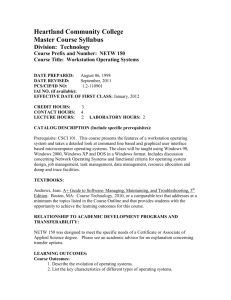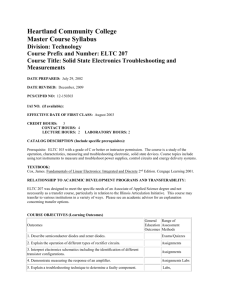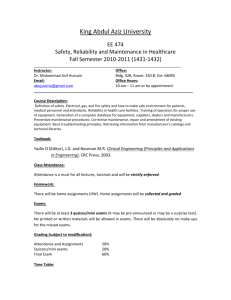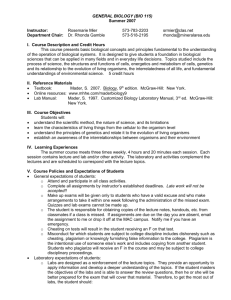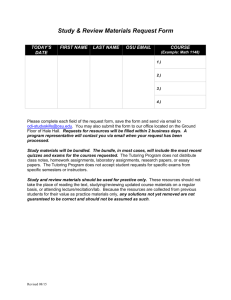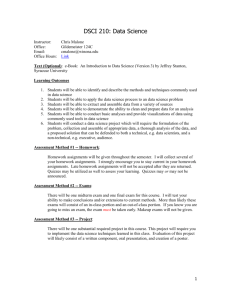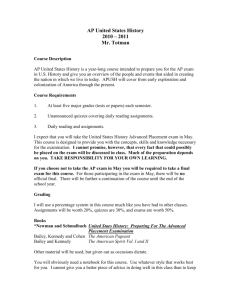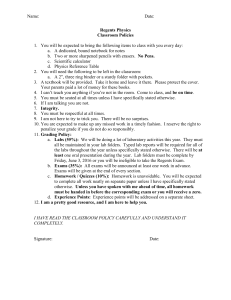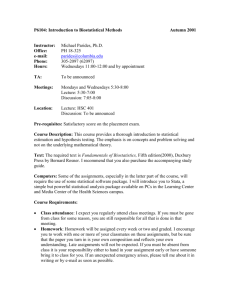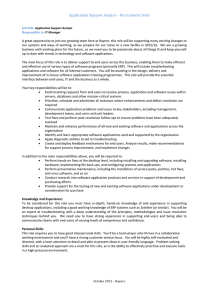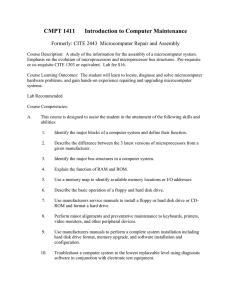NETW151_Nov2011 - Heartland Community College
advertisement
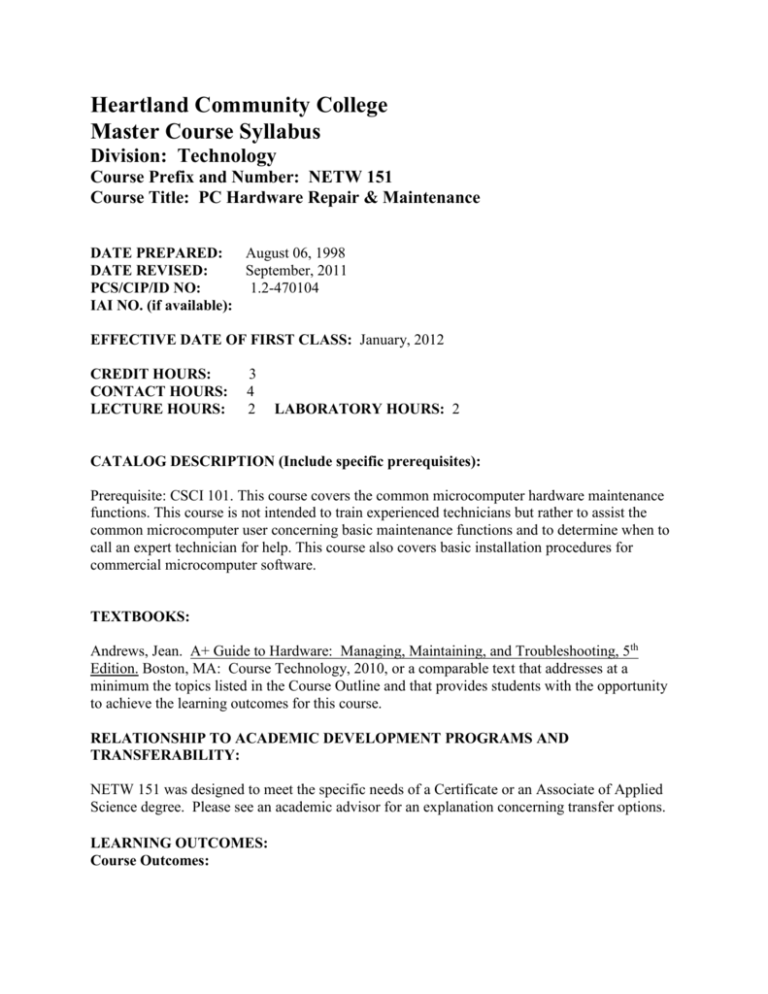
Heartland Community College Master Course Syllabus Division: Technology Course Prefix and Number: NETW 151 Course Title: PC Hardware Repair & Maintenance DATE PREPARED: August 06, 1998 DATE REVISED: September, 2011 PCS/CIP/ID NO: 1.2-470104 IAI NO. (if available): EFFECTIVE DATE OF FIRST CLASS: January, 2012 CREDIT HOURS: CONTACT HOURS: LECTURE HOURS: 3 4 2 LABORATORY HOURS: 2 CATALOG DESCRIPTION (Include specific prerequisites): Prerequisite: CSCI 101. This course covers the common microcomputer hardware maintenance functions. This course is not intended to train experienced technicians but rather to assist the common microcomputer user concerning basic maintenance functions and to determine when to call an expert technician for help. This course also covers basic installation procedures for commercial microcomputer software. TEXTBOOKS: Andrews, Jean. A+ Guide to Hardware: Managing, Maintaining, and Troubleshooting, 5th Edition. Boston, MA: Course Technology, 2010, or a comparable text that addresses at a minimum the topics listed in the Course Outline and that provides students with the opportunity to achieve the learning outcomes for this course. RELATIONSHIP TO ACADEMIC DEVELOPMENT PROGRAMS AND TRANSFERABILITY: NETW 151 was designed to meet the specific needs of a Certificate or an Associate of Applied Science degree. Please see an academic advisor for an explanation concerning transfer options. LEARNING OUTCOMES: Course Outcomes: 1. 2. 3. 4. 5. 6. 7. 8. 9. Evaluate a customer's requirements for computer hardware for a specific use. Explain how to assemble a computer from modules, such as floppy diskette drives and controllers, and multi-function cards. Describe how to prepare a hard disk for use including how to perform low-level and high-level formatting. Explain the differences between different types and generation of microcomputers. Provide suggestions and justifications for adding additional hardware to a working system, such as a joystick or additional memory. Explain the merits of different types of monitors. Explain and demonstrate installing and troubleshooting of modems and their communication problems. Explain and demonstrate how to repair or build replacement cables. Describe and demonstrate software troubleshooting, including suggestions for regaining lost data. Range of Assessment Methods: Exams, Quizzes, Homework, Hands-On Labs, and Hands-On Performance Tests. COURSE/LAB OUTLINE: 1. Introducing Hardware 2. Form Factors, Power Supplies, and Working Inside a Computer 3. All About Motherboards 4. Supporting Processors 5. Upgrading Memory 6. Supporting Hard Drives 7. Installing and Supporting I/O Devices 8. Multimedia Devices and Mass Storage 9. PC Maintenance and Troubleshooting Strategies 10. Networking Essentials 11. Supporting Notebooks 12. Supporting Printers METHOD OF EVALUATION (Tests/Exams, Grading System): Students will be evaluated by competency labs, examinations, quizzes, assignments, and on the basis of their ability. Assessment Method Assignments & Competency Labs Exams Comprehensive Hands-On Final Exam Comprehensive Final Exam Total % of final grade 40% 30% 10% 20% 100% Grading Scale: 90% - 100% A 80% - 89% B 70% - 79% C 60% - 69% D Below 60% F REQUIRED WRITING AND READING: Required reading consists of an approximately 400 page textbook. Writing includes recommendations for microcomputer owners and explanations of various topics covered in this course in assignments and exams.