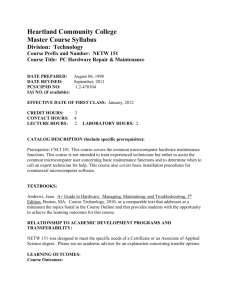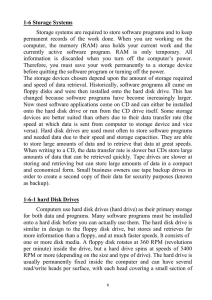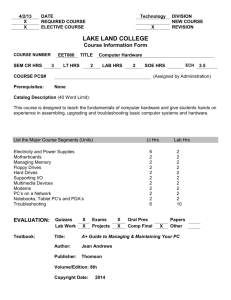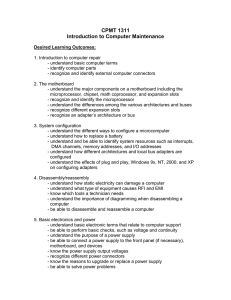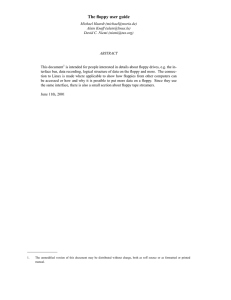CMPT 1411 Introduction to Computer Maintenance
advertisement
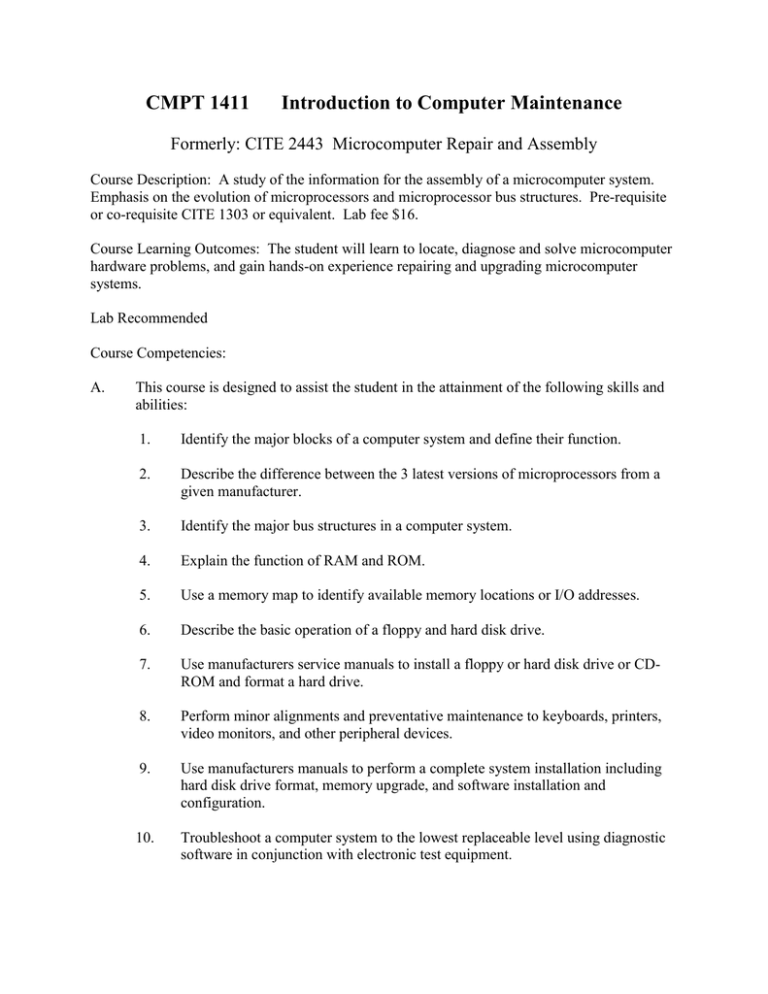
CMPT 1411 Introduction to Computer Maintenance Formerly: CITE 2443 Microcomputer Repair and Assembly Course Description: A study of the information for the assembly of a microcomputer system. Emphasis on the evolution of microprocessors and microprocessor bus structures. Pre-requisite or co-requisite CITE 1303 or equivalent. Lab fee $16. Course Learning Outcomes: The student will learn to locate, diagnose and solve microcomputer hardware problems, and gain hands-on experience repairing and upgrading microcomputer systems. Lab Recommended Course Competencies: A. This course is designed to assist the student in the attainment of the following skills and abilities: 1. Identify the major blocks of a computer system and define their function. 2. Describe the difference between the 3 latest versions of microprocessors from a given manufacturer. 3. Identify the major bus structures in a computer system. 4. Explain the function of RAM and ROM. 5. Use a memory map to identify available memory locations or I/O addresses. 6. Describe the basic operation of a floppy and hard disk drive. 7. Use manufacturers service manuals to install a floppy or hard disk drive or CDROM and format a hard drive. 8. Perform minor alignments and preventative maintenance to keyboards, printers, video monitors, and other peripheral devices. 9. Use manufacturers manuals to perform a complete system installation including hard disk drive format, memory upgrade, and software installation and configuration. 10. Troubleshoot a computer system to the lowest replaceable level using diagnostic software in conjunction with electronic test equipment. 11. Demonstrate good customer relation’s skills through participation in role-playing activities. 12. Research and prepare a formal cost estimate for a system specified by the instructor. 13. Read manuals and schematics to determine system specifications. 14. Install network interface boards and configure them to run with the network operating system. 15. Install and configure a router. 16. Work as a member of a team to perform a specified task. Standards: Passing score on exams and successful completion of lab projects to the discretion of the instructor. I. II. General objectives related to TC purpose statement: A. To offer “selected vocational and technical programs requiring up to two years for completion which leads to an associate degree or certificate and to employability in the selected occupation.” B. To expect graduates of vocational and technical programs “to have the qualifications for entry level employment in their fields of study.” Evaluation system. A. B. Evaluation of students: 1. Tests will be administered during the semester at scheduled times using various testing methods. 2. Assignments are made throughout the semester and graded on accuracy, completeness and timeliness. 3. The final exam is weighted to account for a percentage of the semester grade. Evaluation of course: 1. Pre-test consisting of selected questions from final examination. 2. Instructor evaluation by students. 3. III. Post-test-final examination. Topics to be covered: A. B. C. D. E. F. G. The Once and Future PC 1. PC basics 2. How computers work 3. The operating system. 4. Application Software Keeping Your PC Healthy 1. Preventative maintenance 2. Basic utility programs 3. Maintaining configuration files 4. Keeping your hard disk working properly 5. Virus protection Becoming a Power User 1. Using the IPO model 2. Boosting system performance 3. Reducing bottlenecks 4. Utilities and diagnostic software 5. Memory management 6. Testing your own system 7. Troubleshooting techniques Getting Under the Hood 1. Making sense of documentation 2. Tool kits 3. Expansion bus types 4. Adding expansion cards 5. Setting jumpers and switches 6. Installing memory 7. Resolving hardware conflicts Motherboards 1. Motherboard types and features 2. Installing and replacing motherboards 3. Trouble-shooting a motherboard The Central Processing Unit 1. Task of the microprocessor 2. Choosing a microprocessor 3. Upgrading or replacing a microprocessor Working with Floppy Drives 1. Choosing a drive subsystem 2. Installing floppy drives 3. Drive types 4. Troubleshooting floppy drives H. I. J. K. L. M. N. O. P. Q. Working with Hard Drives 1. Hard drive basics 2. Types of hard drives 3. Installing the hard drives 4. Hard drive configuration 5. Troubleshooting the hard drive sub-system SCSI, CD-ROM and Multimedia Selecting and Maintaining a Display System 1. Matching your monitor and graphic adapter 2. Dealing with video drivers 3. Attaching a monitor 4. Calibrating a monitor 5. Troubleshooting your display Installing and Maintaining Mice, Keyboards, Scanners, Trackballs, and Tablets Connecting PCs-Modems, Fax Cards, and Networks Choosing and Adding a Backup System 1. Choosing a backup strategy 2. Tape vs. Floppy vs. Optical backup 3. Backup software The Power Station 1. Replacing the power supply 2. Maintaining a proper environment 3. Uninterruptible power supplies 4. Surge protection The Big Box 1. Choosing a case 2. Design consideration 3. FCC certification 4. Accessories 5. Radio Interference Selecting and Maintaining a Printer Building Your Own PC