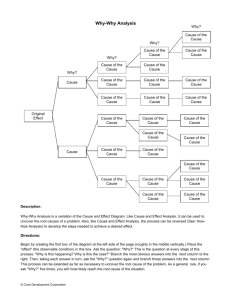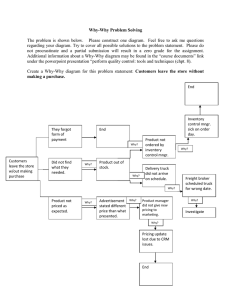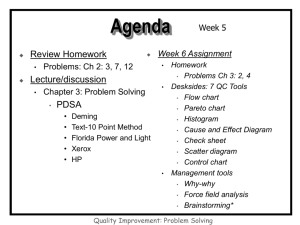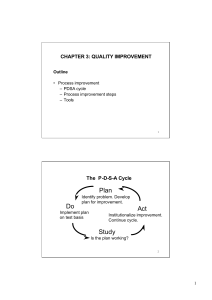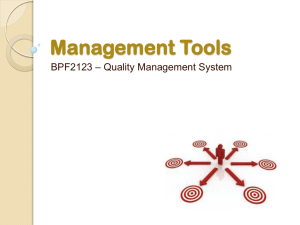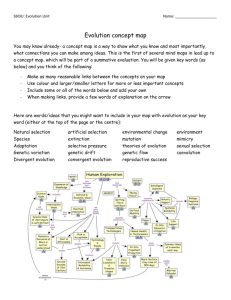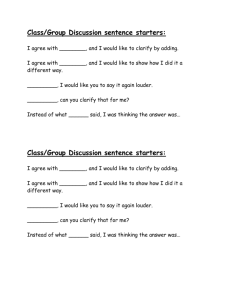Pareto Diagram
advertisement
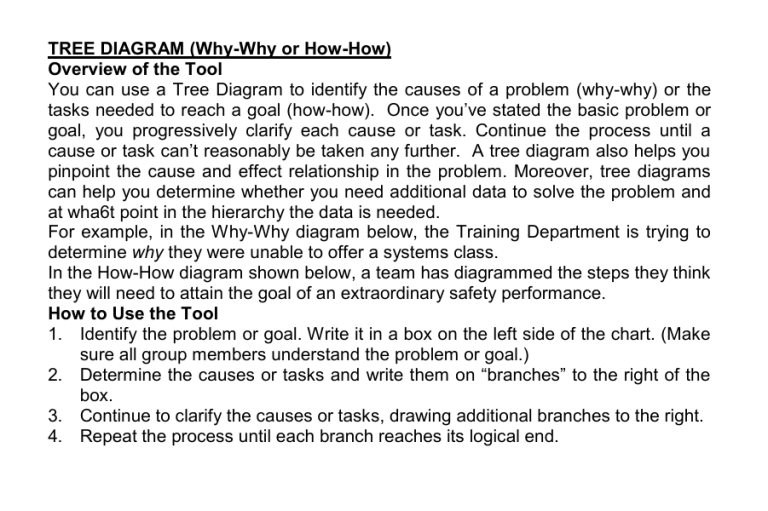
TREE DIAGRAM (Why-Why or How-How) Overview of the Tool You can use a Tree Diagram to identify the causes of a problem (why-why) or the tasks needed to reach a goal (how-how). Once you’ve stated the basic problem or goal, you progressively clarify each cause or task. Continue the process until a cause or task can’t reasonably be taken any further. A tree diagram also helps you pinpoint the cause and effect relationship in the problem. Moreover, tree diagrams can help you determine whether you need additional data to solve the problem and at wha6t point in the hierarchy the data is needed. For example, in the Why-Why diagram below, the Training Department is trying to determine why they were unable to offer a systems class. In the How-How diagram shown below, a team has diagrammed the steps they think they will need to attain the goal of an extraordinary safety performance. How to Use the Tool 1. Identify the problem or goal. Write it in a box on the left side of the chart. (Make sure all group members understand the problem or goal.) 2. Determine the causes or tasks and write them on “branches” to the right of the box. 3. Continue to clarify the causes or tasks, drawing additional branches to the right. 4. Repeat the process until each branch reaches its logical end. 5. Review the tree diagram and determine whether additional information is needed or whether there are any gaps in the hierarchy. 6. Develop a plan of action. When to Use the Tool Use the tree diagram when: you want to explore all the possible causes of a problem. you want to define specific tasks for a goal. you want to visualize all aspects of a problem or goal. Helpful Hints for Using the Tree Diagram Use the tree diagram with existing data. If little data exists, use brainstorming to fill in the gaps. Ask questions such as, “Why does this happen?” or “What could cause this?” for each item on the branch. Appoint a leader to facilitate group discussion. Continue the diagram to four or five levels.