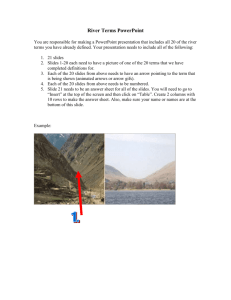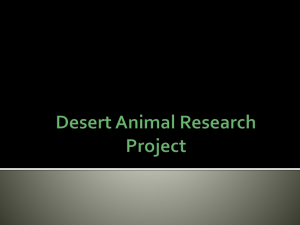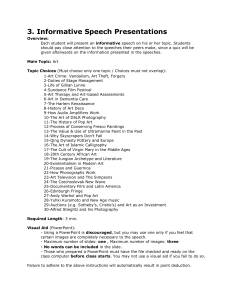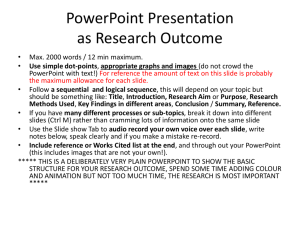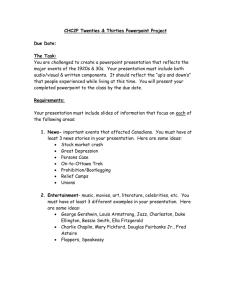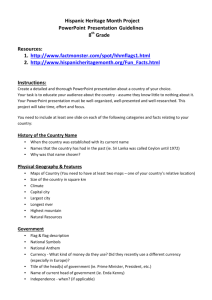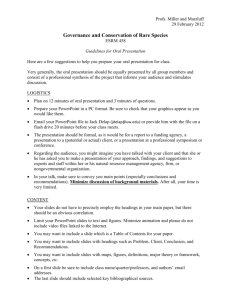Word Art Shapes
advertisement
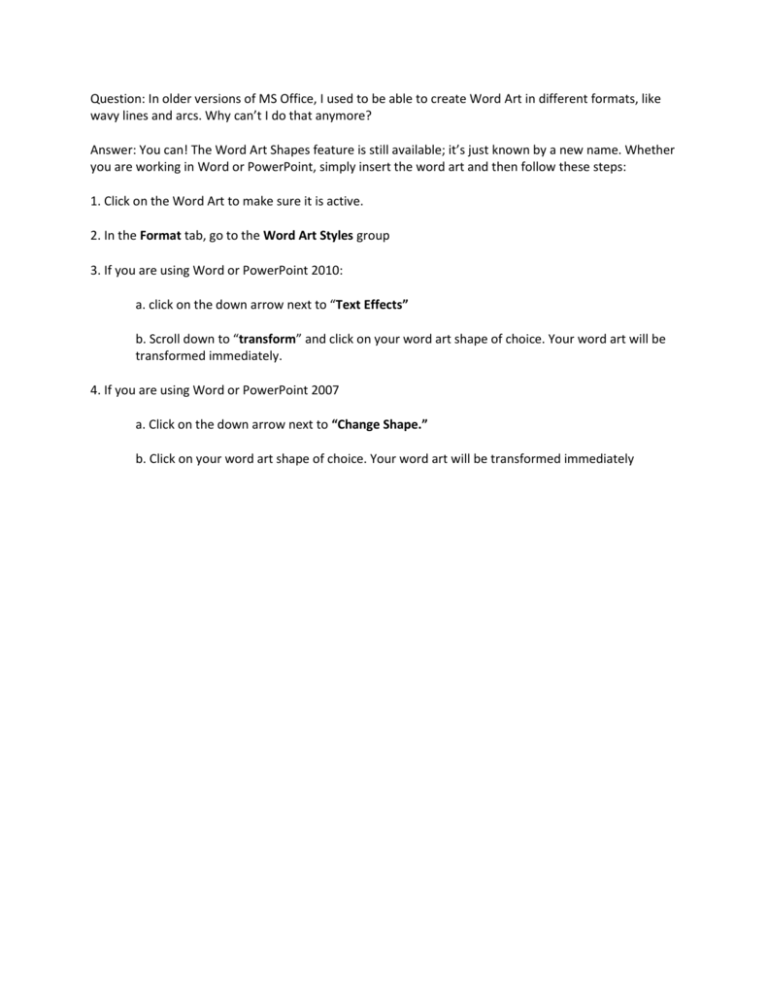
Question: In older versions of MS Office, I used to be able to create Word Art in different formats, like wavy lines and arcs. Why can’t I do that anymore? Answer: You can! The Word Art Shapes feature is still available; it’s just known by a new name. Whether you are working in Word or PowerPoint, simply insert the word art and then follow these steps: 1. Click on the Word Art to make sure it is active. 2. In the Format tab, go to the Word Art Styles group 3. If you are using Word or PowerPoint 2010: a. click on the down arrow next to “Text Effects” b. Scroll down to “transform” and click on your word art shape of choice. Your word art will be transformed immediately. 4. If you are using Word or PowerPoint 2007 a. Click on the down arrow next to “Change Shape.” b. Click on your word art shape of choice. Your word art will be transformed immediately