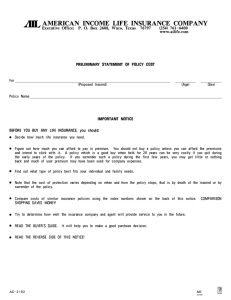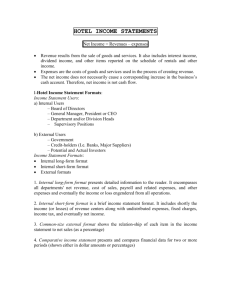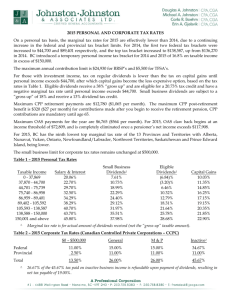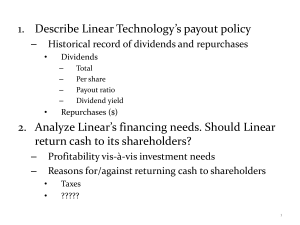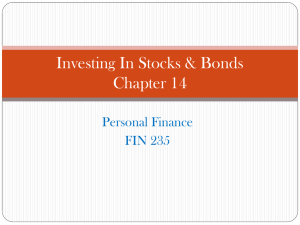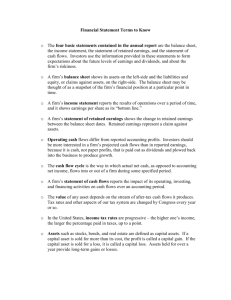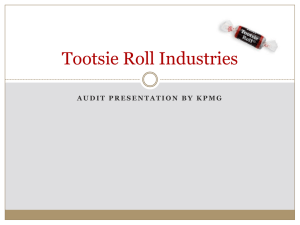Comparing share price performance of a stock - it
advertisement
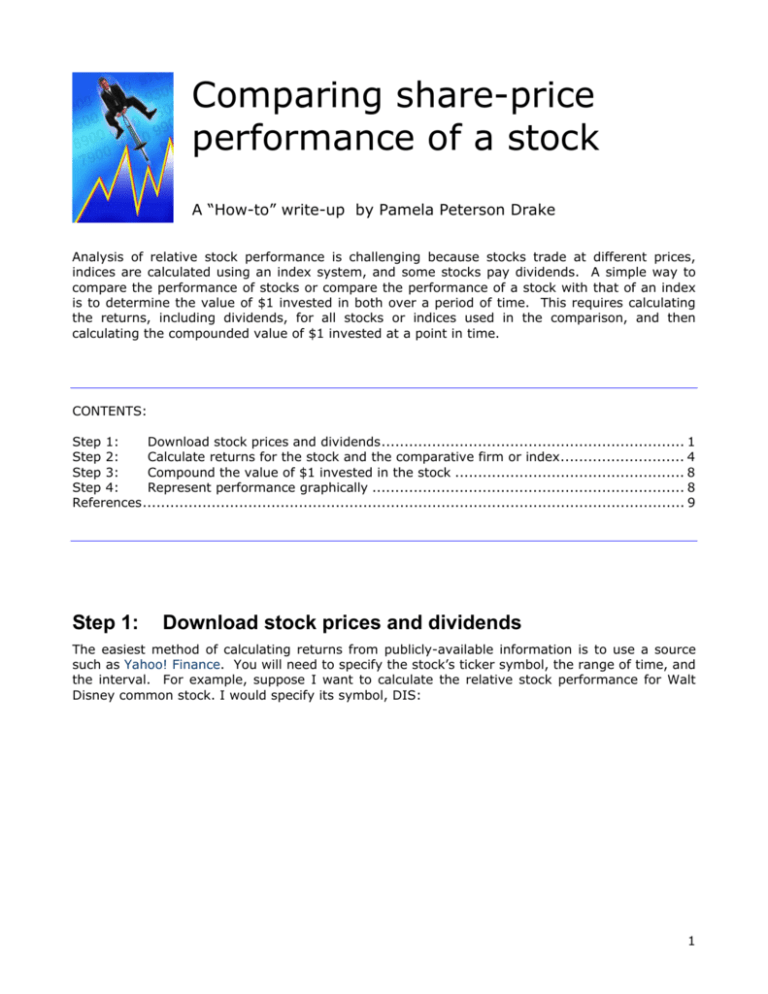
Comparing share-price performance of a stock A “How-to” write-up by Pamela Peterson Drake Analysis of relative stock performance is challenging because stocks trade at different prices, indices are calculated using an index system, and some stocks pay dividends. A simple way to compare the performance of stocks or compare the performance of a stock with that of an index is to determine the value of $1 invested in both over a period of time. This requires calculating the returns, including dividends, for all stocks or indices used in the comparison, and then calculating the compounded value of $1 invested at a point in time. CONTENTS: Download stock prices and dividends .................................................................. 1 Step 1: Step 2: Calculate returns for the stock and the comparative firm or index ........................... 4 Step 3: Compound the value of $1 invested in the stock .................................................. 8 Step 4: Represent performance graphically .................................................................... 8 References ...................................................................................................................... 9 Step 1: Download stock prices and dividends The easiest method of calculating returns from publicly-available information is to use a source such as Yahoo! Finance. You will need to specify the stock’s ticker symbol, the range of time, and the interval. For example, suppose I want to calculate the relative stock performance for Walt Disney common stock. I would specify its symbol, DIS: 1 Then, under the chart, I click on the “Max” link. This produces the chart for all available data: 2 At the bottom of that page is the link to “Historical Prices”. Specify the range of dates and select “Monthly”, and then ”Get Prices”: Then click on the link for downloading, which is at the bottom of the page, producing the following: It is best to click on “Save” and then open the file in Microsoft Excel. 1 Repeat the “Get Prices” with the “Dividends Only” option selected. This will produce a downloadable list of dividends for the same period. 1 Some users experience difficulty when they choose the “Open” option in the File Download dialog. 3 Download this file as well. Step 2: Calculate returns for the stock and the comparative firm or index Open the file of stock prices in Microsoft Excel. 2 The data is provided in reverse-chronological order. The calculation of returns will make more sense if you reorder the data chronologically. Highlight the rows with the dates and prices, and then use Data > Sort and sort by Date. 2 This is a .csv file, so you may have to specify “All Files” in the file type. You can then “Save As” an Excel Workbook. 4 Add the dividends into the file appropriately: Calculate the returns using the “Adj Close” prices and the dividends: 5 The cell formula for the returns is: Return = (Price at end of the month - price at end of the previous month + dividend during the month) price at end of previous month Once the returns are computed for the stock of interest, we also need to add the returns for the comparable into the worksheet. For another stock, you would repeat the procedure that we just completed. For a market return, you need the monthly return (including dividends) for the index. The total monthly return on the S&P 500 is available. 3 3 Please note that this data is sometimes not available on weekends from this website. 6 We now have a spreadsheet that has the returns on DIS and returns on the S&P 500: 7 Note that since we collected prices started at the month end of January 2, 2003, we can only calculate returns starting in month-end February 3, 2003. 4 Step 3: Compound the value of $1 invested in the stock The value of $1 is used as a measure of the relative performance because it is one way to standardize the returns from two investments that may have different trading prices. The calculation is simple: Value at Value at (1 + Return for month) = end of month end of previous month Step 4: Represent performance graphically Highlight the Value of $1 columns for the stock and the comparative and then Insert > Chart and create the chart. For the case of the DIS stock relative to the S&P 500, we see that the performance of both is very similar by the end of the period of study, but there were deviations, especially during the late-2004 and early-2005 months. 4 This is a draw back of using Yahoo! Finance data: the month end is defined relative to when you draw the data. Drawing the data near the beginning of a month will elicit month ends that are the first trading day of the month. Take care in lining up the S&P500 returns with those of the stock because the month end for the S&P500 data is the last trading day of the month. Hence, there will be a small amount of out-of-“synchness” in the comparison that is unavoidable. 8 Relative Performance of Walt Disney stock (DIS) and the Standard & Poor's 500 (S&P 500) Index $1.8 $1.6 $1.4 $1.2 Value $1.0 of $1 $0.8 Value in DIS Value in S&P500 $0.6 $0.4 $0.2 2-Jan-03 3-Feb-03 3-Mar-03 1-Apr-03 1-May-03 2-Jun-03 1-Jul-03 1-Aug-03 2-Sep-03 1-Oct-03 3-Nov-03 1-Dec-03 2-Jan-04 2-Feb-04 1-Mar-04 1-Apr-04 3-May-04 1-Jun-04 1-Jul-04 2-Aug-04 1-Sep-04 1-Oct-04 1-Nov-04 1-Dec-04 3-Jan-05 1-Feb-05 1-Mar-05 1-Apr-05 2-May-05 1-Jun-05 1-Jul-05 1-Aug-05 1-Sep-05 3-Oct-05 1-Nov-05 1-Dec-05 $0.0 Month Source: Yahoo! Finance and Standard and Poor’s 500. References 1. Standard and Poor’s, www2.standardandpoors.com/spf/xls/index/MONTHLY.xls 2. Yahoo! Finance, http://finance.yahoo.com/ 9