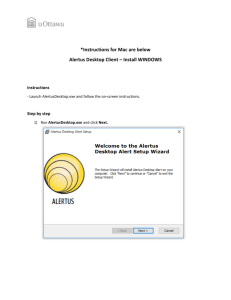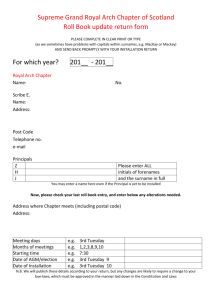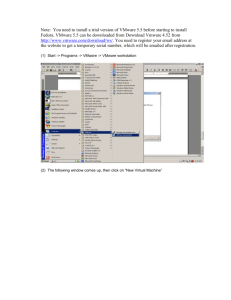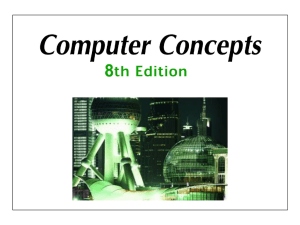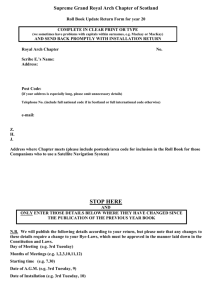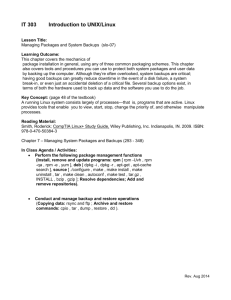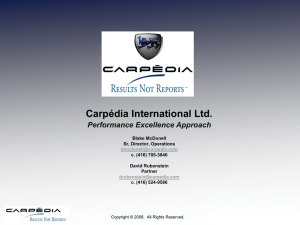1 Description 2 Features 3 News
advertisement
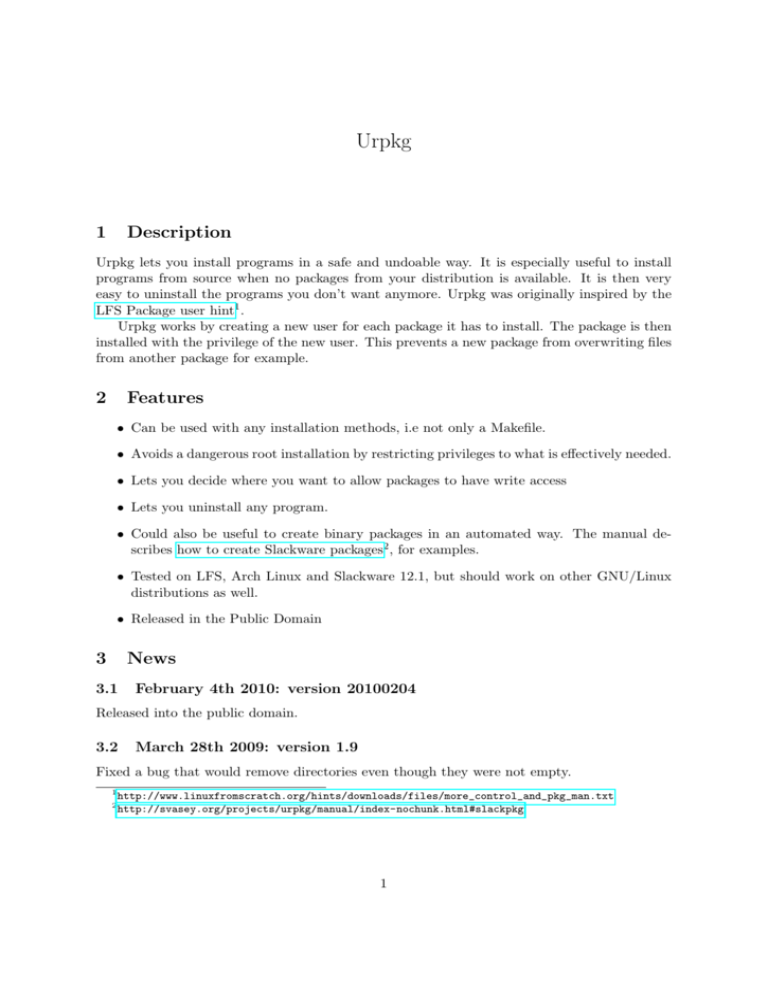
Urpkg 1 Description Urpkg lets you install programs in a safe and undoable way. It is especially useful to install programs from source when no packages from your distribution is available. It is then very easy to uninstall the programs you don’t want anymore. Urpkg was originally inspired by the LFS Package user hint1 . Urpkg works by creating a new user for each package it has to install. The package is then installed with the privilege of the new user. This prevents a new package from overwriting files from another package for example. 2 Features • Can be used with any installation methods, i.e not only a Makefile. • Avoids a dangerous root installation by restricting privileges to what is effectively needed. • Lets you decide where you want to allow packages to have write access • Lets you uninstall any program. • Could also be useful to create binary packages in an automated way. The manual describes how to create Slackware packages2 , for examples. • Tested on LFS, Arch Linux and Slackware 12.1, but should work on other GNU/Linux distributions as well. • Released in the Public Domain 3 News 3.1 February 4th 2010: version 20100204 Released into the public domain. 3.2 March 28th 2009: version 1.9 Fixed a bug that would remove directories even though they were not empty. 1 2 http://www.linuxfromscratch.org/hints/downloads/files/more_control_and_pkg_man.txt http://svasey.org/projects/urpkg/manual/index-nochunk.html#slackpkg 1 3.3 March 21st 2009: version 1.8 Fixed infinite looping bug which appeared in Arch Linux. 3.4 March 21st 2009: version 1.7 • Added arch linux PKGBUILD • Added DESTDIR option to CMakeLists • Documented documentation build dependencies • Fixed some bugs in the installation scripts 4 Download Urpkg is available both as a Pacman3 package (x86 64 only), or in source form. For source or Pacman installation, please refer to the Generic download and install instructions4 . • Latest source tarball5 • PGP signature6 • Old releases7 5 Documentation Urpkg has a user manual. You can read the online version with one page for each node8 or with everything on one page9 You should always refer to that online manual first before asking a question or reporting a bug. 3 http://www.archlinux.org/pacman/ http://svasey.org/projects/download-install-doc_en.html 5 http://svasey.org/public-repo.svasey.org/src/urpkg.tar.gz 6 http://svasey.org/public-repo.svasey.org/src/urpkg.tar.gz.sig 7 http://svasey.org/download.svasey.org/urpkg 8 http://svasey.org/projects/urpkg/manual/index.html 9 http://svasey.org/projects/urpkg/manual/index-nochunk.html 4 2