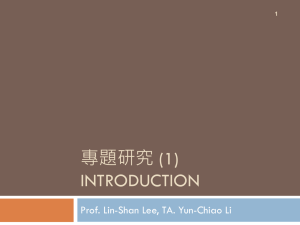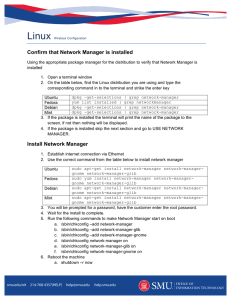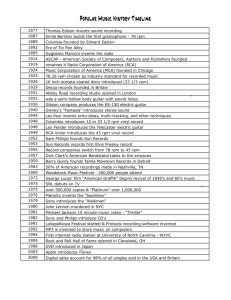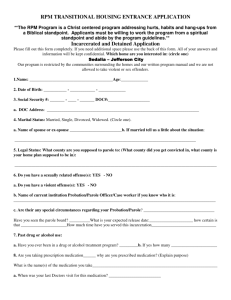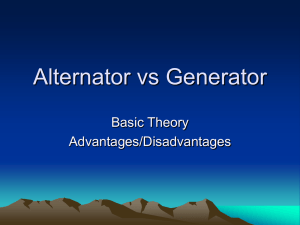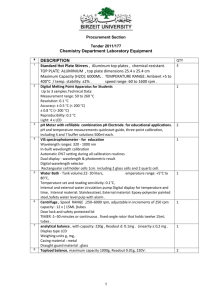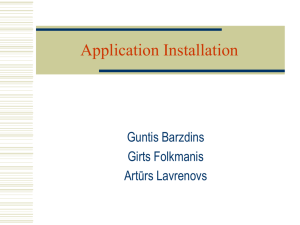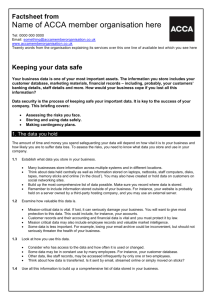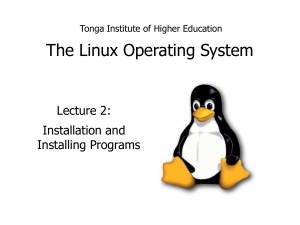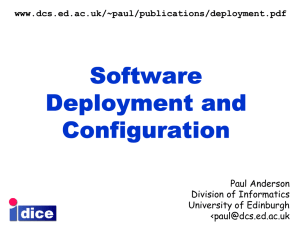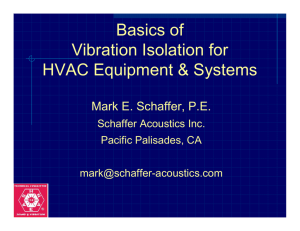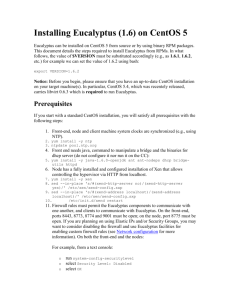doc
advertisement
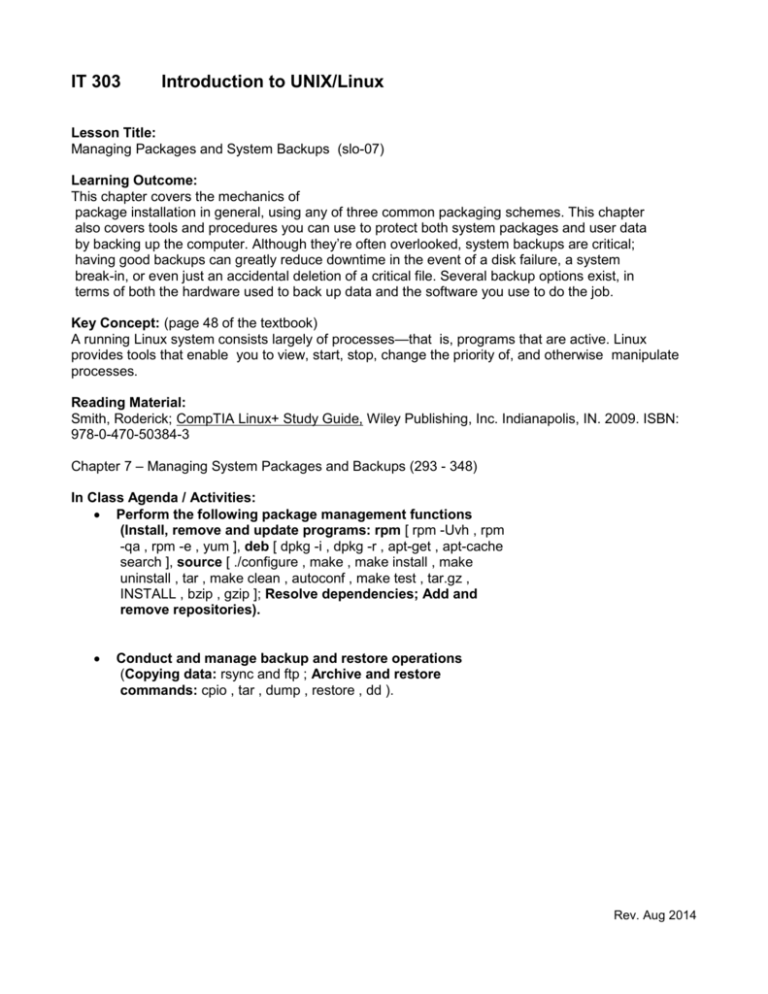
IT 303 Introduction to UNIX/Linux Lesson Title: Managing Packages and System Backups (slo-07) Learning Outcome: This chapter covers the mechanics of package installation in general, using any of three common packaging schemes. This chapter also covers tools and procedures you can use to protect both system packages and user data by backing up the computer. Although they’re often overlooked, system backups are critical; having good backups can greatly reduce downtime in the event of a disk failure, a system break-in, or even just an accidental deletion of a critical file. Several backup options exist, in terms of both the hardware used to back up data and the software you use to do the job. Key Concept: (page 48 of the textbook) A running Linux system consists largely of processes—that is, programs that are active. Linux provides tools that enable you to view, start, stop, change the priority of, and otherwise manipulate processes. Reading Material: Smith, Roderick; CompTIA Linux+ Study Guide, Wiley Publishing, Inc. Indianapolis, IN. 2009. ISBN: 978-0-470-50384-3 Chapter 7 – Managing System Packages and Backups (293 - 348) In Class Agenda / Activities: Perform the following package management functions (Install, remove and update programs: rpm [ rpm -Uvh , rpm -qa , rpm -e , yum ], deb [ dpkg -i , dpkg -r , apt-get , apt-cache search ], source [ ./configure , make , make install , make uninstall , tar , make clean , autoconf , make test , tar.gz , INSTALL , bzip , gzip ]; Resolve dependencies; Add and remove repositories). Conduct and manage backup and restore operations (Copying data: rsync and ftp ; Archive and restore commands: cpio , tar , dump , restore , dd ). Rev. Aug 2014