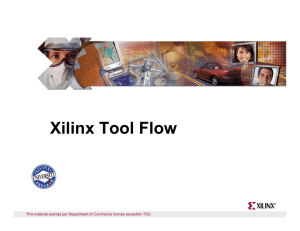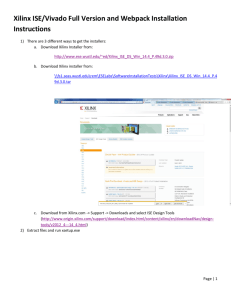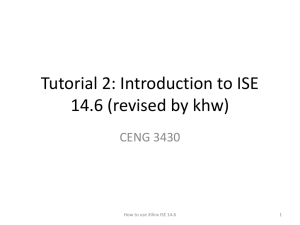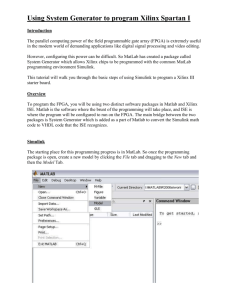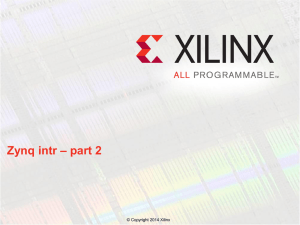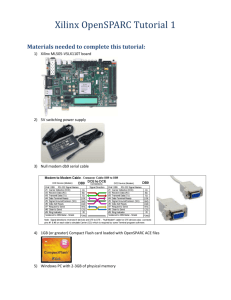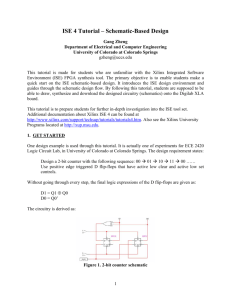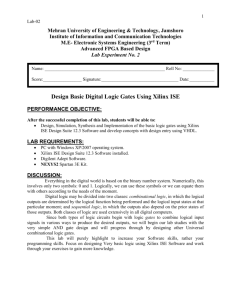Xilinx Tool Flow
advertisement
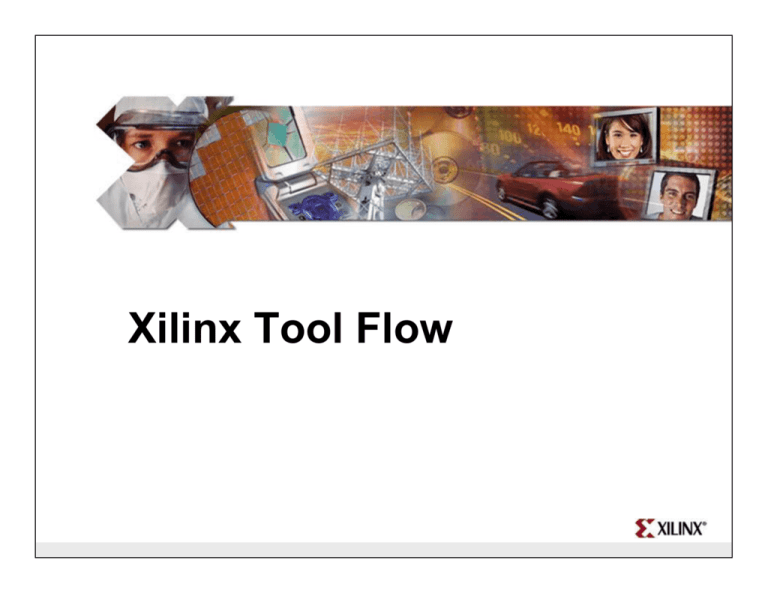
Xilinx Tool Flow Outline • • • • Tool Flow 2 Overview ISE Summary Lab 1: Xilinx Tool Flow Demo Xilinx Design Flow Plan & Budget Create Code/ Schematic HDL RTL Simulation Implement Translate Functional Simulation Synthesize to create netlist Map Place & Route Attain Timing Closure Tool Flow 3 Timing Simulation Create BIT File See Development System Reference Guide for Flow Diagrams Tool Flow 4 Design Entry Methods: HDL or Schematic Plan & Budget Create Code/ Schematic ... Functional Simulation Tool Flow 5 HDL RTL Simulation Synthesize to create netlist After Generating a Netlist, Implement the Design Implement Translate Map Place & Route . . . Tool Flow 6 ... Timing Closure Tool Flow 7 After Implementation, Create a File Called a Bitstream Tool Flow 8 Knowledge Check Tool Flow 9 Knowledge Check • Can you describe the three primary implementation phases? Tool Flow 10 Answers • The three primary implementation phases: – Translate: Merges multiple design files into a single netlist – Map: Groups logical symbols from the netlist (gates) into physical components (slices and IOBs) – Place & Route: Places components onto the chip, connect the components, and extracts timing data into reports Tool Flow 11 Outline • • • • Tool Flow 12 Overview ISE Summary Lab 1: Xilinx Tool Flow Lab Project Navigator is the Graphical Interface to the ISE Tool Suite Tool Flow 13 Creating a Project • Select File → New Project • New Project Wizard guides you through the process – Project name and location – Target device – Software flow – Create or add source files Creating and Adding Source Files • Double-click Add Existing Source to include an existing source file • Double-click Create New Source and choose the type of file to create a new source file – – – – – – HDL IP Schematic State Diagram Testbench Constraints Implementing a Design • Implement a design: – Select the top-level source file in the Sources in Project window • HDL, schematic, or EDIF, depending on your design flow – Double-click Implement Design in the Processes for Source window Tool Flow 16 Checking the Implementation Status • The ISE™ software will run all of the necessary steps to implement the design – – – – Synthesize HDL code Translate Map Place & Route = process was completed successfully ! = warnings ? = a file that is out of date X = errors Tool Flow 17 Simulating a Design • Simulate a design: – Select Sources for: Behavioral Simulation – Expand Xilinx ISE Simulator in the Processes for Source window – Double-click Simulate Behavioral Model or Simulate Post-Place & Route Model • You can also simulate after Translate or after Map Tool Flow 18 Viewing Subprocesses • Expand each process to view subtools and subprocesses – Translate • Floorplan • Assign package pins – Map • Analyze timing – Place & Route • • • • • Tool Flow 19 Analyze timing Floorplan FPGA Editor Analyze power Create simulation model The Design Summary Displays Design Data • Quick View of Reports, Constraints • Project Status • Device Utilization • Design Summary Options • Performance and Constraints • Reports Tool Flow 20 Programming the FPGA • There are two ways to program an FPGA – Through a PROM device • You must generate a file that the PROM programmer can understand – Directly from the computer • Use the iMPACT configuration tool Tool Flow 21 Outline • • • • Tool Flow 22 Overview ISE Summary Lab 1: Xilinx Tool Flow Review Questions • What are the phases of the Xilinx design flow? • What are the components of implementation, and what happens at each step? • What are two methods of programming an FPGA? Tool Flow 23 Answers • What are the phases of the Xilinx design flow? – Plan and budget, create code or schematic, RTL simulation, synthesize, functional simulation, implement, timing closure, timing simulation, and BIT file creation • What are the components of implementation, and what happens at each step? – Translate: merges multiple design files into one netlist – Map: groups logical symbols into physical components – Place & Route: places components onto the chip and connects them • What are two methods of programming an FPGA? – PROM – Xilinx iMPACT configuration tool Tool Flow 24 Summary • Implementation means more than Place & Route • Xilinx provides a simple pushbutton tool to guide you through the Xilinx design process Tool Flow 25 Where Can I Learn More? • Complete design flow tutorials – www.xilinx.com → Documentation → Tutorials • On implementation: Development System Reference Guide – www.xilinx.com → Documentation → Software Manuals – Documentation may also be installed on your local computer • On simulation: ISIM Online Help • Configuration Problem Solver – www.xilinx.com → Support → Problem Solvers → Configuration Problem Solver Tool Flow 26 Outline • • • • Tool Flow 27 Overview ISE Summary Lab 1: Xilinx Tool Flow