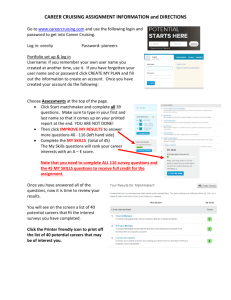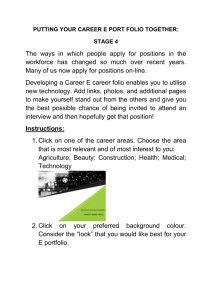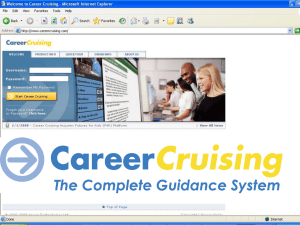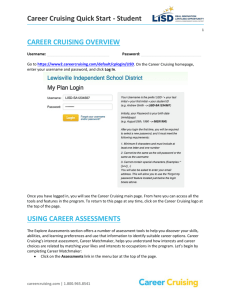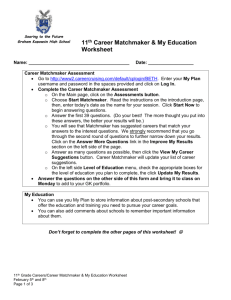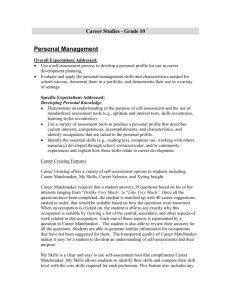Student Instructions for Matchmaker session in Career Cruising
advertisement
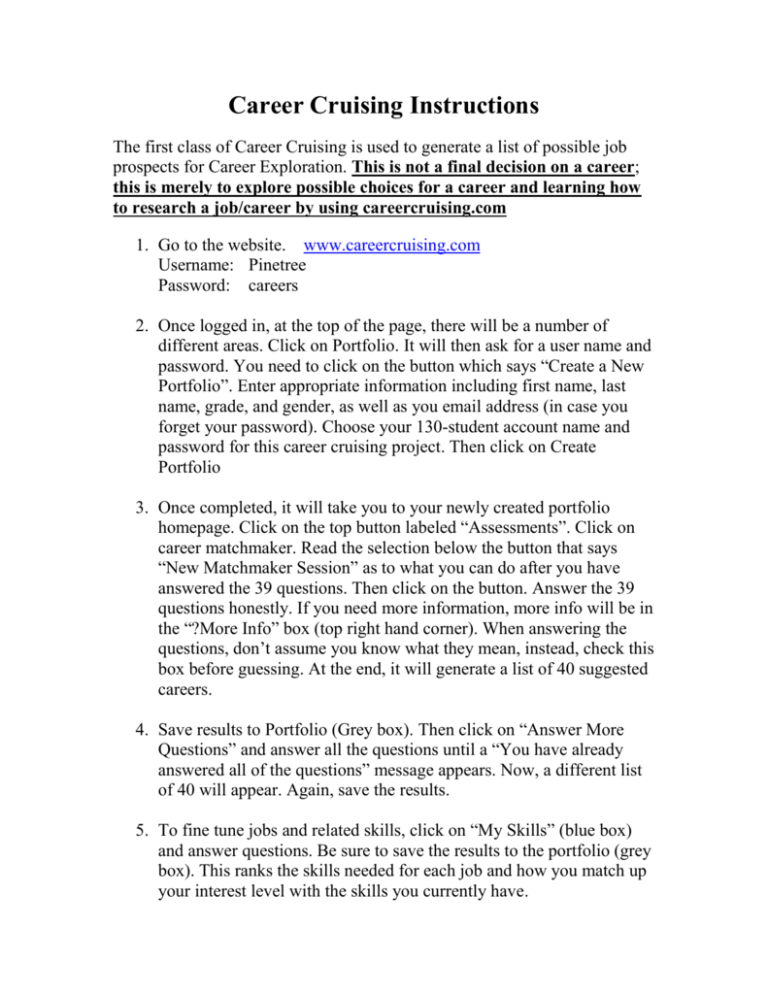
Career Cruising Instructions The first class of Career Cruising is used to generate a list of possible job prospects for Career Exploration. This is not a final decision on a career; this is merely to explore possible choices for a career and learning how to research a job/career by using careercruising.com 1. Go to the website. www.careercruising.com Username: Pinetree Password: careers 2. Once logged in, at the top of the page, there will be a number of different areas. Click on Portfolio. It will then ask for a user name and password. You need to click on the button which says “Create a New Portfolio”. Enter appropriate information including first name, last name, grade, and gender, as well as you email address (in case you forget your password). Choose your 130-student account name and password for this career cruising project. Then click on Create Portfolio 3. Once completed, it will take you to your newly created portfolio homepage. Click on the top button labeled “Assessments”. Click on career matchmaker. Read the selection below the button that says “New Matchmaker Session” as to what you can do after you have answered the 39 questions. Then click on the button. Answer the 39 questions honestly. If you need more information, more info will be in the “?More Info” box (top right hand corner). When answering the questions, don’t assume you know what they mean, instead, check this box before guessing. At the end, it will generate a list of 40 suggested careers. 4. Save results to Portfolio (Grey box). Then click on “Answer More Questions” and answer all the questions until a “You have already answered all of the questions” message appears. Now, a different list of 40 will appear. Again, save the results. 5. To fine tune jobs and related skills, click on “My Skills” (blue box) and answer questions. Be sure to save the results to the portfolio (grey box). This ranks the skills needed for each job and how you match up your interest level with the skills you currently have. 6. Click on each job in your list of 40 to read the information about each job. 7. The 2 Focus Areas listed (bottom right side of screen) show what Focus area shows up the most in the list of 40 careers. You can research other occupations in this Focus area if none of the 40 careers interest you. 8. Students can learn more about a career by clicking on it. To return to the list of suggestions, use the back button. Students choose one career to complete the assignment: Career Cruising Search worksheet.