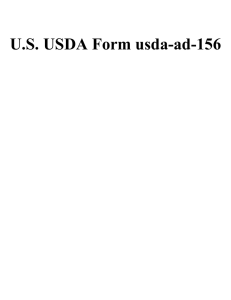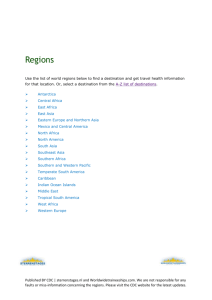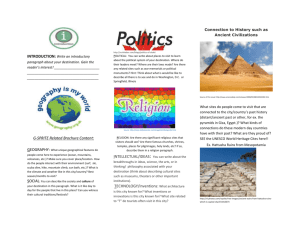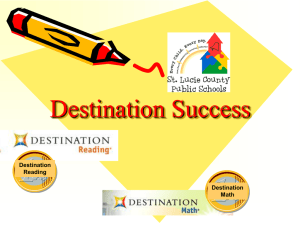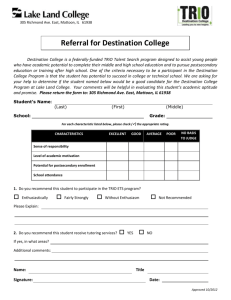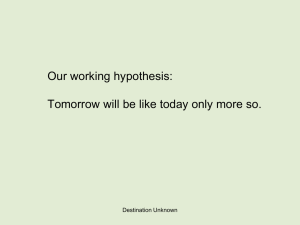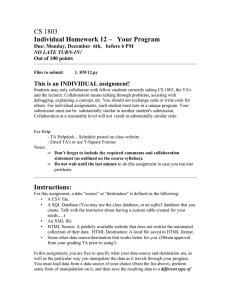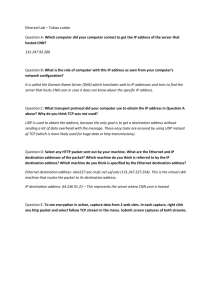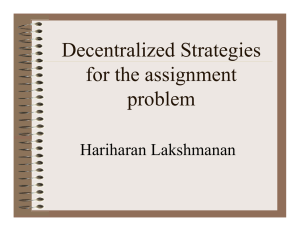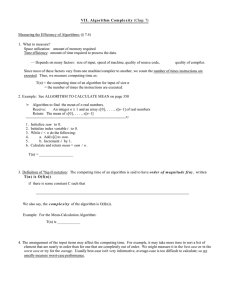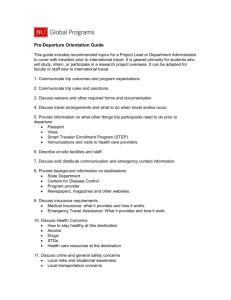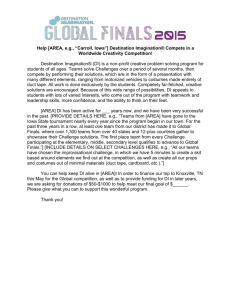Pay Cycle User Preferences Configuration Guide
advertisement
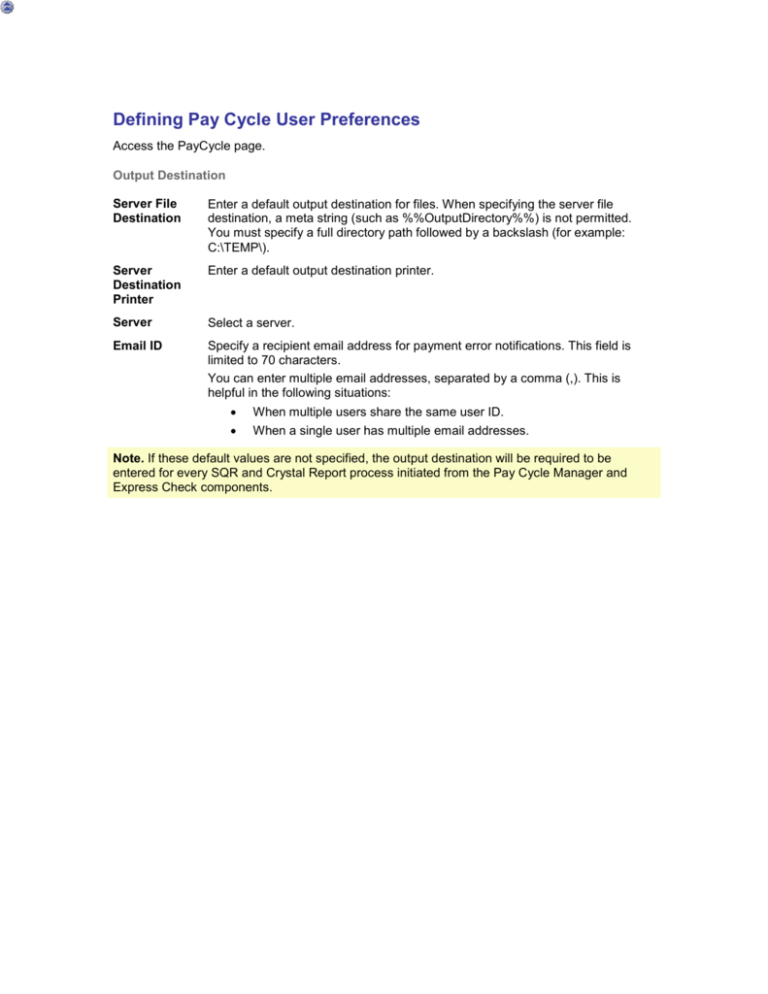
Defining Pay Cycle User Preferences Access the PayCycle page. Output Destination Server File Destination Enter a default output destination for files. When specifying the server file destination, a meta string (such as %%OutputDirectory%%) is not permitted. You must specify a full directory path followed by a backslash (for example: C:\TEMP\). Server Destination Printer Enter a default output destination printer. Server Select a server. Email ID Specify a recipient email address for payment error notifications. This field is limited to 70 characters. You can enter multiple email addresses, separated by a comma (,). This is helpful in the following situations: When multiple users share the same user ID. When a single user has multiple email addresses. Note. If these default values are not specified, the output destination will be required to be entered for every SQR and Crystal Report process initiated from the Pay Cycle Manager and Express Check components.