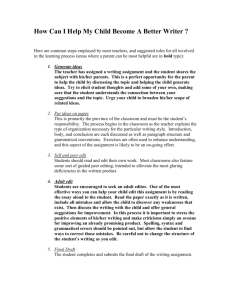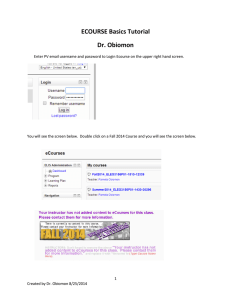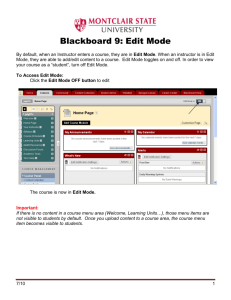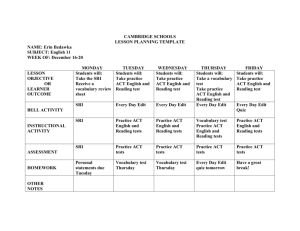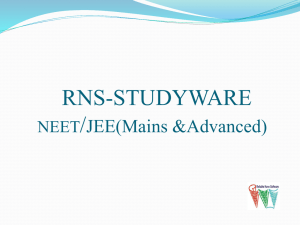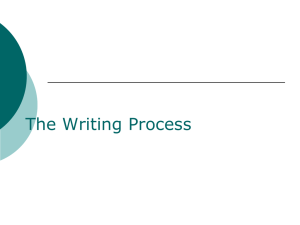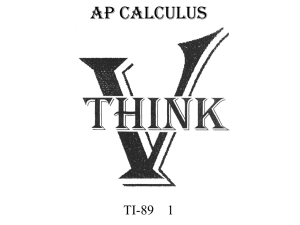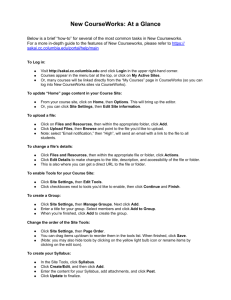How do I upload a syllabus
advertisement
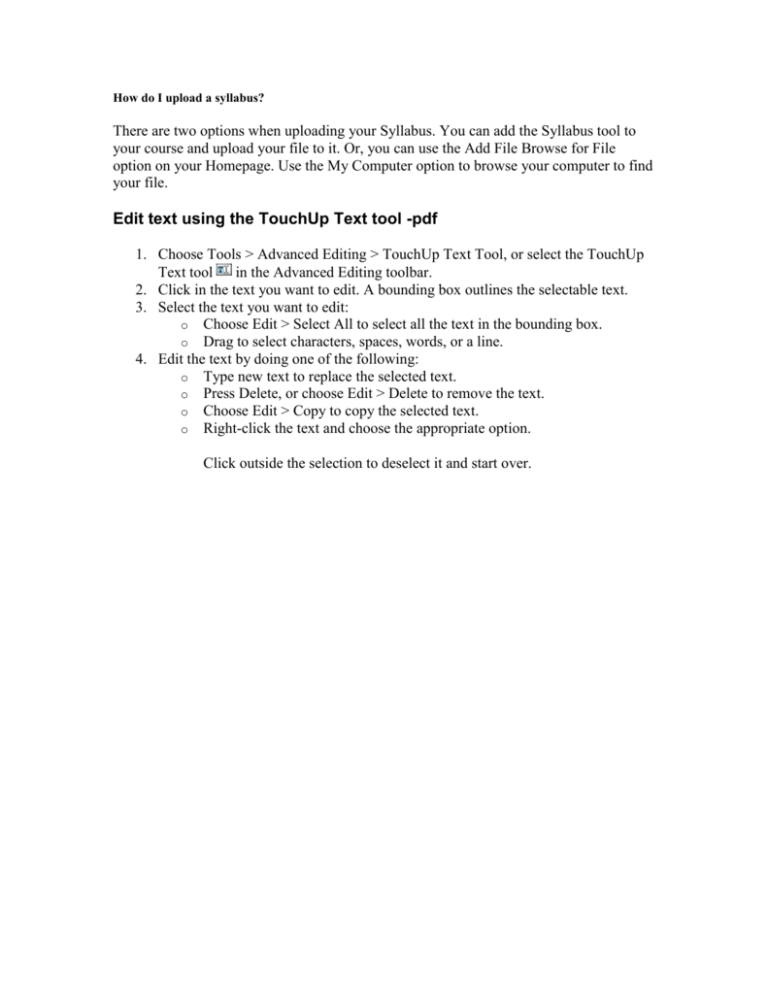
How do I upload a syllabus? There are two options when uploading your Syllabus. You can add the Syllabus tool to your course and upload your file to it. Or, you can use the Add File Browse for File option on your Homepage. Use the My Computer option to browse your computer to find your file. Edit text using the TouchUp Text tool -pdf 1. Choose Tools > Advanced Editing > TouchUp Text Tool, or select the TouchUp Text tool in the Advanced Editing toolbar. 2. Click in the text you want to edit. A bounding box outlines the selectable text. 3. Select the text you want to edit: o Choose Edit > Select All to select all the text in the bounding box. o Drag to select characters, spaces, words, or a line. 4. Edit the text by doing one of the following: o Type new text to replace the selected text. o Press Delete, or choose Edit > Delete to remove the text. o Choose Edit > Copy to copy the selected text. o Right-click the text and choose the appropriate option. Click outside the selection to deselect it and start over.