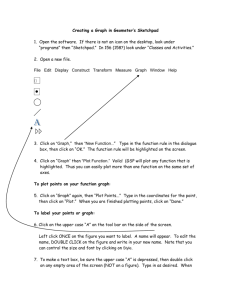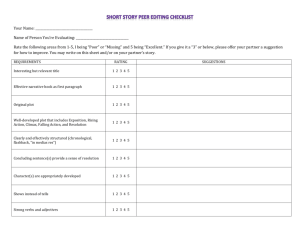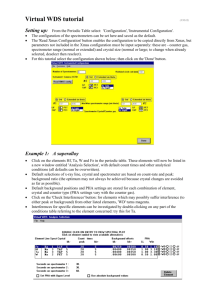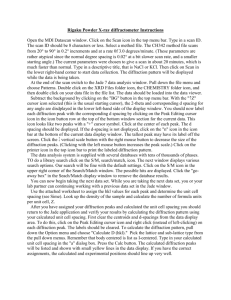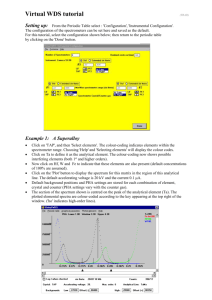Brief_instructions_for_HighScore
advertisement
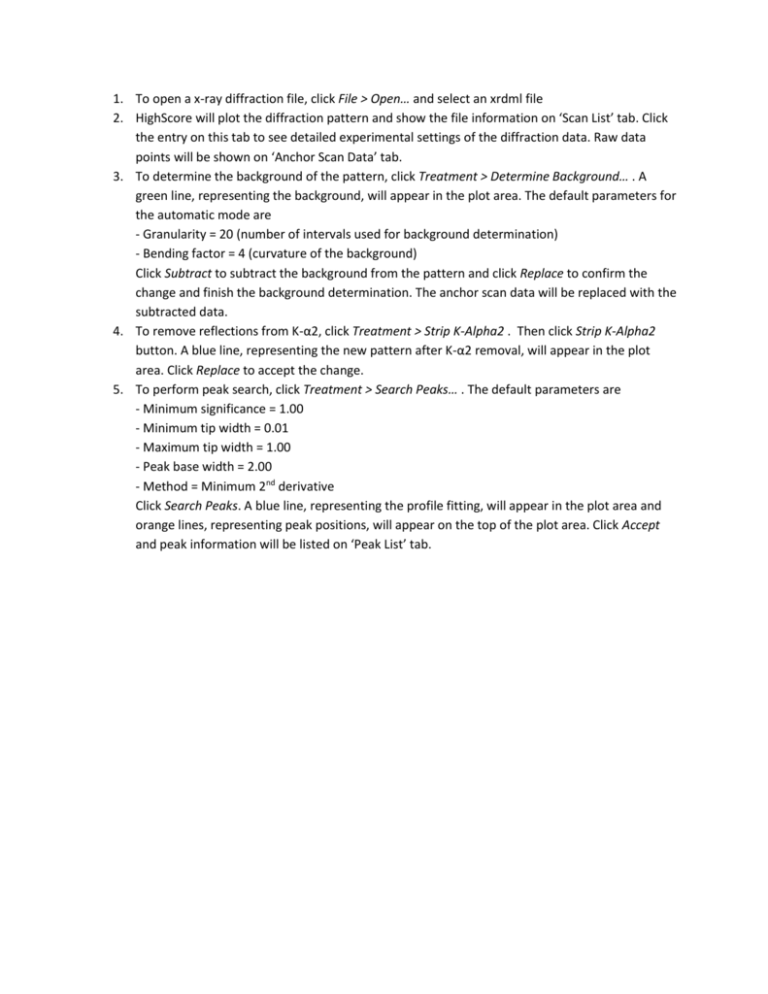
1. To open a x-ray diffraction file, click File > Open… and select an xrdml file 2. HighScore will plot the diffraction pattern and show the file information on ‘Scan List’ tab. Click the entry on this tab to see detailed experimental settings of the diffraction data. Raw data points will be shown on ‘Anchor Scan Data’ tab. 3. To determine the background of the pattern, click Treatment > Determine Background… . A green line, representing the background, will appear in the plot area. The default parameters for the automatic mode are - Granularity = 20 (number of intervals used for background determination) - Bending factor = 4 (curvature of the background) Click Subtract to subtract the background from the pattern and click Replace to confirm the change and finish the background determination. The anchor scan data will be replaced with the subtracted data. 4. To remove reflections from K-α2, click Treatment > Strip K-Alpha2 . Then click Strip K-Alpha2 button. A blue line, representing the new pattern after K-α2 removal, will appear in the plot area. Click Replace to accept the change. 5. To perform peak search, click Treatment > Search Peaks… . The default parameters are - Minimum significance = 1.00 - Minimum tip width = 0.01 - Maximum tip width = 1.00 - Peak base width = 2.00 - Method = Minimum 2nd derivative Click Search Peaks. A blue line, representing the profile fitting, will appear in the plot area and orange lines, representing peak positions, will appear on the top of the plot area. Click Accept and peak information will be listed on ‘Peak List’ tab.