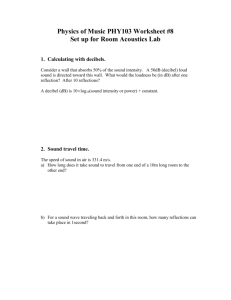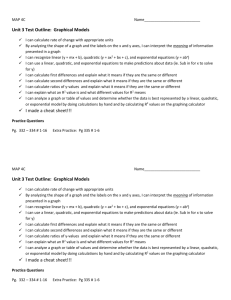S.ID.B.6a Lesson Seed Exploring Real World Data
advertisement
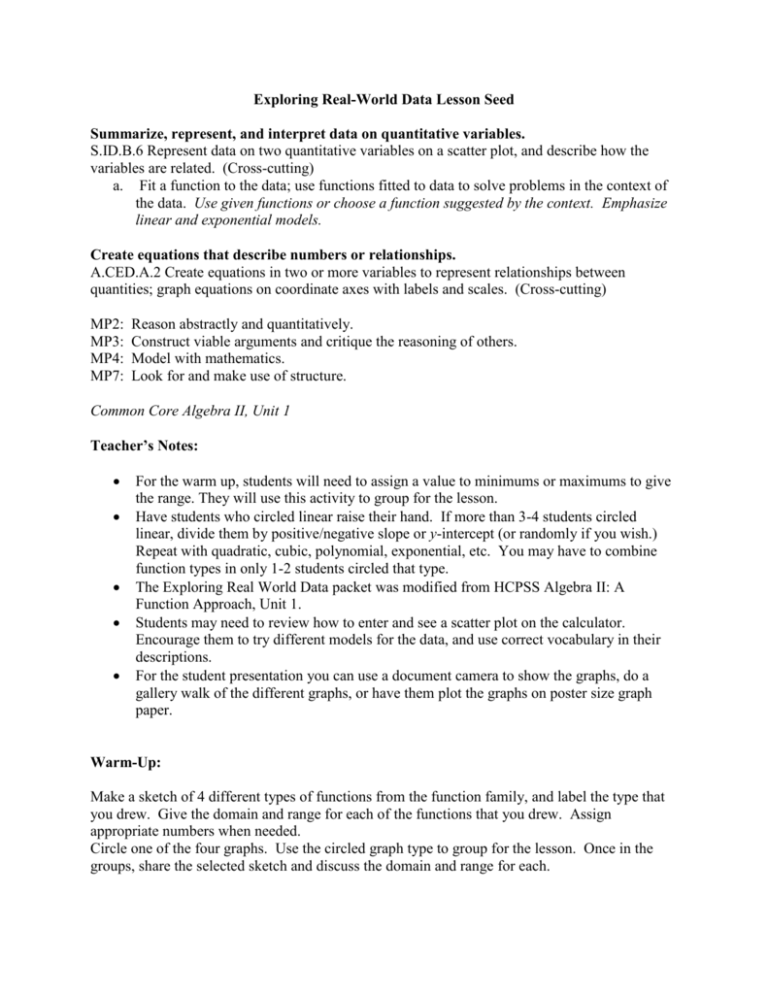
Exploring Real-World Data Lesson Seed Summarize, represent, and interpret data on quantitative variables. S.ID.B.6 Represent data on two quantitative variables on a scatter plot, and describe how the variables are related. (Cross-cutting) a. Fit a function to the data; use functions fitted to data to solve problems in the context of the data. Use given functions or choose a function suggested by the context. Emphasize linear and exponential models. Create equations that describe numbers or relationships. A.CED.A.2 Create equations in two or more variables to represent relationships between quantities; graph equations on coordinate axes with labels and scales. (Cross-cutting) MP2: MP3: MP4: MP7: Reason abstractly and quantitatively. Construct viable arguments and critique the reasoning of others. Model with mathematics. Look for and make use of structure. Common Core Algebra II, Unit 1 Teacher’s Notes: For the warm up, students will need to assign a value to minimums or maximums to give the range. They will use this activity to group for the lesson. Have students who circled linear raise their hand. If more than 3-4 students circled linear, divide them by positive/negative slope or y-intercept (or randomly if you wish.) Repeat with quadratic, cubic, polynomial, exponential, etc. You may have to combine function types in only 1-2 students circled that type. The Exploring Real World Data packet was modified from HCPSS Algebra II: A Function Approach, Unit 1. Students may need to review how to enter and see a scatter plot on the calculator. Encourage them to try different models for the data, and use correct vocabulary in their descriptions. For the student presentation you can use a document camera to show the graphs, do a gallery walk of the different graphs, or have them plot the graphs on poster size graph paper. Warm-Up: Make a sketch of 4 different types of functions from the function family, and label the type that you drew. Give the domain and range for each of the functions that you drew. Assign appropriate numbers when needed. Circle one of the four graphs. Use the circled graph type to group for the lesson. Once in the groups, share the selected sketch and discuss the domain and range for each. Lesson Task/Activity: Have students form groups of 3 to 4. Each group will be given 2 Data sets from the Exploring Real World Data activity in the HCPSS Algebra II: A Function Approach packet. Students will plot their points on the graph paper and in their calculators. Each group needs to select a function that best represents the data, and explain why they choose that function type. They will then find the regression equation for the data. The Questions for Exploring Real World Data should be divided up to the appropriate groups. Each group will present their findings. ( Look for evidence of MP2, MP3, MP4 and MP7) Closure: What limitations do the regression equations have when answering questions about the data? Does the regression equation have to match the real world data? Is there a better model for any of the data sets? Explain. (Look for evidence of MP2 and MP3) Solutions: The solutions below are one sample curve of best fit. Depending on the data, students may be able to justify more than one function to model the data. Data Set 1: Exponential best answer: y .0048(1.1185)x residuals plot most random of all plots Data Set 2: Exponential x Best answer: y .0738 1.0111 residuals plot does not show a pattern Data Set 3: Quadratic Best answer: y 8400.894x 2 33319003.92x 3.037 1010 Data Set 4: Quadratic Best answer: y .0286x 2 115.42x 116552.7229 Data Set 5: Cubic Best answer: y .0002x 3 .1625x 2 53.204x 5774.781 Data Set 6: Logarithmic Best answer: y 104.9814 7.2242 ln x Data Set 7: Quadratic Best answer: y .0826x 2 494.2909x 986473.1417 Data Set 8: Linear Best answer: y 2.1467x 110.565 Data Set 9: Quartic Best answer: y 216.1021x 4 1733735x 3 5215993136x 2 6.9744 1012 x 3.4971 Data Set 10: Quartic best answer y 36.9468x 4 356.7728x 3 1324.361x 2 2351.2379x 1998.5833