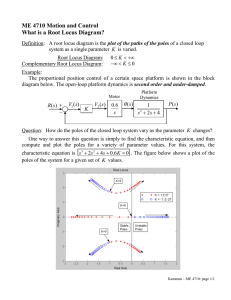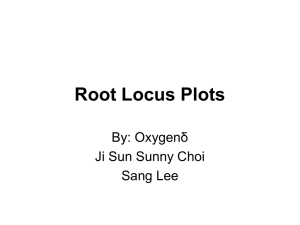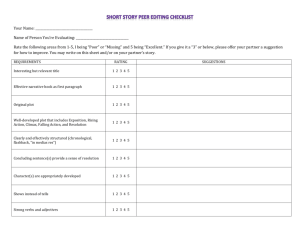Second Order System (Closed Loop Position Response)
advertisement
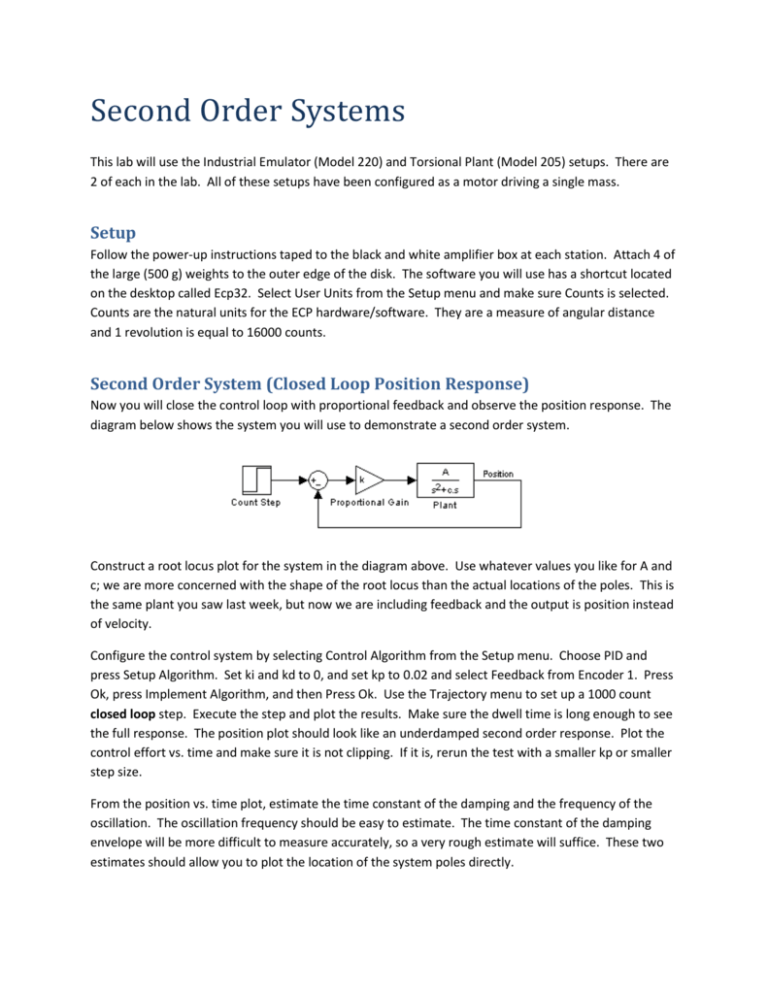
Second Order Systems This lab will use the Industrial Emulator (Model 220) and Torsional Plant (Model 205) setups. There are 2 of each in the lab. All of these setups have been configured as a motor driving a single mass. Setup Follow the power-up instructions taped to the black and white amplifier box at each station. Attach 4 of the large (500 g) weights to the outer edge of the disk. The software you will use has a shortcut located on the desktop called Ecp32. Select User Units from the Setup menu and make sure Counts is selected. Counts are the natural units for the ECP hardware/software. They are a measure of angular distance and 1 revolution is equal to 16000 counts. Second Order System (Closed Loop Position Response) Now you will close the control loop with proportional feedback and observe the position response. The diagram below shows the system you will use to demonstrate a second order system. Construct a root locus plot for the system in the diagram above. Use whatever values you like for A and c; we are more concerned with the shape of the root locus than the actual locations of the poles. This is the same plant you saw last week, but now we are including feedback and the output is position instead of velocity. Configure the control system by selecting Control Algorithm from the Setup menu. Choose PID and press Setup Algorithm. Set ki and kd to 0, and set kp to 0.02 and select Feedback from Encoder 1. Press Ok, press Implement Algorithm, and then Press Ok. Use the Trajectory menu to set up a 1000 count closed loop step. Execute the step and plot the results. Make sure the dwell time is long enough to see the full response. The position plot should look like an underdamped second order response. Plot the control effort vs. time and make sure it is not clipping. If it is, rerun the test with a smaller kp or smaller step size. From the position vs. time plot, estimate the time constant of the damping and the frequency of the oscillation. The oscillation frequency should be easy to estimate. The time constant of the damping envelope will be more difficult to measure accurately, so a very rough estimate will suffice. These two estimates should allow you to plot the location of the system poles directly. Repeat this experiment several times, increasing the kp value each time (the maximum kp you should use should be about 2). Remember to press implement algorithm after you change kp or the controller won’t be updated. Each time you run the test, pay close attention to the following: Has the oscillation frequency changed? If so, what effect, if any, does this change have on the pole locations? Has the damping envelope changed? If so, what effect, if any, does this change have on the pole locations? Plot the rough location of the new system poles relative to the poles for the last kp value. As kp gets larger, you may begin to see unexpected behavior (most likely, the first few oscillations will have a larger amplitude and longer period than the later oscillations) due to nonlinear dynamics in the system. You can minimize this effect my decreasing the step size for the higher values of kp. A step size of 100 counts when kp is 2 is about right. After you have run the test for several values of kp, compare your theoretical root locus plot to the rough plot of the experimental poles that you have been creating. Answer the following questions: How well do the overall shapes of the two plots compare? If there is any appreciable difference, what does this mean about your model of the system? If there is any appreciable difference, how could you alter the theoretical root locus to more closely agree with the results you observed?