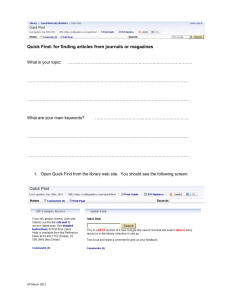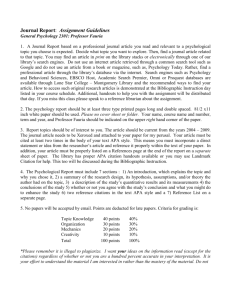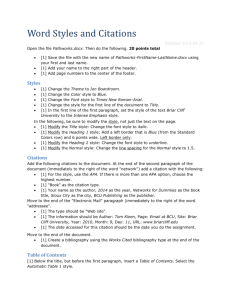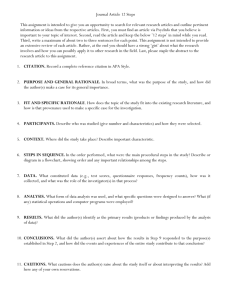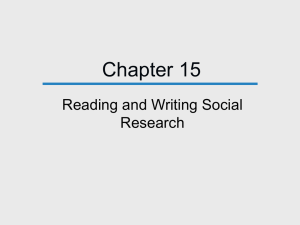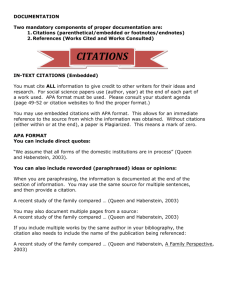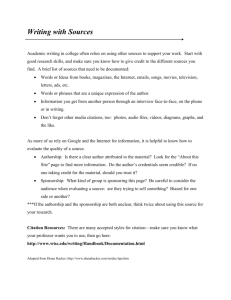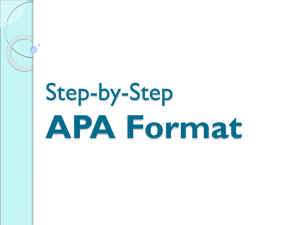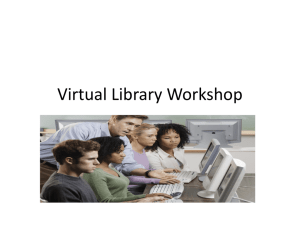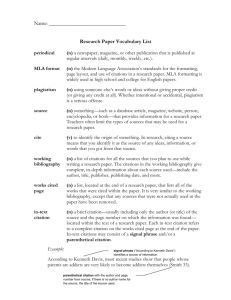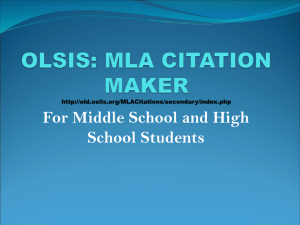worksheet
advertisement
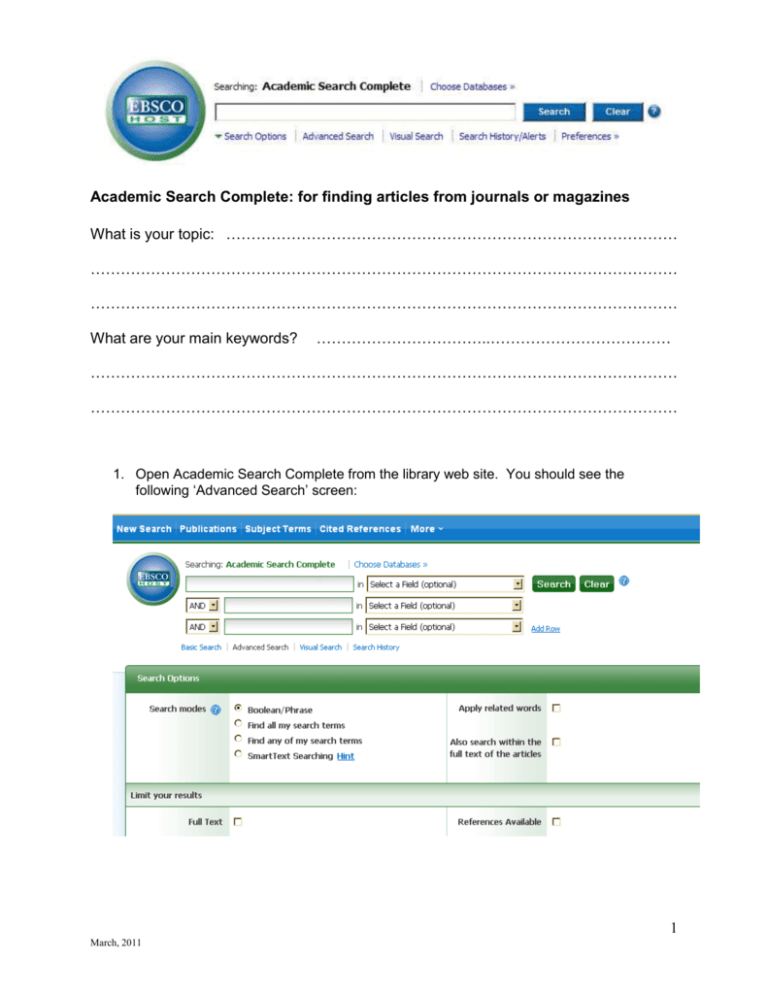
Academic Search Complete: for finding articles from journals or magazines What is your topic: ……………………………………………………………………………… ……………………………………………………………………………………………………… ……………………………………………………………………………………………………… What are your main keywords? ……………………………..……………………………… ……………………………………………………………………………………………………… ……………………………………………………………………………………………………… 1. Open Academic Search Complete from the library web site. You should see the following ‘Advanced Search’ screen: 1 March, 2011 2. Type some appropriate search terms for your group into the first search box. Where it says “Select a field (optional)” in the next box, click on the down arrow and choose Abstract or Author-Supplied Abstract from the list as shown. 3. Click on Search. Look at the results list to see how many results you get. Too many? … narrow the search Not enough?...broaden the search or try different key words. 4. Skim the titles of the articles in the results list and hover over the abstract of any that sound relevant. to read the 5. Click on the title to open an article that sounds like it might be useful. 6. Look at the full record. Find the author, the source (details about which journal, magazine or newspaper the article came from), the date and related subject headings. 7. Click on the or icon to open the full article. Skim and see if it looks useful for your research. If there is no PDF or HTML Full Text Icon, Click on the to see if it is available through another database. 8. Select the appropriate tool from these icons to print, save and email any useful articles and citations. 2 March, 2011 9. When emailing an article, don’t forget to include your email address and select APA citation style. 10. Go back to step 2 and keep searching using different search terms until you have found and saved enough useful information to complete your task. Tips to remember when searching in this database: You can follow this process to find articles on any topic for any research you need to do. Insert only key words or phrases in the search box do not type questions or whole sentences Select from the drop-down box to search within (right-hand box) Try different synonyms if your first try for articles doesn’t give good results Hover over the to see a quick view of the abstract. This will help you to decide if the article is relevant. Click on the best articles to see more details. To save and help with citations, select the appropriate tool from these that appear at the top of each article. When emailing a citation to yourself, don’t forget to select APA citation style! 3 March, 2011