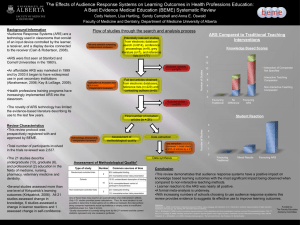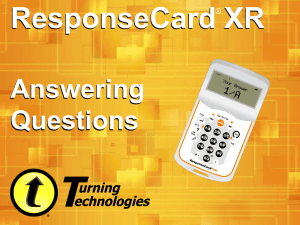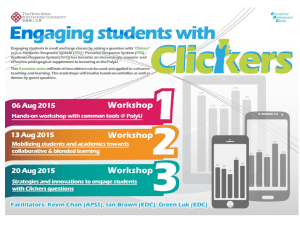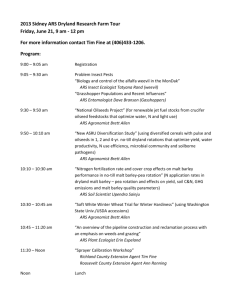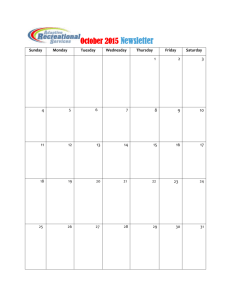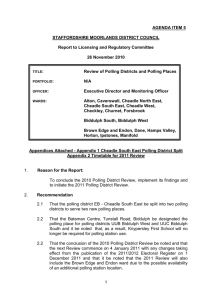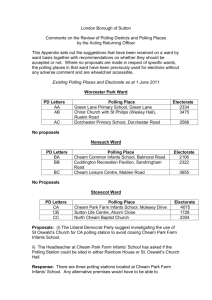Creating Your Presentation
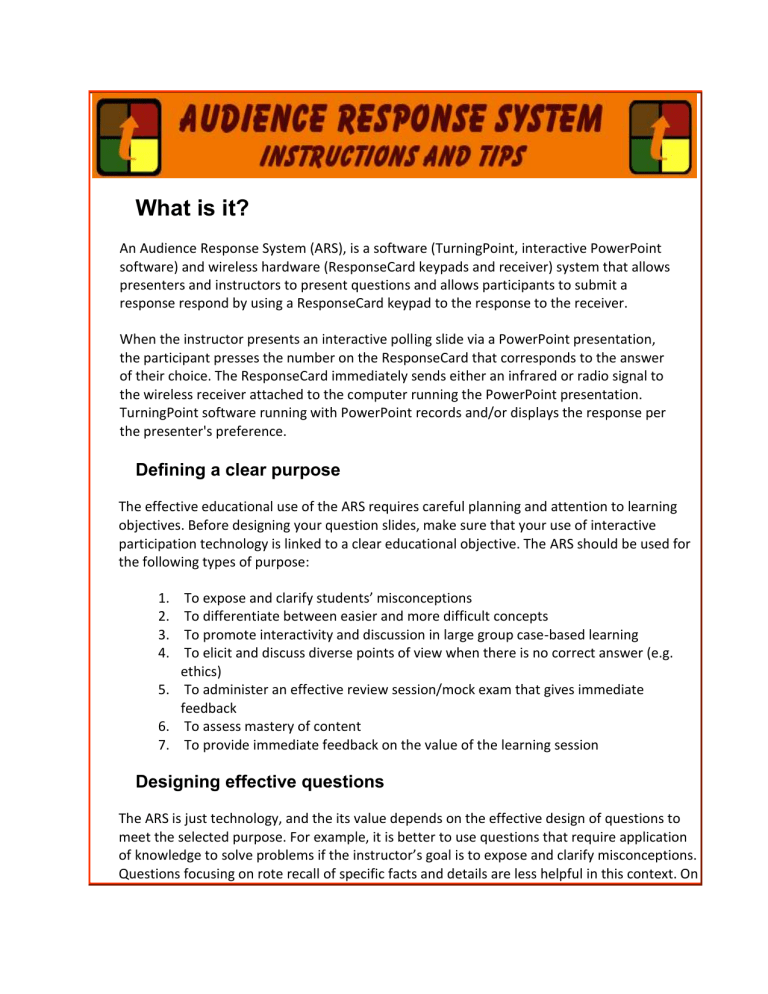
What is it?
An Audience Response System (ARS), is a software (TurningPoint, interactive PowerPoint software) and wireless hardware (ResponseCard keypads and receiver) system that allows presenters and instructors to present questions and allows participants to submit a response respond by using a ResponseCard keypad to the response to the receiver.
When the instructor presents an interactive polling slide via a PowerPoint presentation, the participant presses the number on the ResponseCard that corresponds to the answer of their choice. The ResponseCard immediately sends either an infrared or radio signal to the wireless receiver attached to the computer running the PowerPoint presentation.
TurningPoint software running with PowerPoint records and/or displays the response per the presenter's preference.
Defining a clear purpose
The effective educational use of the ARS requires careful planning and attention to learning objectives. Before designing your question slides, make sure that your use of interactive participation technology is linked to a clear educational objective. The ARS should be used for the following types of purpose:
1.
To expose and clarify students’ misconceptions
2.
To differentiate between easier and more difficult concepts
3.
To promote interactivity and discussion in large group case-based learning
4.
To elicit and discuss diverse points of view when there is no correct answer (e.g. ethics)
5.
To administer an effective review session/mock exam that gives immediate feedback
6.
To assess mastery of content
7.
To provide immediate feedback on the value of the learning session
Designing effective questions
The ARS is just technology, and the its value depends on the effective design of questions to meet the selected purpose. For example, it is better to use questions that require application of knowledge to solve problems if the instructor’s goal is to expose and clarify misconceptions.
Questions focusing on rote recall of specific facts and details are less helpful in this context. On
the other hand, if running a mock-exam session, then the questions should be designed to reflect the full scope of questions on the real exam – easy, hard, applied, basic facts etc. In all cases, the value of the ARS depends on using questions that elicit a distribution of responses on an appropriate of questions, so that the instructor can discuss, clarify and promote student interaction and discussion. Good planning for a session should include anticipating the possible answers you might get to each of your questions, and the steps you will take in response to those answers to help ensure successful audience interaction.
Designing effective polling slides
1.
Keep questions and answer options short and simple – Be brief!
2.
Avoid confusing questions with multiple correct answers.
3.
Have no more than five answer options.
Creating Your Presentation
The ARS runs embedded in a PowerPoint presentation, making it easy to use. Please create your presentation in PowerPoint, with 1 slide per question. Each question slide should include the question and the possible answers. Bold the correct answer.
In order to be formatted for ARS, your PowerPoint must be submitted to CME 3 weeks prior
to your presentation. At that time, CME staff will embed the ARS system; adding a timer
(allowing participants 5 seconds to answer the question), a chart tracking responses, and a symbol to indicate the correct answer. A CME Staff member will also be present at your presentation to open the presentation, pass out response devices to attendees and provide additional support.
Giving Your Presentation
1.
Prepare the audience with a warm up question.
2.
Allow adequate time for discussion of the response results. Build in one or two minutes for presenting and polling each question and at least 2-3 minutes of discussion. Never leave a polling slide without responding to the distribution of responses.
3.
Include the participants in the discussion of the results. Ask for participants to discuss discrepancies among themselves in pairs (1 minute) then repoll. Introduce information or facts that should help clarify for the students, and repoll before providing the correct answer. Consider a comparable follow-up question to see if participants "really" get it.
4.
Don’t ask too many in one session but use them sparingly to highlight certain points.
A few questions effectively discussed are better than a lot that are glossed over
(three to four questions in a 50-minute lecture to highlight key points).
5.
Use question slides when understanding of a concept is critical to proceeding with new content.
A few more ideas:
Track changes in understanding or opinions by asking the same question at the beginning and end or your presentation. See side-by-side results using a "Comparison Slide."
Include short bursts of 3-4 questions mixed in with other more traditional presentations and activities to keep your students and participants
engaged.
Not all questions have to have a right answer. Use TurningPoint to reveal opinions and insights.
Read our Top Ten Tips !
If you have any questions regarding the ARS system or how to best implement it in your presentation, please call ETSU's Office of Continuing Medical Education at
(423) 439-8081 or email us !
1.
Ask Purposeful Questions. There should be a clear purpose for every question you ask.
Some examples: "...it will get my audience thinking about..", "...it will allow everyone to know what we all believe about...", "...it will tell us where the most interest lies...", "...it will tell me (and them) what they don't understand about...".
2.
Ask Meaningful Questions. There is nothing better than a question where the participants are just as interested in seeing the results as you are. All too often questions are of interest to the presenter, but of marginal interest to the audience.
3.
Be Ready for all Possible Results. One way to know if you are asking truly interesting questions is that you can't really predict how the results will turn out. What will you do with or say about the results if...(a) most everyone responds the same way, (b) about an equal number picked each choice, (c) responses are polarized.
4.
Acknowledge Audience Polling Results. Discuss the results with your participants; even though everyone sees the same data, many interpret it differently. In small groups, ask participants to interpret what they see. The cardinal sin is to ask your participants a question, then proceed as though you never asked.
5.
Break Down the Data by Demographic Category. Showing poll results separately for different demographic categories is often the interesting, and most powerful thing you can do. Participants assign themselves to demographic categories through the audience response systems. Then, the results of a poll can be shown separately for each category
(e.g., females vs. males, marketing vs. sales, etc.).
6.
Keep Questions Verbally Short and Conceptually Simple. Long or complicated questions simply take participants a long time to understand and respond to. For a given audience, questions should be intuitively obvious and the audience response choices need to be just as clear.
7.
Rehearse...At Least a Little. Get a sense of timing...it takes 15-30 seconds to collect audience responses and various on-screen prompts tell you how many have come in.
Know when you intend to cut of audience polling and show the results...it is usually not a good idea to wait for every participant to respond. Results can be presented in a variety of ways. Make sure they are presented in a way both you and your audience can understand. If you intend to use on-the-fly questions, know what it takes. If you intend to show demographic breakdowns of the polling data, know what can be done.
8.
Don't Overuse Audience Polling, Especially when Repeating the Same Methods. Like anything else, too much a good thing ends up not being good at all. Use a variety of methods to keep audience polling fresh.
9.
Use Familiar Methods. Use the same audience response choices as much as you can.
Use scales that are familiar to your participants. Use scales where high numbers have a positive valence (e.g., 1=terrible...5=fantastic).
10.
Keep the Polling Screens Clean. Optimize the signal-to-noise ratio. Don't use unnecessary screen elements and backgrounds or colors that make the question and results hard to see.
If you have any questions regarding the ARS system or how to best implement it in your presentation, please call ETSU's Office of Continuing Medical Education at (423) 439-
8081 or email us !