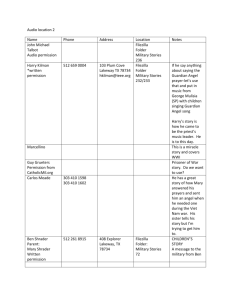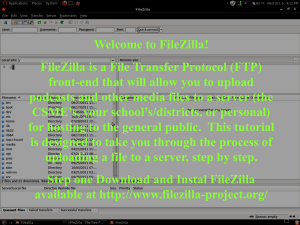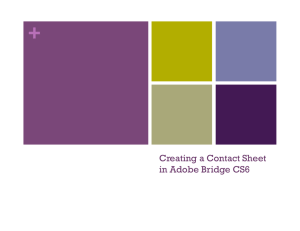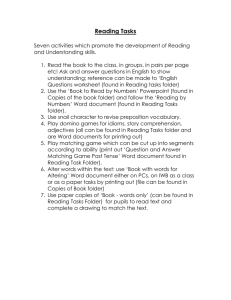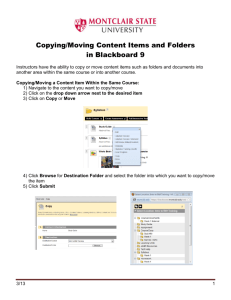SharedFolderX`s Server User Manual
advertisement
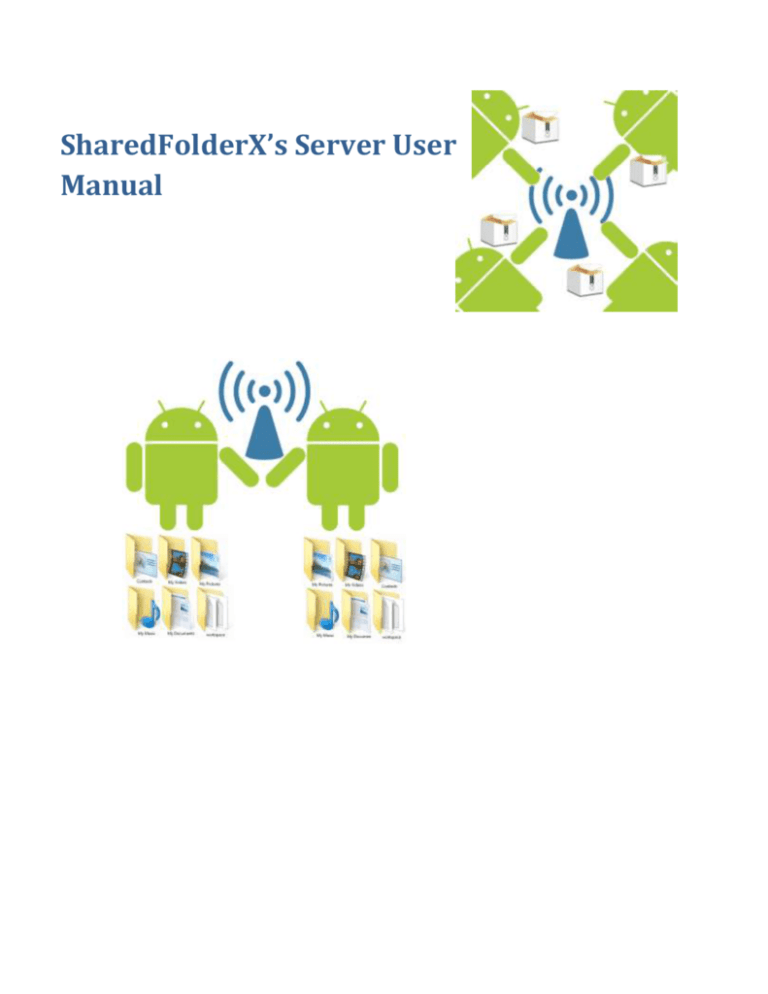
SharedFolderX’s Server User Manual Overview In this document we will describe the Information for setting up a server which can support the SharedFolderX application – do note that any kind of ftp server can be used, however we will demonstrate for a specific server which is a free one – FileZilla which is under the free Apache license. Introduction The SharedFolderX is an application designed for the Android OS. The purpose of this application is to share local folders on the device throughout other Android users. This application is using an ftp server in order to transfer data. in this document we are going to try and help the user/admin to understand how to handle this requirement. General Instructions 1)Install the server by running the file “FileZilla_Server-0_9_39.exe” from the FileZilla folder. 2)Go to Edit->Users and create a user for each different shared folder(meaning – each shared folder should have a different user) 3)For that user go to “Shared-Folders” and set a place in your computer for the shared directory, in that directory create a folder names SharedFolderX.(the devices will connect as “user” to your server and try to open the folder SharedFolderX) 4)Give the user all the required permissions – all of them. 5)Send the clients which want to use SharedFolderX the details such as UserName, Password, Port(21 as default). That’s it – as simple as that!