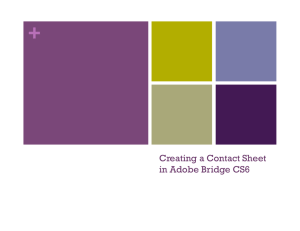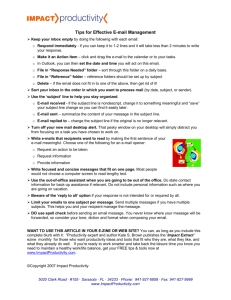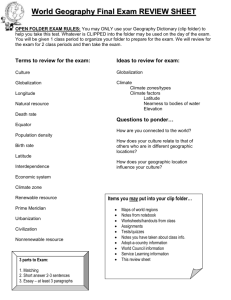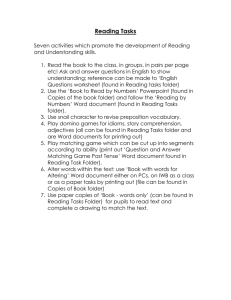Subatomic Structure and Nuclear Stability Graphing
advertisement
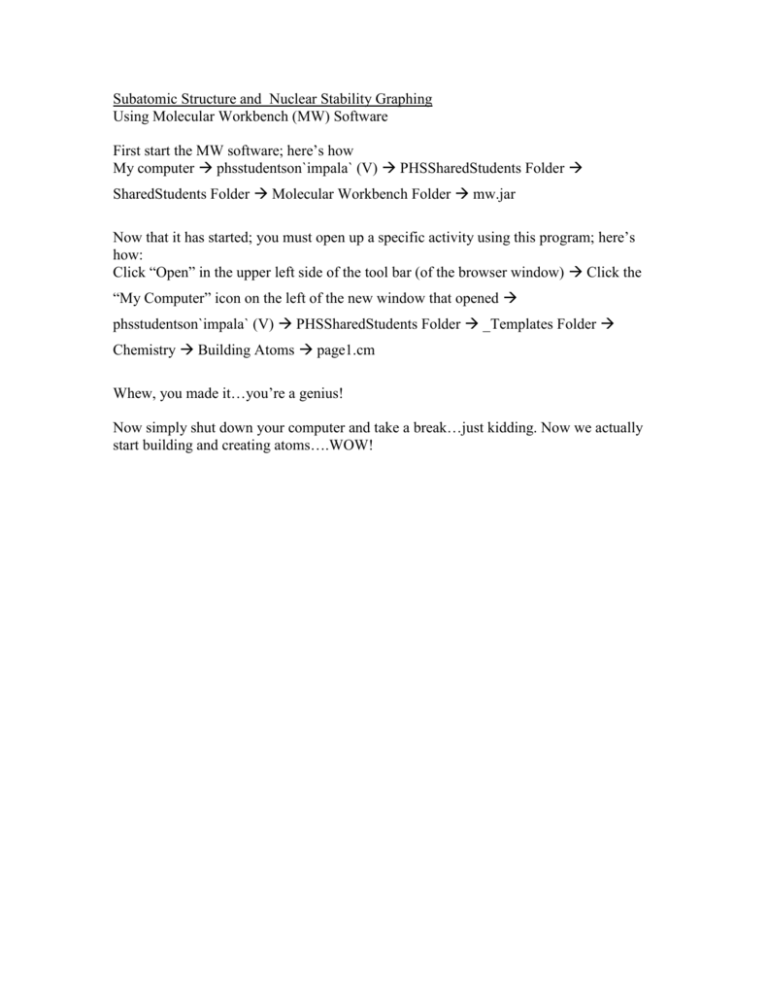
Subatomic Structure and Nuclear Stability Graphing Using Molecular Workbench (MW) Software First start the MW software; here’s how My computer phsstudentson`impala` (V) PHSSharedStudents Folder SharedStudents Folder Molecular Workbench Folder mw.jar Now that it has started; you must open up a specific activity using this program; here’s how: Click “Open” in the upper left side of the tool bar (of the browser window) Click the “My Computer” icon on the left of the new window that opened phsstudentson`impala` (V) PHSSharedStudents Folder _Templates Folder Chemistry Building Atoms page1.cm Whew, you made it…you’re a genius! Now simply shut down your computer and take a break…just kidding. Now we actually start building and creating atoms….WOW!