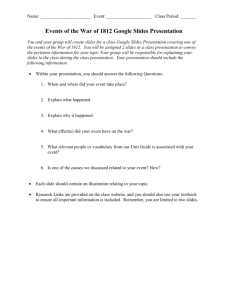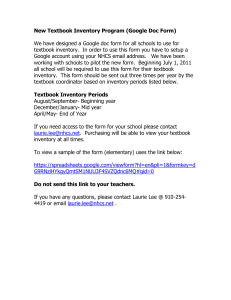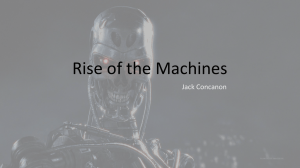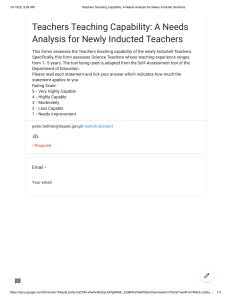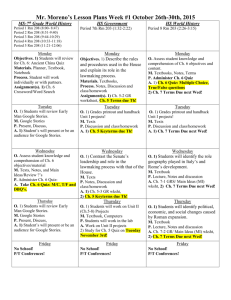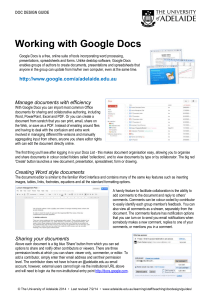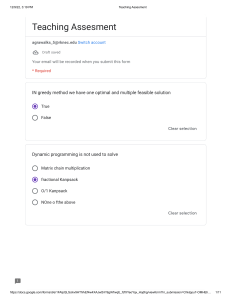Textbook Checkout
advertisement
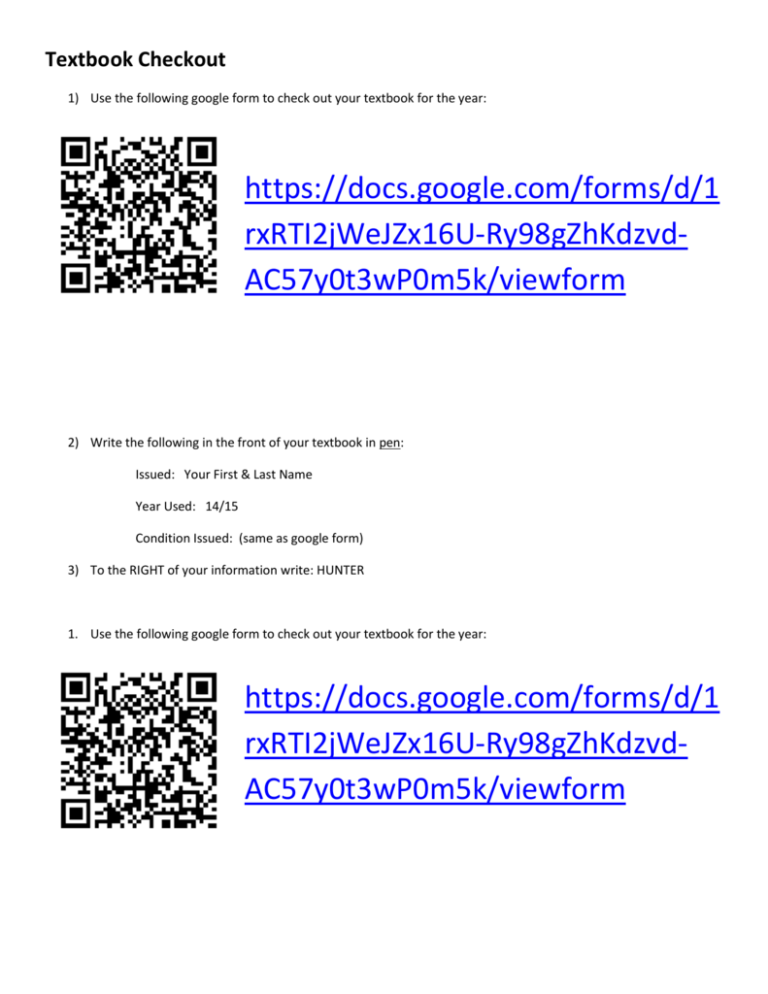
Textbook Checkout 1) Use the following google form to check out your textbook for the year: https://docs.google.com/forms/d/1 rxRTI2jWeJZx16U-Ry98gZhKdzvdAC57y0t3wP0m5k/viewform 2) Write the following in the front of your textbook in pen: Issued: Your First & Last Name Year Used: 14/15 Condition Issued: (same as google form) 3) To the RIGHT of your information write: HUNTER 1. Use the following google form to check out your textbook for the year: https://docs.google.com/forms/d/1 rxRTI2jWeJZx16U-Ry98gZhKdzvdAC57y0t3wP0m5k/viewform 2. Write the following in the front of your textbook in pen: Issued: Your First & Last Name Year Used: 14/15 Condition Issued: (same as google form) 3. To the RIGHT of your information write: HUNTER