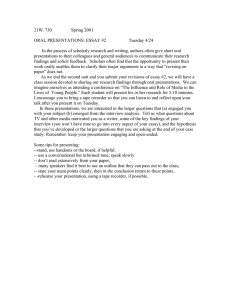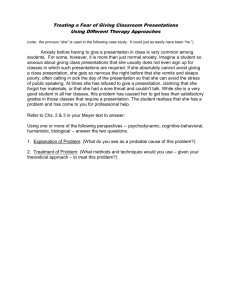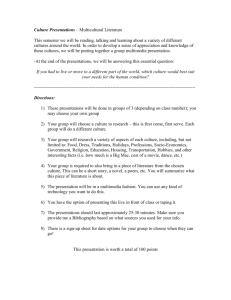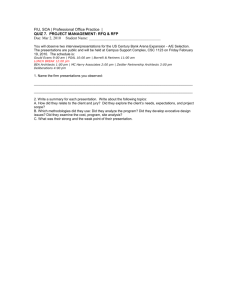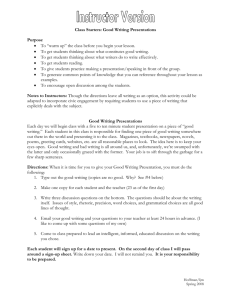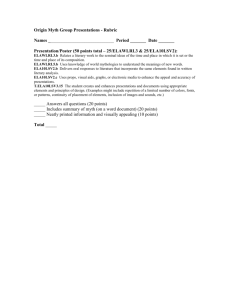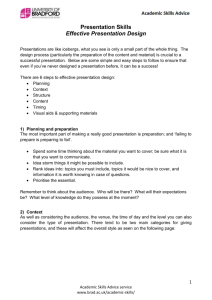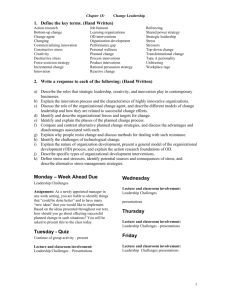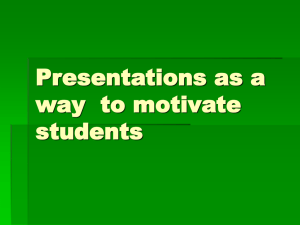Word
advertisement
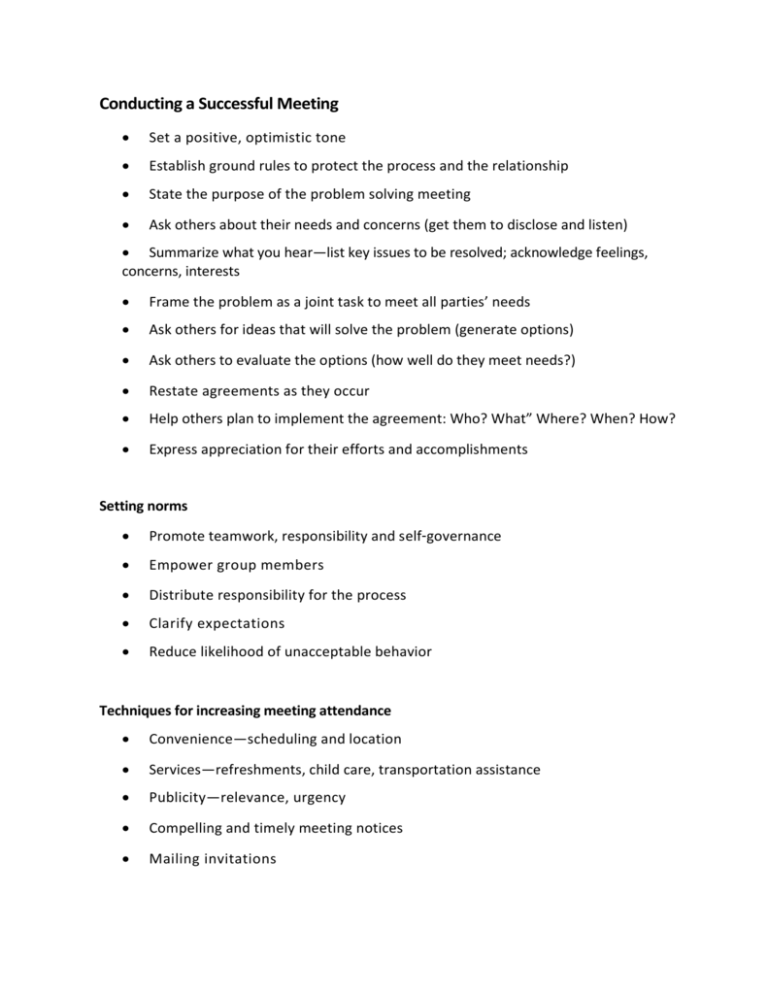
Conducting a Successful Meeting Set a positive, optimistic tone Establish ground rules to protect the process and the relationship State the purpose of the problem solving meeting Ask others about their needs and concerns (get them to disclose and listen) Summarize what you hear—list key issues to be resolved; acknowledge feelings, concerns, interests Frame the problem as a joint task to meet all parties’ needs Ask others for ideas that will solve the problem (generate options) Ask others to evaluate the options (how well do they meet needs?) Restate agreements as they occur Help others plan to implement the agreement: Who? What” Where? When? How? Express appreciation for their efforts and accomplishments Setting norms Promote teamwork, responsibility and self‐governance Empower group members Distribute responsibility for the process Clarify expectations Reduce likelihood of unacceptable behavior Techniques for increasing meeting attendance Convenience—scheduling and location Services—refreshments, child care, transportation assistance Publicity—relevance, urgency Compelling and timely meeting notices Mailing invitations Endorsements and co‐sponsors—League of Women Voters, city council, a balance of stakeholder groups Make the meeting worth it—clear purpose, engaging, directly connected to decision making, technical material in advance and follow up Make the meetings more collaborative—charrettes, brainstorming, community design, tours, activities and mapping Effective meeting facilitation Clarify procedure: State clear purpose of meeting Define roles—convener, facilitator, participants, recorder State operating norms and ground rules Provide overview of the process and review the agenda Get agreement on or modification of agenda Get a commitment to begin Provide leadership: Focus on process as well as content Contribute ideas regarding your point of view State constraints/assumptions up front so the group knows the negotiating parameters Believe that the group can help make a better decision Recorder tips: Use two flipcharts: one for interests/concerns, the other for options and suggestions Capture the essence, especially the interests Reframe comments, don’t edit too much Presentations Can be done at meetings set up for the public to come to you. Or you can go out into the community, set up time for presentations or ask to be part of pre‐set meetings. At open houses, plan to make one or more presentations and take questions. Preparation for presentations Assess what the audience wants to know Develop three to four key messages Keep it short Tell the audience how they can contribute Organize materials logically Develop visuals that support the presentation Use PowerPoint sparingly, audience will focus on the screen and not you Anticipate questions Practice Making effective presentations Find your own style Be both professional and accessible Expect to be nervous Avoid jargon Humor, but not at someone else’s expense Focus on key messages Make it interesting. Appeal to their eyes, ears and heart Make in interactive Don’t read your notes Conveying complex information Isitclear? Is it interesting? Do the participants understand where the information came from? Do participants understand how the information will be used? Are participants encouraged to ask questions? Are they considered partners in the technical process as well as in decision making? Courtesy of National Transit Institute/National Highway Institute guidance “Public Involvement in Transportation Decision Making” Meeting Room Check List General Requirements: Capacity Insurance Certificate Dimension Handicapped accessibility Obstructions: Fees columns $ Hours : built in furniture am: stage or podium pm: - Transportation: Directions to facility Accessible by mass transit Trains Buses Parking: Availability Fees $ Wall – Projectable:`Wall Tackable or Tapeable: - Flat, continuous smooth Centered in space Light, uniform color Unobstructed Flat, continuous smooth Light, uniform color Equipment: Sound Screen Sound System Projector Microphones? How many? Extension cords Cordless Easels With wire Chairs: Trail blazers: Number appropriate for meeting: We provide Arrangement/Who? They provide Tables: Lighting: For food Outlets? For models Separate Switches? For panel Burnt out bulbs For conference set‐up Location of switches/watts? For sign‐in, comment sheets and agendas Windows: Other: Room‐darkening shades Videographer Ventilation (can they open?) Security Staff Air Conditioning: Functioning? Noisy? Where are controls? Fans available Heat: Functioning? Availability Where are controls? Who has access? Food Permitted? Food Preparation Space: Water availability Hot place Coffee maker Sink Ice Contact name: Room Layout: Comments: