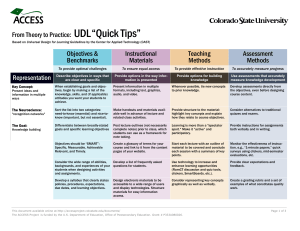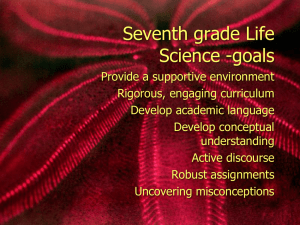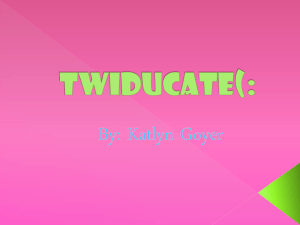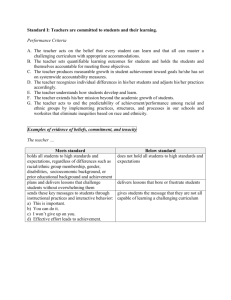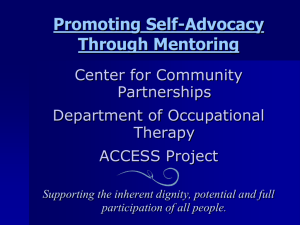DOCX - The ACCESS Project
advertisement
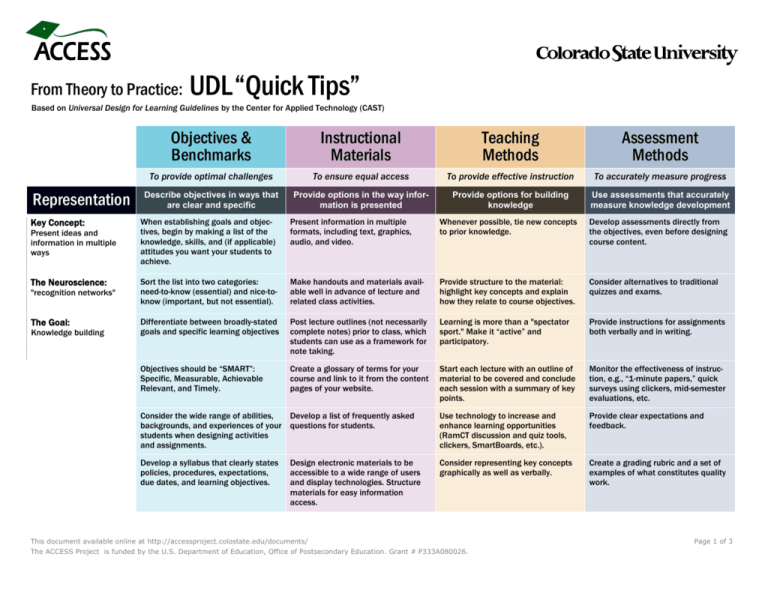
From Theory to Practice: UDL “Quick Tips” Based on Universal Design for Learning Guidelines by the Center for Applied Technology (CAST) Representation Key Concept: Present ideas and information in multiple ways The Neuroscience: "recognition networks" The Goal: Knowledge building Objectives & Benchmarks Instructional Materials Teaching Methods Assessment Methods To provide optimal challenges To ensure equal access To provide effective instruction To accurately measure progress Describe objectives in ways that are clear and specific Provide options in the way information is presented Provide options for building knowledge Use assessments that accurately measure knowledge development When establishing goals and objectives, begin by making a list of the knowledge, skills, and (if applicable) attitudes you want your students to achieve. Present information in multiple formats, including text, graphics, audio, and video. Whenever possible, tie new concepts to prior knowledge. Develop assessments directly from the objectives, even before designing course content. Sort the list into two categories: need-to-know (essential) and nice-toknow (important, but not essential). Make handouts and materials available well in advance of lecture and related class activities. Provide structure to the material: highlight key concepts and explain how they relate to course objectives. Consider alternatives to traditional quizzes and exams. Differentiate between broadly-stated goals and specific learning objectives Post lecture outlines (not necessarily complete notes) prior to class, which students can use as a framework for note taking. Learning is more than a "spectator sport." Make it “active” and participatory. Provide instructions for assignments both verbally and in writing. Objectives should be “SMART”: Specific, Measurable, Achievable Relevant, and Timely. Create a glossary of terms for your course and link to it from the content pages of your website. Start each lecture with an outline of material to be covered and conclude each session with a summary of key points. Monitor the effectiveness of instruction, e.g., “1-minute papers,” quick surveys using clickers, mid-semester evaluations, etc. Consider the wide range of abilities, Develop a list of frequently asked backgrounds, and experiences of your questions for students. students when designing activities and assignments. Use technology to increase and enhance learning opportunities (RamCT discussion and quiz tools, clickers, SmartBoards, etc.). Provide clear expectations and feedback. Develop a syllabus that clearly states policies, procedures, expectations, due dates, and learning objectives. Consider representing key concepts graphically as well as verbally. Create a grading rubric and a set of examples of what constitutes quality work. Design electronic materials to be accessible to a wide range of users and display technologies. Structure materials for easy information access. This document available online at http://accessproject.colostate.edu/documents/ The ACCESS Project is funded by the U.S. Department of Education, Office of Postsecondary Education. Grant # P333A080026. Page 1 of 3 Create an electronic archive of course materials for student reference. Consider adopting a "learner-centered" approach to teaching. Structure classes so that students take on multiple roles: facilitator, recorder, presenter, etc. Adopt instructional technologies that help achieve learning opportunities. Make learning relevant. Draw on reallife examples whenever possible. For writing assignments, allow for drafts and revisions; consider using peer review. Provide digital equivalents of all hardcopy handouts. Expression Key Concept: Provide students with multiple ways to express their comprehension and mastery of a topic. The Neuroscience: "Strategic networks Describe objectives in ways that are measurable and achievable Provide options for students to express what they know Provide options for building skills Set goals and objectives that guide instruction and assessment. Consider accepting alternative project formats: oral presentations, videos, newspaper articles, photo essays, radio documentaries, community research, web publications, etc. Emphasize time on task. Create assignments that require students to practice recalling and utilizing information. Brain research confirms the adage “Practice makes perfect.” Allow students to submit assignments electronically, as appropriate. Define expectations at the beginning of the course so that support services can be arranged if needed. Adopt instructional technologies that increase communication and allow for alternate modes of expression. Allow students to grasp material in their preferred learning style and at their own pace. Give prompt, ongoing, and instructive feedback to support learning and selfassessment. Communicate high expectations for all students, while expressing your willingness to make “appropriate accommodations” for students with disabilities. Provide ample time for online assignments to allow for technical malfunction. Help students in determine how they learn. Learning styles include visuallinguistic (reading and writing), visualspatial (graphs and pictures), auditory (listening), or kinesthetic (touching and moving). Require students to find and rate web resources using criteria you’ve established. Begin each class with an essential question that you will address throughout the class. Have students answer the question at the end of class. The Goal: Skill building Use assessments that measure skill development Capture students' attention to pique their interest in the topic. Allow students to work in pairs in labs where physical effort may disadvantage someone with a disability. This document available online at http://accessproject.colostate.edu/documents/ The ACCESS Project is funded by the U.S. Department of Education, Office of Postsecondary Education. Grant # P333A080026. Page 2 of 3 Engagement Key Concept: Tap into students’ interests, challenge them appropriately, and motivate them to learn The Neuroscience: "Affective networks" The Goal: Attitude building Establish objectives that motivate students to learn Provide options in the ways students can interact with instructional materials Provide options for building motivation and engagement Use assessments that accurately measure emotional (attitudinal) development Become familiar with student resources on campus, including the Office of Resources for Disabled Students, the Assistive Technology Resource Center, the Academic Advancement Center, the Learning Assistance Center, and others. Ensure that examples and content used in class are relevant to people from diverse backgrounds and experiences. Create a welcoming class environment. Learn students' names, if possible, and use their names when calling on them. Arrive early to class and greet students as they enter. Stay a few minutes after to take questions. When applicable, have students explore the meaning and value of their learning experiences to themselves and to society. Invite students (both in writing and aloud) to speak to you if they have learning challenges. Use online discussion groups to extend “contact time” Set standards for quality. Encourage greater cooperation among students and contact between students and faculty. For experiential learning activities, explore growth in the “affective domain” through reflection papers. Understand what is and is not an “appropriate accommodation.” Consider recording lectures and posting them as a podcasts. Use technology to increase class communication (clickers, RamCT discussions, etc.). Have students relate new concepts and information to their own lives and the lives of those affected. Consider the professional goals, personal interests, and values of students. Consider student diversity— age, gender, culture, language, and ability—when writing objectives. Provide captioning or transcripts for videos. Create some “energy” during lecture (e.g., humor, anticipation, suspense) to increase attention and recall. Give prompt, ongoing, and instructive feedback to support learning and selfassessment. Check for ancillary electronic materials (CD-ROM and web content) to accompany your textbook. Illustrate abstract concepts with concrete examples. Point to real-life examples from your own experiences and those of the students. Make a detailed course syllabus available in the department or on the Web prior to the first day of class. Invite guest speakers to share their perspectives on the topic at hand; Use technology to connect them with students via an online discussion. Share your enthusiasm for the topic by citing personal experiences, research results, related news, etc. Offer office hours in flexible formats: face-to-face, email, telephone, etc. This document available online at http://accessproject.colostate.edu/documents/ The ACCESS Project is funded by the U.S. Department of Education, Office of Postsecondary Education. Grant # P333A080026. Page 3 of 3