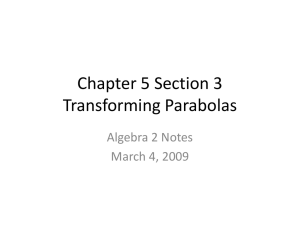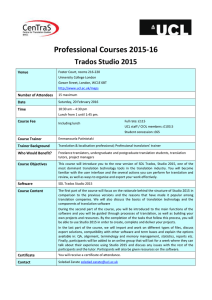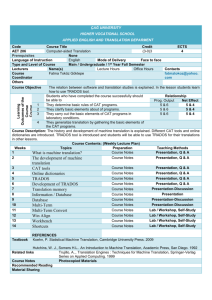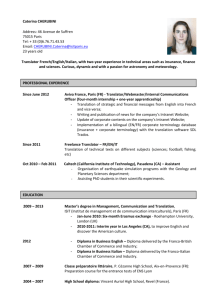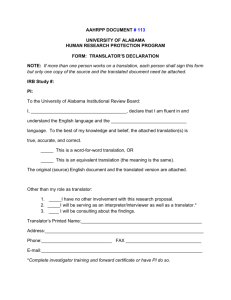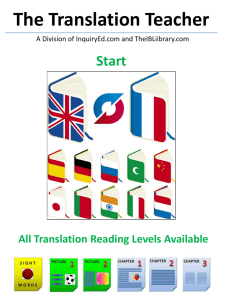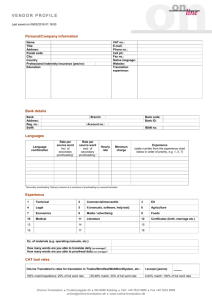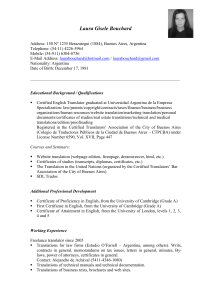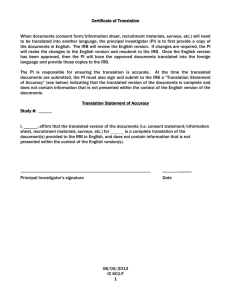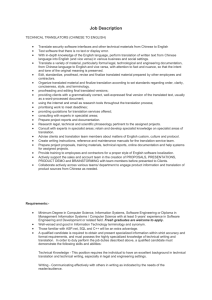How many languages have TRADOS è 6
advertisement
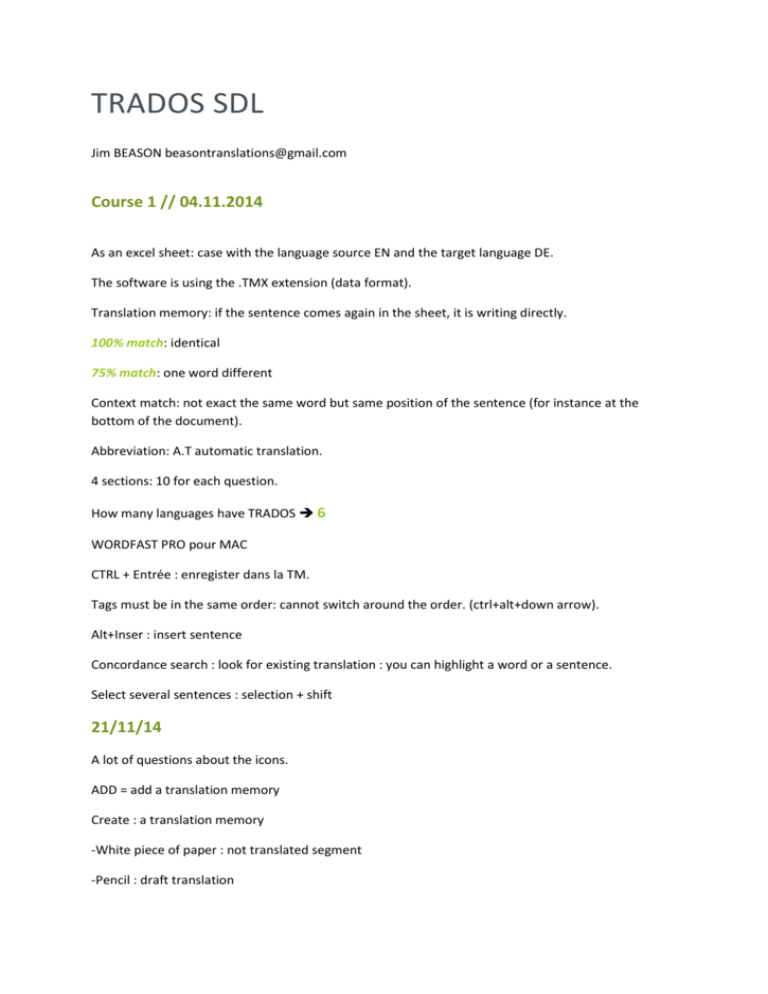
TRADOS SDL Jim BEASON beasontranslations@gmail.com Course 1 // 04.11.2014 As an excel sheet: case with the language source EN and the target language DE. The software is using the .TMX extension (data format). Translation memory: if the sentence comes again in the sheet, it is writing directly. 100% match: identical 75% match: one word different Context match: not exact the same word but same position of the sentence (for instance at the bottom of the document). Abbreviation: A.T automatic translation. 4 sections: 10 for each question. How many languages have TRADOS 6 WORDFAST PRO pour MAC CTRL + Entrée : enregister dans la TM. Tags must be in the same order: cannot switch around the order. (ctrl+alt+down arrow). Alt+Inser : insert sentence Concordance search : look for existing translation : you can highlight a word or a sentence. Select several sentences : selection + shift 21/11/14 A lot of questions about the icons. ADD = add a translation memory Create : a translation memory -White piece of paper : not translated segment -Pencil : draft translation -Pencil with the cheked mark : translated finished segment CM = context match ->already translated ??? SAVE : format SDL XLIFF Project settings icon 28/11/14 First column: segment section (trados divide the text into segments) so you can easily reference the segments. 2nd : source text 4th : target text Fifth column: provide structure levels of the document A match is a TM that hit automatically in the target section.