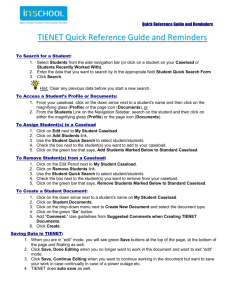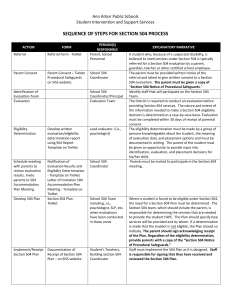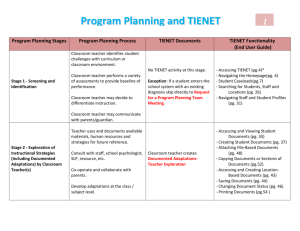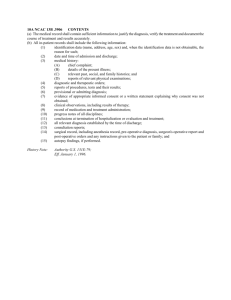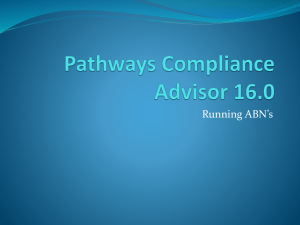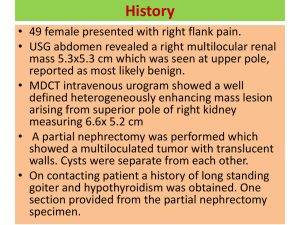TIENET Student Diagnosis Info and Services Data
advertisement
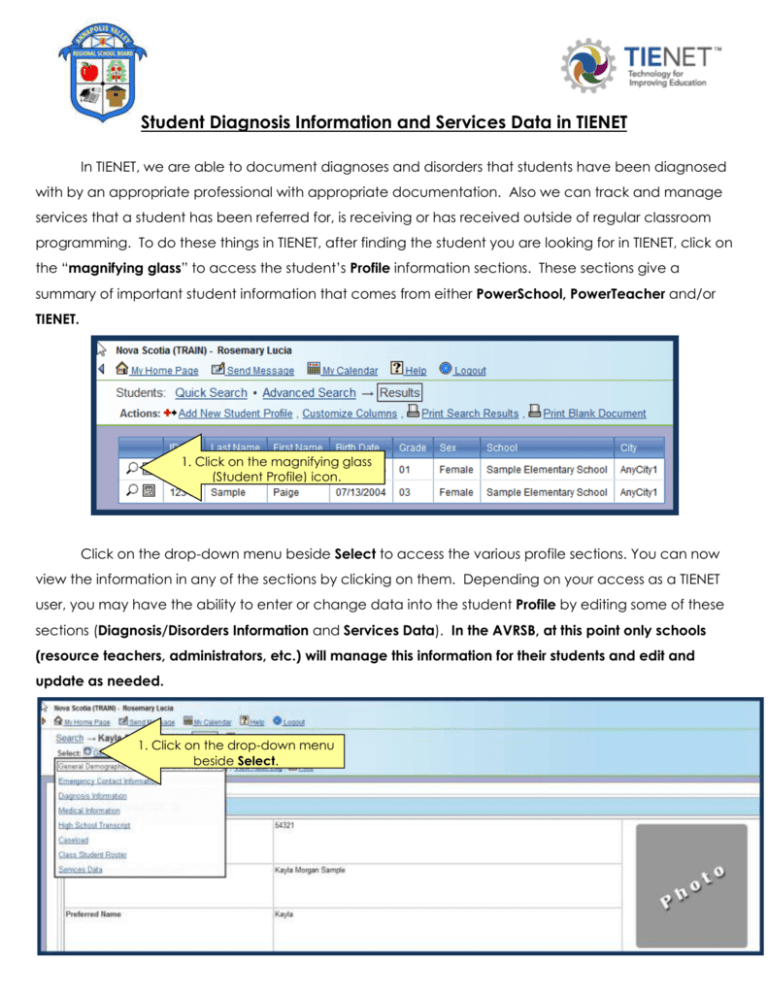
Student Diagnosis Information and Services Data in TIENET In TIENET, we are able to document diagnoses and disorders that students have been diagnosed with by an appropriate professional with appropriate documentation. Also we can track and manage services that a student has been referred for, is receiving or has received outside of regular classroom programming. To do these things in TIENET, after finding the student you are looking for in TIENET, click on the “magnifying glass” to access the student’s Profile information sections. These sections give a summary of important student information that comes from either PowerSchool, PowerTeacher and/or TIENET. 1. Click on the magnifying glass (Student Profile) icon. Click on the drop-down menu beside Select to access the various profile sections. You can now view the information in any of the sections by clicking on them. Depending on your access as a TIENET user, you may have the ability to enter or change data into the student Profile by editing some of these sections (Diagnosis/Disorders Information and Services Data). In the AVRSB, at this point only schools (resource teachers, administrators, etc.) will manage this information for their students and edit and update as needed. 1. Click on the drop-down menu beside Select. Diagnosis/Disorders Information - gives a summary of any disorders that a student has been diagnosed (with confirmed, official documentation either attached in TIENET or in the student’s Confidential Document Record) and is available for all TIENET users to see. If you have TIENET access to enter or change data in this section (resource teachers, administrators, etc.), click on the Edit button and then click the box beside the documented Diagnosis including the date it was diagnosed (from the documentation). Clicking Other Diagnosis(es) will give a text box to enter the appropriate information. Services Data - gives a summary of any services (outside of regular classroom programming) that a student has been referred for, is receiving, or has received including the name of the service, the type (direct or indirect), the referral date for each service and the status of each service. Services first get added either automatically (Referral for Services document) or manually (Add New Services Data), then edited/updated as the status changes. Adding Services Data Editing (Updating) Services Data To edit or update a service, click on the magnifying glass beside the service, then Edit Make the necessary updates in the Services Data Management and click Accept Changes. Any changes will be dated and documented in the system. Service Type – Direct and Indirect Support (NS Department of Education) Direct Service Means that the professional noted has been directly engaged during the current school year in assessment, teaching or intervention with the student either individually or in a group. The direct service may occur within or outside of the classroom situation. For example, assessment would include formal and/or informal assessment by any of the professionals noted; however, it does not include routine screening of whole classes of students. In situations where support staff such as resource teachers, speech-language pathologists and educational psychologists provide service in the classroom setting, this does not mean that the entire class would count as receiving services. Only students identified through a program planning process, and identified to receive service, would be counted. Indirect Service Planned consultation/collaboration with the student's teachers and/or parents with regard to meeting the student's needs. Students who are being monitored regularly by the professional should be included only in the "indirect" service category. Referrals Waiting for Service The student has been identified by a program planning team for referral to central office for a specific service, and is currently waiting for assessment or other services. (Applies only to referrals for school psychologists and speech-language pathologists.)