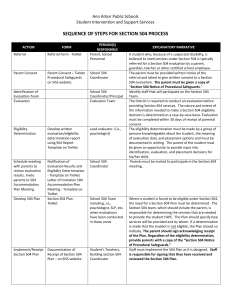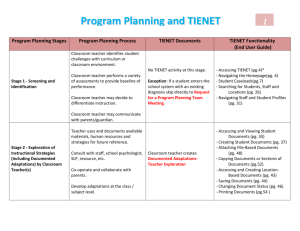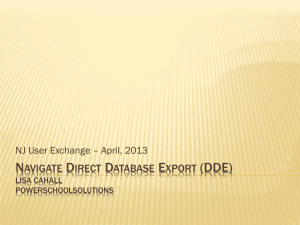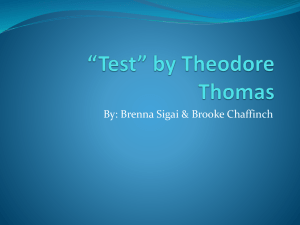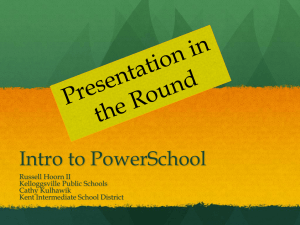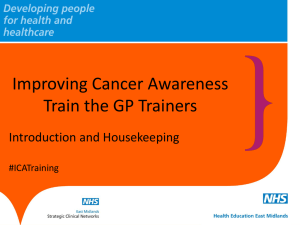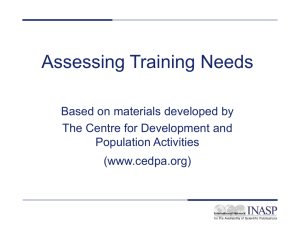AVRSB TIENET Training Intro PowerPoint
advertisement
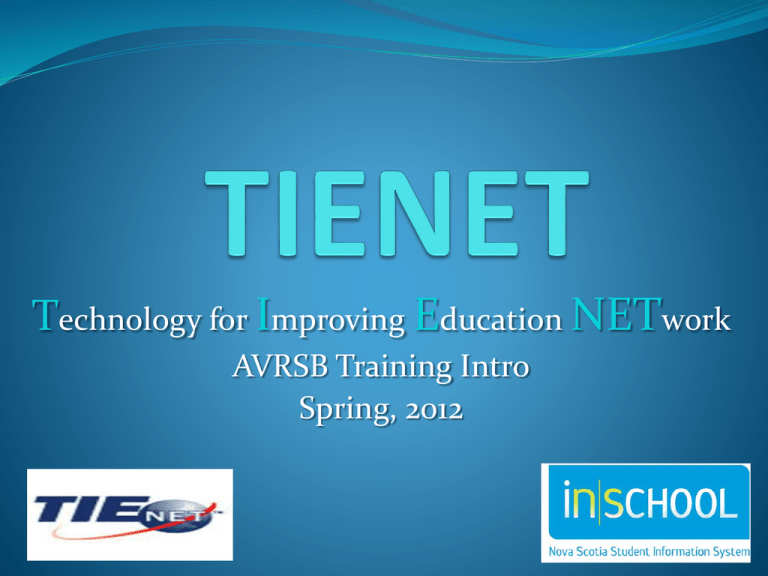
Technology for Improving Education NETwork AVRSB Training Intro Spring, 2012 iNSchool a NS DOE province-wide program aimed at leveraging technology to better support student achievement School Based Administration USERS Admin Assistants/Office Staff Guidance Counsellors Resource/Learning Centre Teachers Behaviour Specialists/Teachers Student Services Staff Programs Staff Other School Board Staff DOE Staff SchoolsPlus Staff TIENET Teachers – anyone who uses PowerTeacher/GradeBook to access student information as well as record attendance, assessment and report card information for students PowerSchool/TIENET (working together) Management and storage of students’ Cumulative Record information/documents, Confidential Record documents and program information Data and info can be shared between the systems (i.e. demographic info will pull from PowerSchool to TIENET) There will be a TIENET file identifier (icon or alert) in PowerSchool/PowerTeacher for students In both programs, security and access to working with certain student information is based on the role assigned to the user The interface and documents are also being translated into French for use within the CSAP PowerSchool/PowerTeacher & TIENET (single sign on) TIENET is... An electronic case management web-based tool designed to manage information for our NS students receiving student services support to facilitate the 8 stages of the NS Program Planning Process to support the SchoolsPlus processes A system that will better enable educators to manage and share Student Services information and documents within our established NS program planning process such as students’ profile information, documented adaptation plans, individual program plans, transition plans, medical plans, transportation plans, etc. as well as the SchoolsPlus information and documents • most provincially used/accepted Student Services/Program Planning processes, documents, forms and templates will be managed in TIENET NS Program Planning Process TIENET has... Various levels of security that are based upon user roles and responsibilities and affect what end users can access within the system Customizations to support the program planning process and the SchoolsPlus process in NS schools • Within the system, there are • Student libraries/repositories (electronic files) • School libraries/repositories (electronic files) Within TIENET Student Profile info including ... General Demographics/Parent Guardian Information Emergency Contact Information Diagnosis Information Program Information Medical Plan Information Services Data Information Within TIENET Student Documents including ... Documented Adaptation Plans (Teacher Exploration and PPT) IPPs and IPP Reports, Transition Plans and Transcripts Request for Program Planning Team Meeting Referrals for Services (and letter to parents/guardians) Special Transportation Needs Health/Emergency Care Plans Meeting Minutes (for individual Student Program Planning) Within TIENET Other Documents including ... All SchoolsPlus documents and forms Uploaded and Attached Documents specific to a student Meeting Minutes (School-Based Core Planning) Also Within TIENET An Internal Communication System with Messages, Announcements and Discussion features A Calendaring System for personal and group items Reporting Capabilities to look at data and generate reports at the school, district and/or provincial level Help and Support Features (i.e. tools that support using TIENET, the NS program planning process, Board-based resources and the SchoolsPlus process) TIENET Training Objectives and Purposes To provide TIENET trainers with a framework for the preparation and delivery of training that will enable end-users to effectively and efficiently utilise the TIENET functionality to support and facilitate their role within the NS Program Planning Process Successful training should enable end-users to: Describe each stage of the Program Planning Process Describe the typical activities that occur at each stage of the Program Planning Process Define those Program Planning activities that will be supported by and/or documented within TIENET Use the functionality in TIENET that relates to the completion of those Program Planning activities supported by and/or documented within TIENET TIENET Training Train-the-Trainer Model across NS – people from each school board have been trained as TIENET Lead Trainers (Rebecca Franklin and Jeanne Fletcher from AVRSB) At least 2 people from each school will be trained by the school board Leads to help train staff at each site and implement the TIENET system Each school will develop a training plan to support staff training and implementation Various resources will be available to trainers, schools and staffs to support training and implementation (training manuals, videos, PowerPoints, etc.) Our Training Agenda – coming soon TIENET Training Each School will Need TIENET Lead Staff from each school to be trained and help implement at the site level (1 Administrator and other NSTU staff) TIENET Leads should be people who ... 1.) have had experience with the most recent NS DOE program planning process principles and practices, 2.) demonstrate effective leadership skills with staff within their roles at school, and 3.) demonstrate effectiveness and efficiency using technology A site-based plan to support successful training and implementation TIENET Implementation Expected Implementation for most NS schools – September, 2012 with others to follow during the 2012 – 2013 school year. AVRSB has been training February – June, 2012 and will be implementing September – June, 2013 iNSchool site (inschool.ednet.ns.ca) and our own AVRSB Learning Portal will have TIENET resources and support materials like videos, userguides, communication updates, etc. Accessing TIENET for training https://tieapp01.ednet.ns.ca/userlogin.aspx?WorkspaceID=AVRSBTRN Log-in with School/District ID – AVRSBTRN (our AVRSB training server) User ID – Password – tienet1!