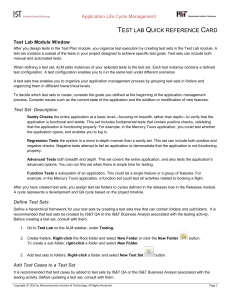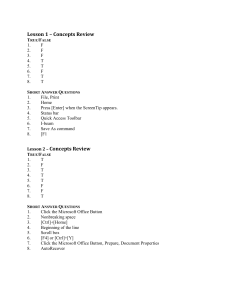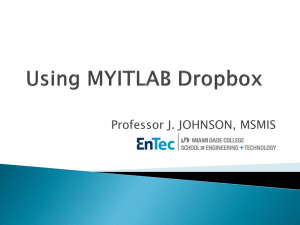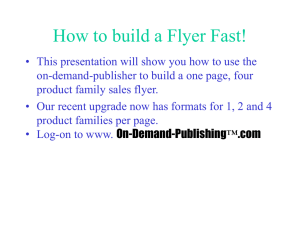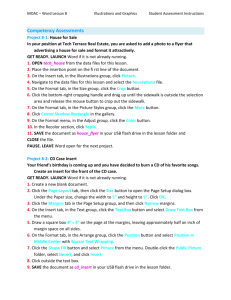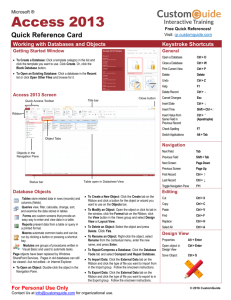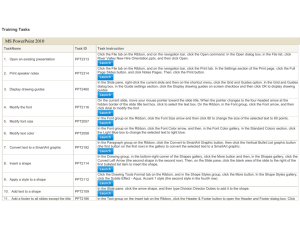A great advantage of using the popular Microsoft Office suite is the
advertisement
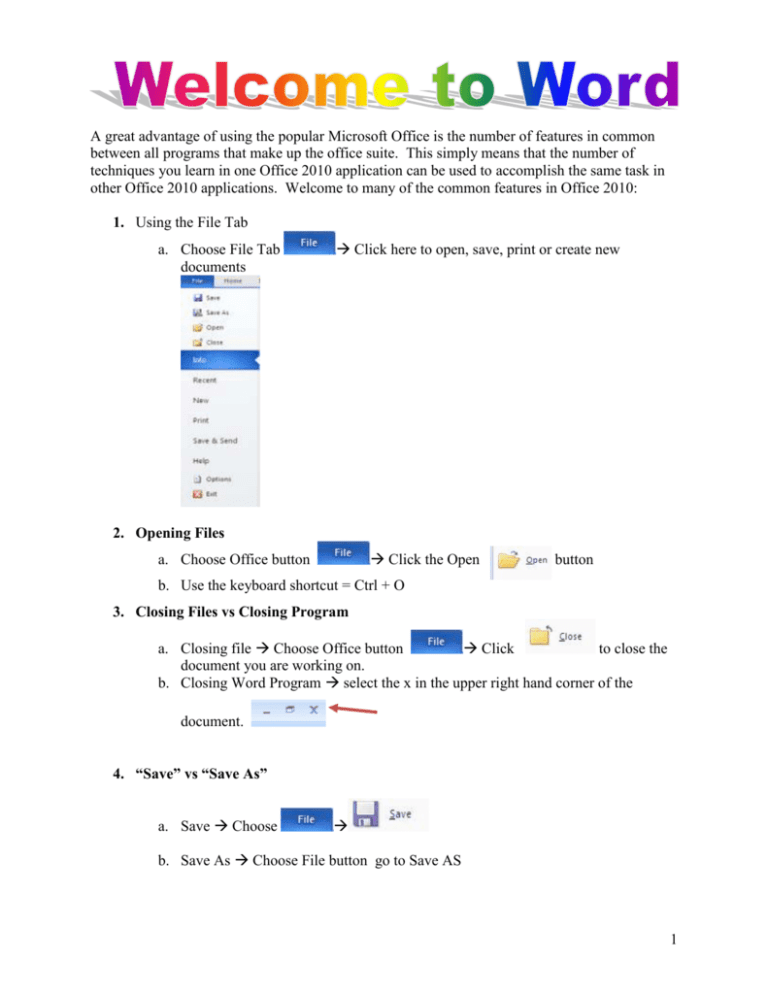
A great advantage of using the popular Microsoft Office is the number of features in common between all programs that make up the office suite. This simply means that the number of techniques you learn in one Office 2010 application can be used to accomplish the same task in other Office 2010 applications. Welcome to many of the common features in Office 2010: 1. Using the File Tab a. Choose File Tab documents Click here to open, save, print or create new 2. Opening Files Click the Open a. Choose Office button button b. Use the keyboard shortcut = Ctrl + O 3. Closing Files vs Closing Program a. Closing file Choose Office button Click to close the document you are working on. b. Closing Word Program select the x in the upper right hand corner of the document. 4. “Save” vs “Save As” a. Save Choose b. Save As Choose File button go to Save AS 1 5. Features of the Open Dialog Box 6. Switching Among Open Programs a. Alt + Tab 7. Closing Files a. Click the button b. Right-click the Windows taskbar button and select Close c. Choose Office button d. Press Ctrl + F4 , 8. Creating a New Folder a. Find the disk drive you would like to create the folder in b. Click once on the Create New Folder button 2 9. Choosing Printing Options a. Choose, Choose Office button b. Press Ctrl + P c. Click the Print button , Print Choose from the print menu options whether to print or print preview the documents 3 4 Identifying Home Ribbon Tab 5