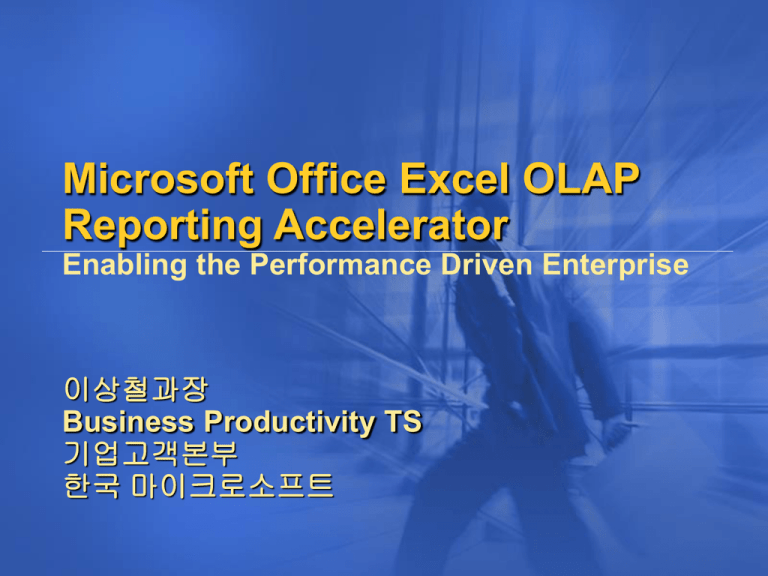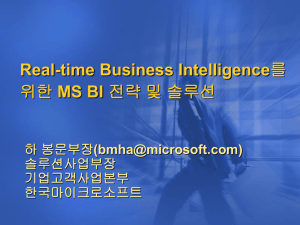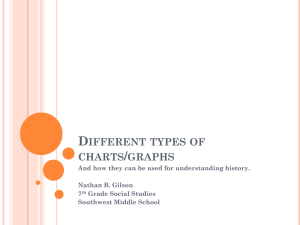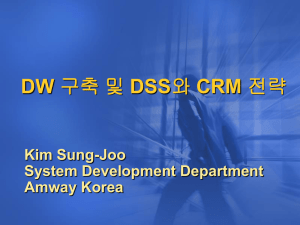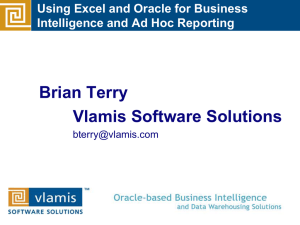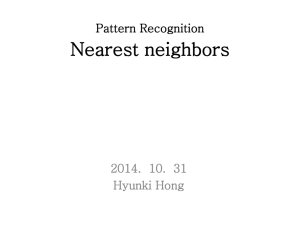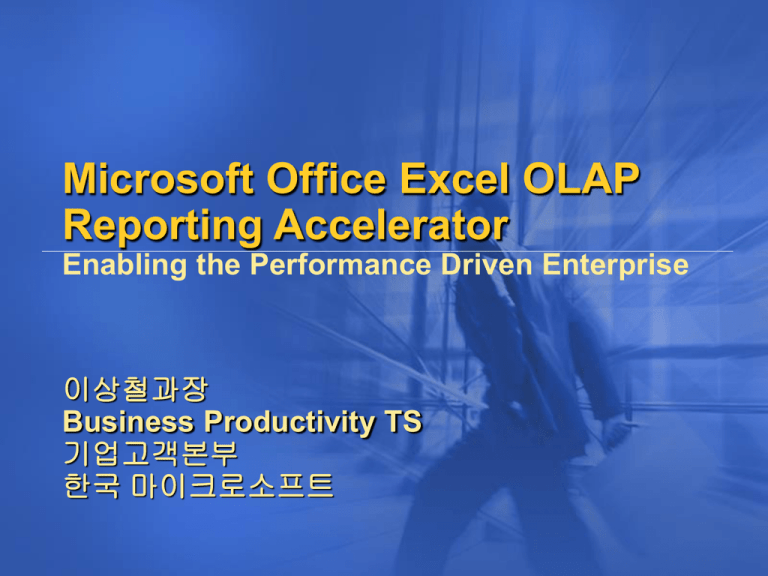
Microsoft Office Excel OLAP
Reporting Accelerator
Enabling the Performance Driven Enterprise
이상철과장
Business Productivity TS
기업고객본부
한국 마이크로소프트
목차
오늘날의 비지니스 인텔리전스
비지니스 인텔리전스 솔루션
마이크로소프트의 비지니스 인텔리전스 비전
마이크로소프트 오피스 시스템
비지니스 인텔리전스 가치 제안
고객 중심의 BI 솔루션
요약
Today’s Business Intelligence
Concerns
전략적인 목표에 대한 자원 할당의 중요성 제고
비지니스 인텔리전스는 기업의 협업, 연결, 스마트해지기
위해서는 필수 불가결한 요소!
조직 내 모든 레벨의 사용자는 자신의 업무에 보다 자세한
관점이 필요함
비지니스 인텔리전스는 기업의 핵심 업무-Budgeting,
Forecasting, Planning-에서 반드시 필요한 기능임!
BI 솔루션은 신속하고, ROI를 유지해야 하며, 기 투자를
효율적으로 운영될 수 있어야 함
BI Solutions Today…
특정한 영역이나, 기술에 초점이 맞추어져 있음
전사의 광범위한 전략 관점의 부족
각 부서마다 상이한 BI 솔루션을 가지고 있음
복잡한 사용자의 인터페이스를 배워야 하므로, 시간과 비용
발생
핵심 업무기능을 수행하기 위한 어플리케이션상의 데이터를
임포팅/익스포팅 해야 하는 불편함 야기
기업 내 모든 레벨의 사용자가 사용할 수 있도록 디자인되어
있지 않음
솔루션의 가격이 비싸며, 운영하는데 있어서 너무나 복잡함 –
ROI가 떨어짐
Microsoft’s BI Vision
강력하고, 전체적으로 통합되고, 확장 가능한 비지니스
인텔리전스 인프라스트럭처
효과적인 비용, 광범위한 솔루션
협업 기능 제공, 사용자에게 익숙한 UI, 사용자 중심의
도구
Microsoft BI Architecture
Excel
Visio
Project
OWC
SharePoint
Portal Server
Project Server
Data Analyzer
SQL Server
Relational Engine
Reporting Services
Analysis Services
OLAP & Data Mining
Windows Server
Windows Client
Dev Tools
Visual Studio .Net
Solution Accelerators
Business Scorecards
Excel OLAP Reporting
Management
Tools
Microsoft Business Solutions
BI Applications
Office System
Performance Driven Enterprise
Distributed
Decision Making
마이크로소프트 오피스 시스템은 협업과
유연성, 사용자 중심의 BI 솔루션을 아래와
같은 장점으로 제공함:
각 레벨의 사용자가 신속한 의사결정이
가능해짐
업무 프로세스가 보다 간편해짐
실시간 리포팅, 분석이 가능해지며, 업무
프로세스와 시스템과의 통함도 가능해짐
타 제품보다 생산성이 뛰어나며, 개인화 된
정보 제공이 용이해 짐
Rapid
Customer/
Business
Response
Shared
Business
Insight &
Expertise
Enabling Decisions with
Business Impact
The Value of the Microsoft Office System
As the Optimal BI Client and Development Platform
통합
•
각 기업에서 가지고 있는 여러 기존 시스템 및 데이터, 타 업체의
어플리케이션과도 보다 쉽게 연계하고 통합할 수 있는 플랫폼이자
어플리케이션임
유연성 및 확장성
•
•
광범위하게 사용할 수 있는 기본적인 솔루션 뿐만 아니라, 특정한
업무/사용자 요구사항에 따른 커스터마이징 가능
웹 기반이나, BI 클라이언트에 따른 최적의 사용자 경험을 이끌어 낼 수
있는 솔루션
효과적인 비용절감
•
솔루션 라이센스, 개발 및 운영 관점에서 살펴보면, 마이크로소프트
솔루션이 효과적인 비용절감을 가져올 수 있음
The Microsoft Office System
Optimizing User’s BI Experience
강력하고, 확장성이 뛰어나며, 비용 효과적인 BI 솔루션의 제공을 통하여
업무의 성능(Performance), 일관된 리포팅, 우선순위에 따른 자원 할당이
가능해 짐
최종사용자에게 보다 유연한 BI 솔루션을 제공하여, 고객의 유니크한 업무
요구사항을 만족시켜 줌
Business Scorecards
Excel Reporting
Enterprise Project Management
Custom BI Solution
기업내의 핵심 업무 프로세스를 향상시키고, 신속하고 정확한 의사결정이
가능하도록 함
Budgeting, Planning, Forecasting
업무활동 모니터링 (Business activity monitoring)
분석 & 리포팅
Microsoft Office System BI Solutions
Business
Scenarios
Reporting &
Analysis
Project
Portfolio
Management
Adaptive
BI
Business
Scorecards
Excel OLAP
Reporting
EPM
Solution
Custom BI
Solutions
MS Integrated
BI Platform &
Applications
Corporate
Performance
Management
Solutions
Out of the box solutions
Microsoft Office System
Windows Server System
Business Intelligence for all Employees
Solutions Adapted to Customer Needs
Corporate Performance
Management
Flexible
BI
Business
Reporting
Project Portfolio
Management
Business Reporting
Interactive Reporting and Analysis
Interactive Reporting And Analysis
Excel Reporting Solution
엑셀 리포팅 솔루션은 엑셀의 강력한 분석기능과 리포팅 기능, 친숙한
사용자 인터페이스 등을 통하여 여러 관점에 따른 기업의 속도를 증가
시켜 줌
타 데이터의 실시간 접근 가능
조직 전체에 대한 일관된 최종사용자 리포팅 및 분석이
가능해 짐
사용자 유연성 및 엑셀에 기초한 리포트의 정확성 증대
비지니스 리포팅의 복잡성을 감소시킴으로써
결과적으로 높은 ROI를 얻을 수 있음
Microsoft Office System
Excel Reporting Solution
엑셀 OLAP 리포팅 솔루션은 직접 엑셀 안에서 다양한 데이터 소스로부터
데이터를 가져올 수 있고, 이를 분석할 수 있으며, 사용자가 임의의 리포트를
생성하거나, 다양한 형태를 리포트를 이용할 수 있도록 사용자를 도와 줌
Access
다양한 OLAP
큐브로부터 데이터를
손쉽게 접근 가능
Writeback으로 데이터
무결성 유지
Author
Analyze
엑셀을 사용한 상세한 데이
터 분석 용이
피벗 테이블과의 호환성
제공
엑셀 내에서 “What If”의
확장분석이 가능하며, Drill
기능 제공
리포트, 다이어그램, 차트
등의 상호 연계
여러 버전의 엑셀
운영가능
유연한 리포트 양식
(예.Free
form/Structured)
개인화 및 정보
갱신이 가능한 리포트
Office Web
Components와
HTML을 이용한 웹
게시
Microsoft Office System
Excel Reporting Solution
Personalized Reports
통합
SQL Server의 Analysis Services와 연계
하나의 리포트 내에서 여러 개의 OLAP 데이터를 볼 수 있음
유연성 및 확장성
유영한 사용자 리포트 레이아웃 – 질의(Ad hoc)및 정형(structured) 리포트
피벗 테이블과의 호환성
엑셀 또는 Office Web Component를 이용한 데이터 접근
효과적인 비용절감
사용자에게 익숙한 UI 제공을 통한 다양한 기능 활용
Excel OLAP Accelerator는 Software Assurance 포함되어 있음
Two Sets of Requirements
Cell by cell, cosmetic reporting
Free-Form Reporting
Dynamic list, analysis
Semi-Structured Reporting
Note: Semi-Structured Reports는 Free-Form
Reports로 변경시킬 수 있다.
Free-Form Report
What Is it?
Cell by cell flexibility:
OLAP 데이터는 Excel
Sheet 안에서 셀 단위로
자유롭게 움직일 수 있다.
“What you see is what
you get”: 리포트 구조는
소스의 데이터로 정의되는
것이 아니라 Sheet의
데이터로 정의된다.
What can you do?
multiple OLAP
source로부터 리포트 생성
Add external data
between the cube data in
the spreadsheet
Insert Row or Column in
the middle of the Report
Use Excel’s native
formatting and sorting
capabilities
Row or column can
contain member
properties
Create reports with
nested axis (CrossJoin)
Use Analysis Services’
Actions, Drillthrough,
Writeback and Server
side formatting
Semi-Structured Report
What Is it?
More structured
than a Free-Form
Report (e.g. Data
grid needs to be
aligned to row or
column header)
More interactivity
than a Free-Form
Report
More constraint than
a Free-Form Report,
does not have cell
by cell flexibility
Row and Column
header definition is
dynamic.
What can you do?
Report axis
contains dynamic
set expressions
Drill Up, Drill Down,
Expand, Collapse,
Focus and
Eliminate, Pivoting
Create reports with
nested axis
(CrossJoin)
Analysis Services’
Actions,
Drillthrough,
writeback and
Server Side
Formatting
Architecture Overview
Report
Builder UI
Cube
Metadata
Manager
Free Form
and Semi
Structured
Reports
Report
layout,
Report
interactions
Reporting
Add-in
Metadata
Manager
Retrieves and
shares cube
information
Reporting
Add-in
Manager
Query
consolidation
and execution
Query
Manager
Cube
Cube
Cube
Formula
management
Query
creation and
exporting
Reporting cube(s)
Source and
Destination
(writeback)
Excel Reporting: Solution Stack
Application
Servers
Technology
Version
Component
Excel*
2003 or XP
Excel Add-in
Analysis Services
SQL Server 2000
Platform
2003 or 2000
Platform
Windows Server
* Windows XP is required for client operating system
Excel OLAP Reporting
Guidant, Inc.
심장질환에 관련된 약품을 개발하고 있는 Guidant사는 인디아나폴리스에 본사가
위치하고 있으며, 12,000명의 직원을 통해 매년 약 32억불의 매출을 올리고 있음.
Business challenges
짧은 제품라이프 사이클은 제품 가격을
폭락시키는 상황을 야기함
분석가는 이러한 가격정보를 다양한
소스로부터 수집하고, 수집된 정보를 엑셀로
임포팅하여 이를 분석하려 함
이 방법은 변화하는 시장상황에 대처하기가
어려움
Guidant는 실시간으로 업데이트 될 수 있는
가격 및 이를 분석할 수 있는 전략적인
시스템이 필요함
Results
Solution Benefits
Benefit
Change
Financial Benefits
Reduction in time to generate
5 months
contract pricing information
Net present value
U.S.$1,300,000
Revenue gains from
improved
Payback
78%
0.1%
execution of pricing strategy
Net present value per user
U.S.$65,000
Internal rate of return
212%
Solution
Guidant는 가격책정에 따르는 프로세스와 분석을 향상시키기 위해 마이크로소프트 오피스
엑셀 2003과 네이티브 XML를 선택하였음. 엑셀 2003에 임베딩되어 있는 폼을 사용하여 웹
서비스를 통하여 직접적으로 여러 데이터 소스들과 커뮤니케이션을 하고, 자동적으로 원하는
리포트를 생성할 수 있도록 함.
Thank you for joining us today
© 2003 Microsoft Corporation. All rights reserved.
This presentation is for informational purposes only. MICROSOFT MAKES NO WARRANTIES, EXPRESS OR IMPLIED, IN THIS SUMMARY.