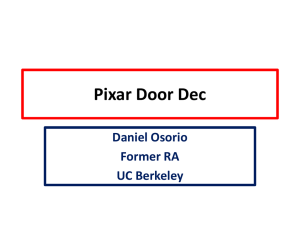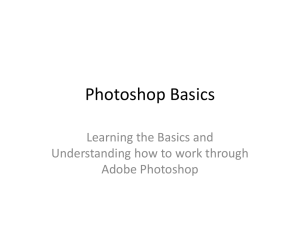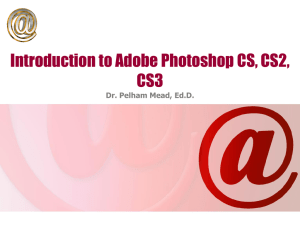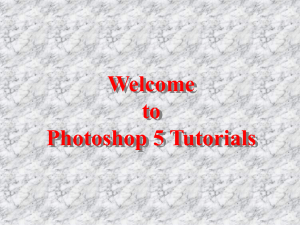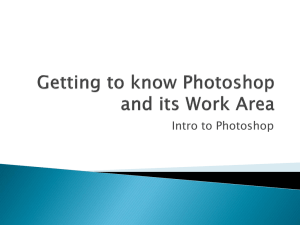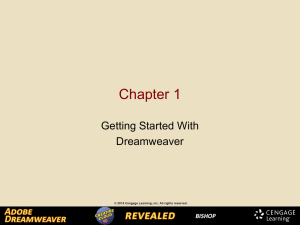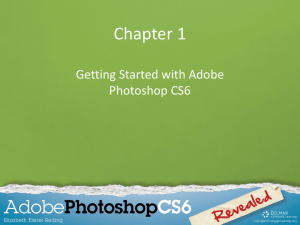Learning Targets
advertisement
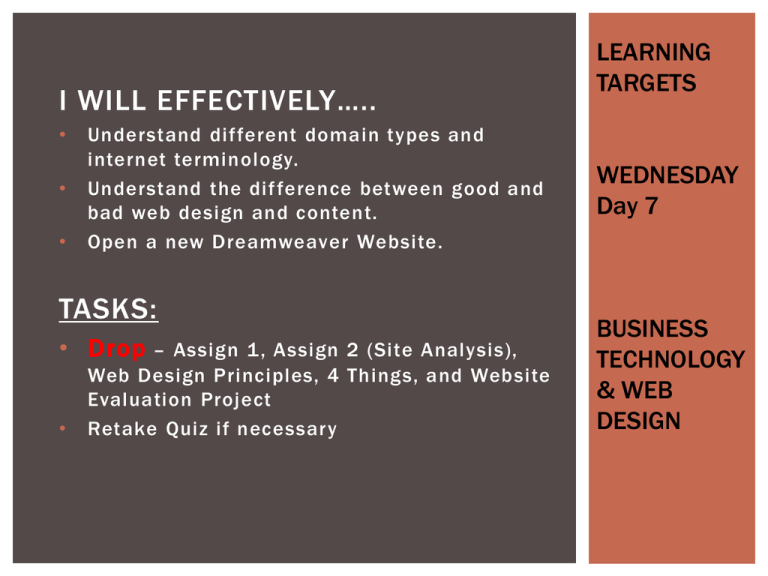
I WILL EFFECTIVELY….. • • • Understand different domain types and internet terminology. Understand the difference between good and bad web design and content. Open a new Dreamweaver Website. TASKS: • Drop • – Assign 1 , Assign 2 (Site Analysis), Web Design Principles, 4 Things, and Website Evaluation Project Retake Quiz if necessary LEARNING TARGETS WEDNESDAY Day 7 BUSINESS TECHNOLOGY & WEB DESIGN I WILL EFFECTIVELY….. • • Open a New Dreamweaver File Understand the basics of Dreamweaver, including: Saving, Editing, Entering Text, Inserting a Picture LEARNING TARGETS Friday Day 9 TASKS: • Drop • – Assign 1 , Assign 2 (Site Analysis), Web Design Principles, 4 Things, and Website Evaluation Project Open Moodle – Download Dreamweaver Tutorial and Advanced Dreamweaver CS3 Guide BUSINESS TECHNOLOGY & WEB DESIGN LEARNING TARGETS I can effectively design a website in Dreamweaver by: •Defining the site (Site Definition) •Inserting and modifying text (font, font color) •Creating bulleted and numbered lists •Inserting horizontal rules •Inserting and modifying images Monday Day 10 BUSINESS TECHNOLOGY & WEB DESIGN I can effectively design a website in Dreamweaver by: •Wrapping text around images or tables •Creating internal and external links •Inserting Anchors (bookmarks) •Creating Hot Spots (Image Map) •Inserting and modifying tables and table properties •Setting the Page Properties •Modifying link appearance (color, rollover) LEARNING TARGETS Tuesday Day 11 BUSINESS TECHNOLOGY & WEB DESIGN I can effectively design a website in Dreamweaver by: •Wrapping text around images or tables •Creating internal and external links •Inserting Anchors (bookmarks) •Creating Hot Spots (Image Map) •Inserting and modifying tables and table properties •Setting the Page Properties •Modifying link appearance (color, rollover) LEARNING TARGETS Wednesday Day 12 BUSINESS TECHNOLOGY & WEB DESIGN I can effectively design a website in Dreamweaver by: •Wrapping text around images or tables •Creating internal and external links •Inserting Anchors (bookmarks) •Creating Hot Spots (Image Map) TASKS: Drop – Travel Assignment LEARNING TARGETS Friday Day 14 BUSINESS TECHNOLOGY & WEB DESIGN LEARNING TARGETS I can effectively design a website in Dreamweaver by: •Creating Hot Spots (Image Map) •Inserting and Modifying Tables •Modifying Page Properties TASKS: Drop – Travel Assignment Monday Day 15 BUSINESS TECHNOLOGY & WEB DESIGN LEARNING TARGETS I can effectively design a website in Dreamweaver by: •Implementing Dreamweaver techniques for my Country Project Tuesday Day 16 BUSINESS TECHNOLOGY & WEB DESIGN LEARNING TARGETS I can effectively design a website in Dreamweaver by: •Implementing Dreamweaver techniques for my Country Project Wednesday Day 17 BUSINESS TECHNOLOGY & WEB DESIGN LEARNING TARGETS I can effectively design a website in Dreamweaver by: •Implementing Dreamweaver techniques for my Country Project •Develop Flash Media •Utilize Rollover Images Thursday Day 18 BUSINESS TECHNOLOGY & WEB DESIGN LEARNING TARGETS I can effectively design a website in Dreamweaver by: •Implementing Dreamweaver techniques for my Country Project Friday Day 19 BUSINESS TECHNOLOGY & WEB DESIGN LEARNING TARGETS I can effectively design a website in Dreamweaver by: •Implementing Dreamweaver techniques for my Country Project Monday Day 20 BUSINESS TECHNOLOGY & WEB DESIGN LEARNING TARGETS I can effectively design a website in Dreamweaver by: •Implementing Dreamweaver techniques for my Country Project Tuesday Day 21 BUSINESS TECHNOLOGY & WEB DESIGN LEARNING TARGETS I can effectively design a website in Dreamweaver by: •Implementing Dreamweaver techniques for my Country Project Wednesday Day 22 BUSINESS TECHNOLOGY & WEB DESIGN LEARNING TARGETS I can effectively design a website in Dreamweaver by: •Implementing Dreamweaver techniques for my Country Project Thursday Day 23 BUSINESS TECHNOLOGY & WEB DESIGN LEARNING TARGETS I can effectively design a website in Dreamweaver by: •Implementing Dreamweaver techniques for my Country Project Friday Day 24 BUSINESS TECHNOLOGY & WEB DESIGN LEARNING TARGETS I can effectively design a website in Dreamweaver by: •Insert a form into my website, including, a text field, check box, radio button, list menu, jump boxes, and submit/reset buttons Monday Day 25 BUSINESS TECHNOLOGY & WEB DESIGN LEARNING TARGETS I can effectively design a website in Dreamweaver by: •Inserting a form into my website, including, a text field, check box, radio button, list menu, jump boxes, and submit/reset buttons Tuesday Day 26 BUSINESS TECHNOLOGY & WEB DESIGN LEARNING TARGETS I can effectively design in Photoshop by: •Learning the basic elements of Photoshop, including: Thursday Day 28 BUSINESS TECHNOLOGY & WEB DESIGN LEARNING TARGETS I can effectively design in Photoshop by: •Learning the basic elements of Photoshop, including: Image rotation and modification, Zoom, Hand Tool, Editing Tools, Enhancement Tools, Borders, and Filters Friday Day 29 BUSINESS TECHNOLOGY & WEB DESIGN I can effectively design in Photoshop by: •Learning the basic elements of Photoshop, including: Image rotation and modification Editing Tools, Enhancement Tools, Borders, Filters, Color Picker, Smudge, Layers, Adding Text, and Refining Edges LEARNING TARGETS Monday Day 30 BUSINESS TECHNOLOGY & WEB DESIGN I can effectively design in Photoshop by: •Utilizing the basic elements of Photoshop, including: Image rotation and modification Editing Tools, Enhancement Tools, Borders, Filters, Color Picker, Smudge, Layers, Adding Text, and Refining Edges LEARNING TARGETS Tuesday Day 31 BUSINESS TECHNOLOGY & WEB DESIGN I can effectively design in Photoshop by: •Utilizing the basic elements of Photoshop, including: Image rotation and modification Editing Tools, Enhancement Tools, Borders, Filters, Color Picker, Smudge, Layers, Adding Text, and Refining Edges for the Collage Project LEARNING TARGETS Monday Day 32 BUSINESS TECHNOLOGY & WEB DESIGN I can effectively design in Photoshop by: •Utilizing the basic elements of Photoshop, including: Image rotation and modification Editing Tools, Enhancement Tools, Borders, Filters, Color Picker, Smudge, Layers, Adding Text, and Refining Edges for the Collage Project LEARNING TARGETS Tuesday Day 33 BUSINESS TECHNOLOGY & WEB DESIGN I can effectively design in Photoshop by: •Utilizing the basic elements of Photoshop, including: Image rotation and modification Editing Tools, Enhancement Tools, Borders, Filters, Color Picker, Smudge, Layers, Adding Text, and Refining Edges for the Movie Poster Project LEARNING TARGETS Wednesday Day 34 BUSINESS TECHNOLOGY & WEB DESIGN I can effectively design in Photoshop by: •Utilizing the basic elements of Photoshop, including: Image rotation and modification Editing Tools, Enhancement Tools, Borders, Filters, Color Picker, Smudge, Layers, Adding Text, and Refining Edges for the Movie Poster Project LEARNING TARGETS Thursday Day 35 BUSINESS TECHNOLOGY & WEB DESIGN I can effectively design in Photoshop by: •Utilizing the basic elements of Photoshop, including: Image rotation and modification Editing Tools, Enhancement Tools, Borders, Filters, Color Picker, Smudge, Layers, Adding Text, and Refining Edges for the Movie Poster Project •Create photos for the Photo Album Project •Create text masking LEARNING TARGETS Friday Day 36 BUSINESS TECHNOLOGY & WEB DESIGN LEARNING TARGETS I can effectively design in Photoshop and Dreamweaver by: •Create photos for the Photo Album Project •Create text masking Monday Day 37 BUSINESS TECHNOLOGY & WEB DESIGN LEARNING TARGETS I can effectively design in Photoshop and Dreamweaver by: •Create photos for the Photo Album Project •Create text masking Monday Day 37 BUSINESS TECHNOLOGY & WEB DESIGN LEARNING TARGETS I can effectively design in Photoshop and Dreamweaver by: •Create text masking Tuesday Day 38 BUSINESS TECHNOLOGY & WEB DESIGN LEARNING TARGETS I can effectively design in Photoshop and Dreamweaver by: •Create text masking Wednesday Day 39 BUSINESS TECHNOLOGY & WEB DESIGN LEARNING TARGETS I can effectively design in Photoshop and Dreamweaver by: •Create a Photo Album using Fireworks and Photoshop •Karley – press Ctrl Thursday Day 40 BUSINESS TECHNOLOGY & WEB DESIGN LEARNING TARGETS I can effectively design in Photoshop and Dreamweaver by: •Create a Photo Album using Fireworks and Photoshop Friday Day 41 BUSINESS TECHNOLOGY & WEB DESIGN I can effectively design in Photoshop and Dreamweaver by: •Create a Photo Album in Dreamweaver using Fireworks and Photoshop •Use Black and White in Photoshop to create a Black and White Photo Album (use color to enhance) LEARNING TARGETS Monday Day 42 BUSINESS TECHNOLOGY & WEB DESIGN I can effectively design in Photoshop and Dreamweaver by: •Use Black and White in Photoshop to create a Black and White Photo Album (use color to enhance) •Create a website using techniques learned in Photoshop and Dreamweaver LEARNING TARGETS Tuesday Day 43 BUSINESS TECHNOLOGY & WEB DESIGN LEARNING TARGETS I can effectively design in Photoshop and Dreamweaver by: •Create a website using techniques learned in Photoshop and Dreamweaver Wednesday Day 44 BUSINESS TECHNOLOGY & WEB DESIGN LEARNING TARGETS I can effectively design in Photoshop and Dreamweaver by: •Create a website using techniques learned in Photoshop and Dreamweaver Thursday Day 45 BUSINESS TECHNOLOGY & WEB DESIGN LEARNING TARGETS I can effectively design in Photoshop and Dreamweaver by: •Create a website using techniques learned in Photoshop and Dreamweaver Friday Day 46 BUSINESS TECHNOLOGY & WEB DESIGN LEARNING TARGETS I can effectively design in Photoshop and Dreamweaver by: •Create a website using techniques learned in Photoshop and Dreamweaver Monday Day 47 BUSINESS TECHNOLOGY & WEB DESIGN LEARNING TARGETS I can effectively design in Photoshop and Dreamweaver by: •Create a website using techniques learned in Photoshop and Dreamweaver Tuesday Day 48 BUSINESS TECHNOLOGY & WEB DESIGN LEARNING TARGETS I can effectively design in Photoshop and Dreamweaver by: •Create a website using techniques learned in Photoshop and Dreamweaver Wednesday Day 48 BUSINESS TECHNOLOGY & WEB DESIGN LEARNING TARGETS I can effectively design in Photoshop and Dreamweaver by: •Create a website using techniques learned in Photoshop and Dreamweaver Thursday Day 49 BUSINESS TECHNOLOGY & WEB DESIGN LEARNING TARGETS I can effectively design in Photoshop and Dreamweaver by: •Create a website using techniques learned in Photoshop and Dreamweaver Friday Day 50 BUSINESS TECHNOLOGY & WEB DESIGN LEARNING TARGETS I can effectively design in Photoshop and Dreamweaver by: •Create a website using techniques learned in Photoshop and Dreamweaver Monday Day 51 BUSINESS TECHNOLOGY & WEB DESIGN LEARNING TARGETS I can effectively design in Photoshop and Dreamweaver by: •Create a website using techniques learned in Photoshop and Dreamweaver Tuesday Day 52 BUSINESS TECHNOLOGY & WEB DESIGN LEARNING TARGETS I can effectively design in Photoshop and Dreamweaver by: •Create a website using techniques learned in Photoshop and Dreamweaver Monday Day 53 BUSINESS TECHNOLOGY & WEB DESIGN LEARNING TARGETS I can effectively design in Photoshop and Dreamweaver by: •Create a website using techniques learned in Photoshop and Dreamweaver Tuesday Day 54 BUSINESS TECHNOLOGY & WEB DESIGN LEARNING TARGETS I can effectively design in Photoshop and Dreamweaver by: •Create a website using techniques learned in Photoshop and Dreamweaver Wednesday Day 55 BUSINESS TECHNOLOGY & WEB DESIGN LEARNING TARGETS I can effectively design in Photoshop and Dreamweaver by: •Create a website using techniques learned in Photoshop and Dreamweaver Thursday Day 56 BUSINESS TECHNOLOGY & WEB DESIGN