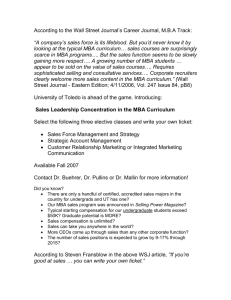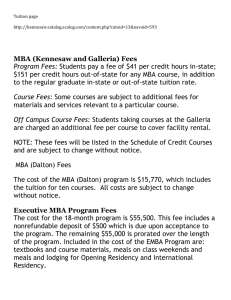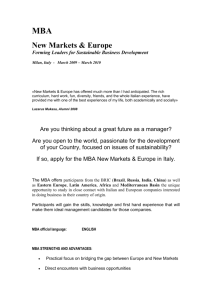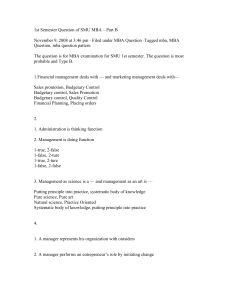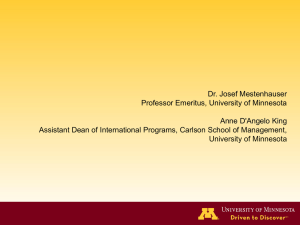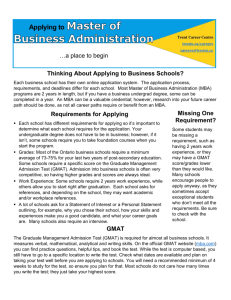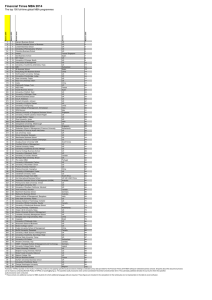mba focus
advertisement
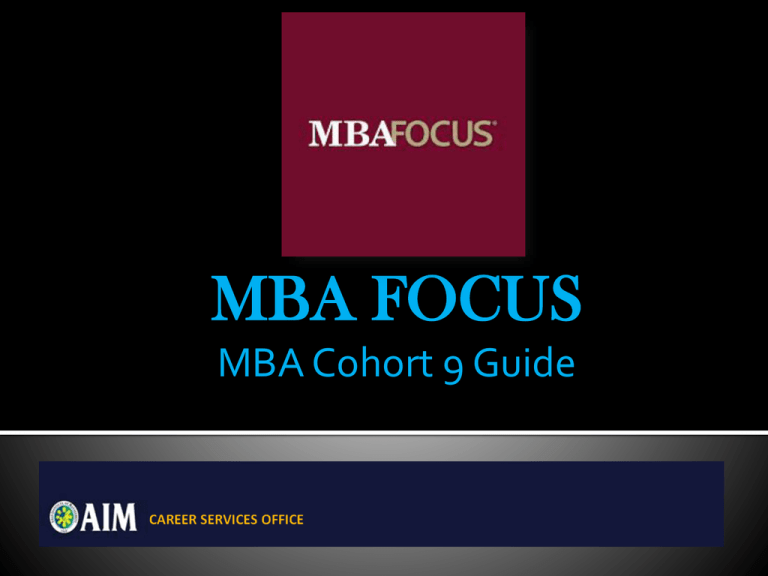
MBA FOCUS MBA Cohort 9 Guide MBA FOCUS Dashboard Go to your portal: https://gtscandidate.mbafocus.com/AIM/Candidates/Login.aspx?pid=1605 (bookmark this page because you will need it very often) Check your dashboard: •Your dashboard should indicate Class of 2014. •Check the Important Messages box. Announcements are usually posted there. MBA FOCUS Reporting Status Click this MBA FOCUS Reporting Status Choose your status from this list. It is important to keep your reporting status updated for CSO to know whether you are still seeking for a job. Once you’ve selected your status and clicked “Save and Continue”, you will be redirected to a new page. MBA FOCUS Reporting Status “Seeking A Position” would navigate you back to the Dashboard. MBA FOCUS Reporting Status Fill up this form with correct information. “Received an Offer” would navigate you to a page where you would be ask about the offer you received. MBA FOCUS Reporting Status Fill up this form with correct information. “Accepted an offer” would navigate you to a page where you would be asked to fill up a form about the offer you accepted. MBA FOCUS Reporting Status Make sure you provide the correct information, and update when necessary. That’s all for now. Thank you. For questions, e-mail us at careerservices@aim.edu